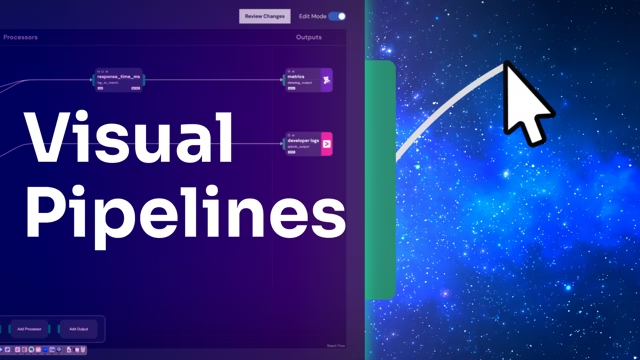Webinar
Analyze Every Logline with Processors
Apr 26, 2023
Extract metrics from your log data, group together similar events, and more. Edge Delta’s processors automatically analyze your log data as it’s collected. This feature gives you team real-time insights to streamline monitoring and troubleshooting processes.


More Videos

Webinar
Chaos to Control: Telemetry Pipelines for all Your Observability and Security Data
Apr 26, 2023
•
1:00:59