webinar
Edge Delta Product Tour
Jan 16, 2024
Tour the Edge Delta platform in just a few minutes. In this video, David Wynn walks through our core observability and data pipeline functionality. We go over: - Log Search to query large-scale datasets
- Patterns to summarize high-volume data into clearer insights
- Workloads to view Golden Signals and gauge service health ..and more.


More Case Studies