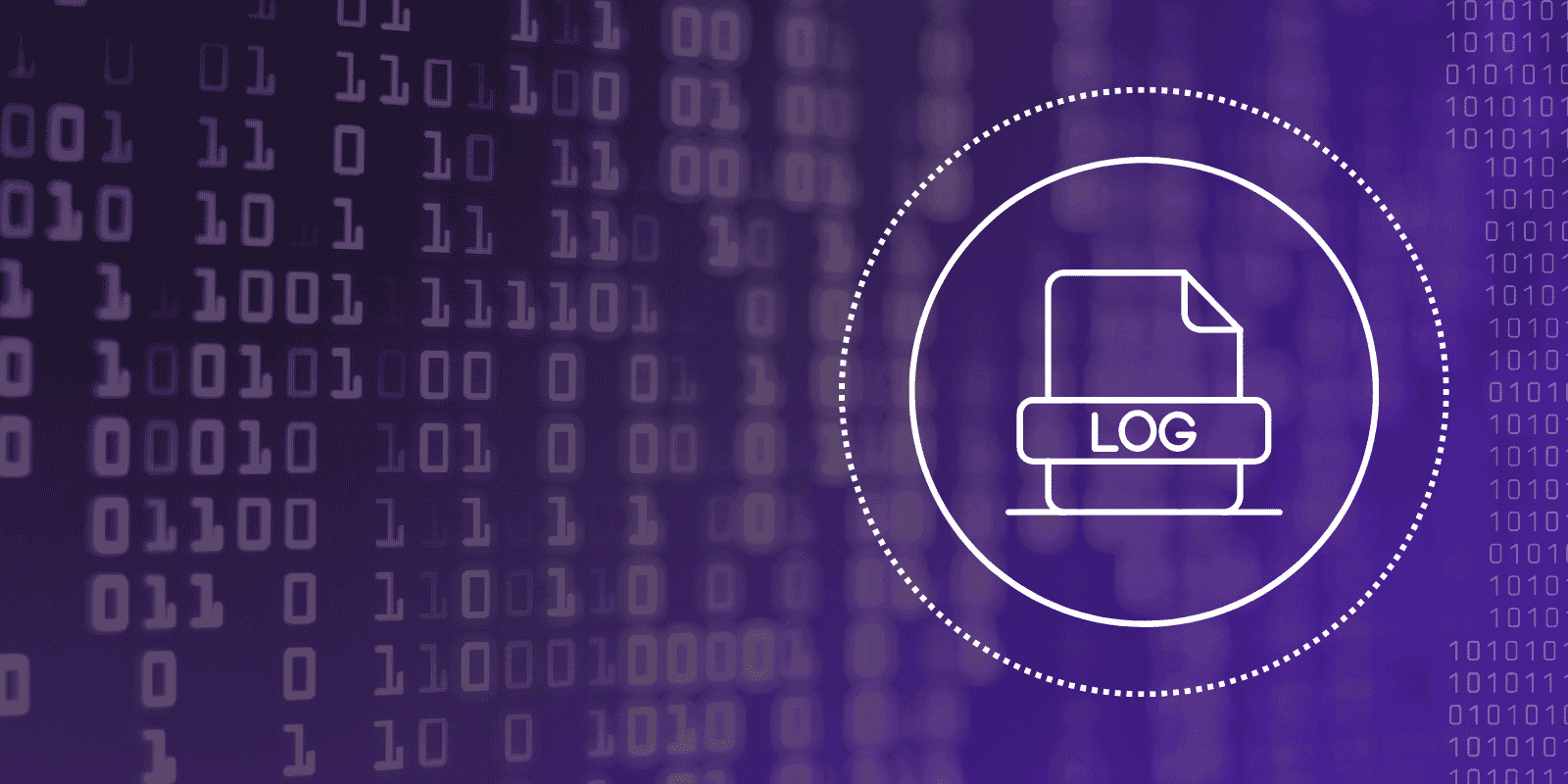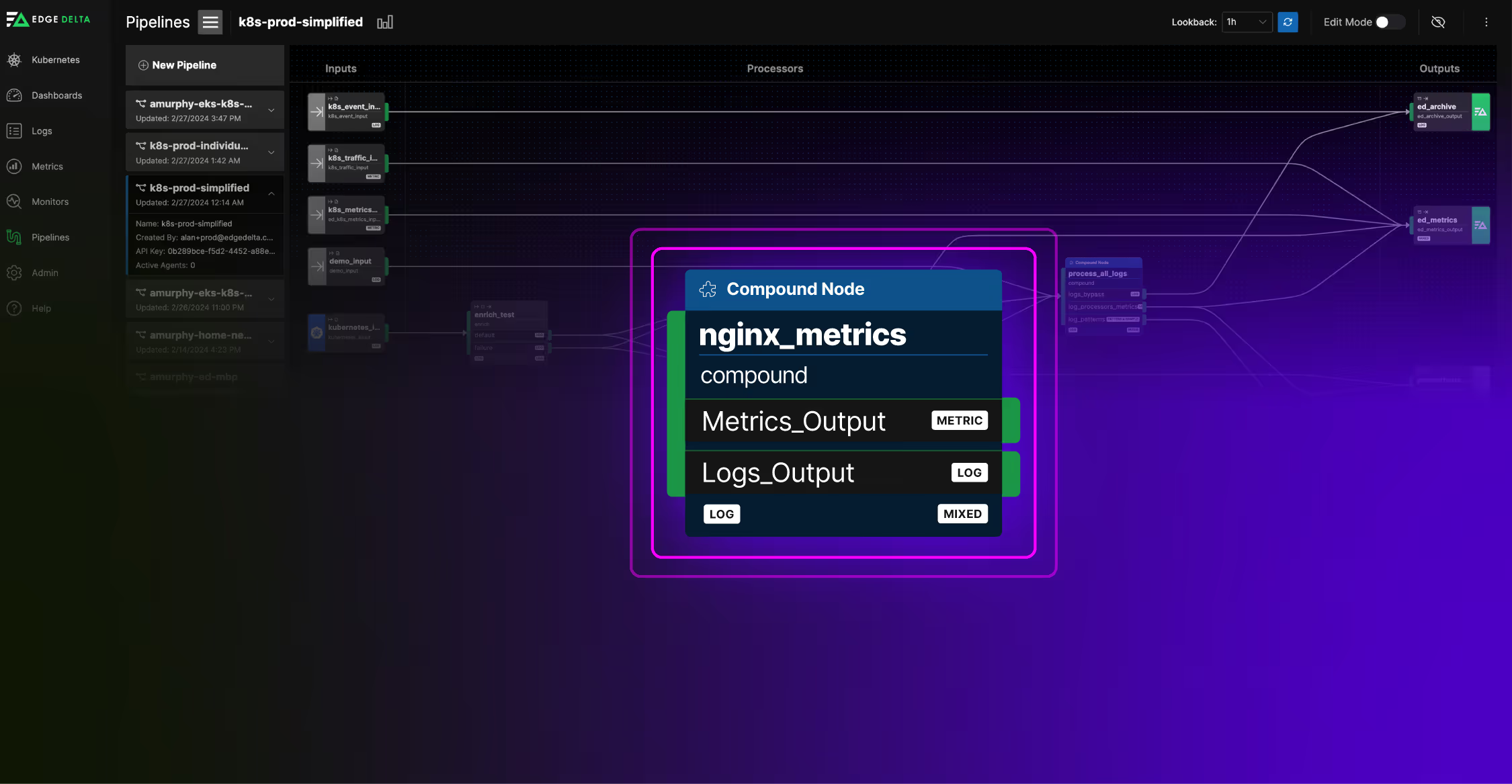As more users realize the convenience of serverless technology, two AWS platforms proved to be the best options: Fargate and Lambda. However, many users find it challenging to choose between the two.
AWS Fargate is a serverless computing engine for containers. When paired with container management services like Amazon Elastic Container Service (ECS) or Amazon Elastic Kubernetes Service (EKS), Fargate can run containers without the hassle of managing the underlying infrastructure. Meanwhile, AWS Lambda is a serverless computing service that runs event-driven applications. This service lets you run code as a response to events with automated resource management.
Automate workflows across SRE, DevOps, and Security
Edge Delta's AI Teammates is the only platform where telemetry data, observability, and AI form a self-improving iterative loop. It only takes a few minutes to get started.
Learn MoreBoth computing platforms have been a game-changer in app development and deployment. With Fargate and Lambda, users can enjoy flexibility, scalability, and cost-efficiency when running applications. However, the challenging part is choosing which of the two platforms is best for this task.
To help identify which of these two services to choose, this article will cover the key architectural, performance, and cost features for both Fargate and Lambda. This comparison is crucial in helping you make an informed decision as you choose the ideal serverless computing solution for your application.
Key Takeaways
- Fargate and Lambda are AWS platforms designed to take away the hassle of managing compute resources for applications. However, each one specializes in different application natures and environments.
- Regarding Architecture, Fargate is well-suited for long-running and containerized apps as it is, by nature, a container management service that abstracts the user from the underlying container infrastructure specifics. On the other hand, Lambda is ideal for running more event-driven or smaller applications since there is little need to allocate resources to a container management system, and Lambda automates all compute resource management.
- Fargate offers better performance for long-running apps with efficient containers, low latencies, and customizable scaling. Meanwhile, Lambda offers higher performance for event-driven apps with concurrent executions, short-lived functions, and event-driven scaling.
- The pricing model also differs for each platform. Fargate charges for every resource used by containerized apps in 1-second increments. On the other hand, Lambda’s pricing model charges for every invocation and duration.
Full Comparison of Fargate vs. Lambda
Both Fargate and Lambda free users from the hassle of managing workload operations. However, each service caters best to specific environments and application natures. It’s crucial to pick the ideal platform since it’s the key to maximizing resources, cost-efficiency, and performance.
Here’s an overview of both platforms side-by-side for easier comparison:
| Aspect | AWS Fargate | AWS Lambda |
|---|---|---|
| Compute Model | For running containerized applications (via Docker or other container software) through ECS or EKS without server or cluster management | For running event-driven codes without managing compute resources and provisions |
| Pricing Model | Based on vCPU and Memory usage of containerized app requests | Based on 100-millisecond increments of code execution and the number of code triggers |
| Execution Duration | Unlimited execution duration for long-running apps | 15-minute limit of execution suitable for event-driven and quick-running apps |
| Memory Allocation | Dependent on the task or setup | Limited to 10GB |
| Supported Programming Language | Any language that runs in a Docker container | Node.js, Ruby, Go, .NET, Python, and Powershell; Also supports other languages with customized runtimes |
| Storage | Based on containers’ ephemeral storage | 512MB to 10GB ephemeral storage, depending on functions |
| Networking | AWS VPC, Internet, and ELB | NI, VPC, and Internet |
| Supported Ecosystem | Full integration with EKS or ECS RunTasks with ELB support for workload balancing and Cloudwatch for trigger scaling | Full integration with AWS products’ events |
| Deployment | Based on ECS or EKS management | Based on event triggers |
| Startup | Dependent on the container used, which usually takes a few seconds or minutes | Instantaneous for recent functions but experiences cold starts for rarely used functions |
| Scaling | Horizontal scaling: increase instances to handle more traffic Vertical scaling: increasing resources to handle more functions |
Horizontal scaling: increase instances to handle more traffic Vertical scaling: increasing resources to handle more functions |
To further understand the differences between Fargate and Lambda, the sections below tackle their unique features and offers regarding architecture, performance, and cost.
Fargate vs. Lambda: Architecture
Architecture is one of the critical differences between Fargate and Lambda. With Fargate, you’ll have a simplified way of running containers with ECS or EKS. Meanwhile, Lambda lets you deploy independent and stateless functions without providing infrastructure.
Here’s an overview of each service’s architecture:
Fargate Architecture
AWS Fargate allows users to run containers for apps with little to no management. This design sets out to abstract away the compute layer entirely. As a result, app developers can focus on managing container workloads.
Rather than spinning up and managing individual VMs, Fargate lets you determine the compute and memory resources you need. This feature is different from the serverless service you get with Lambda.
Fargate’s architecture deals with the details of containers. Thus, you can focus on deploying workloads to your containers.
Here’s a quick look at where Fargate sits in your app environment:
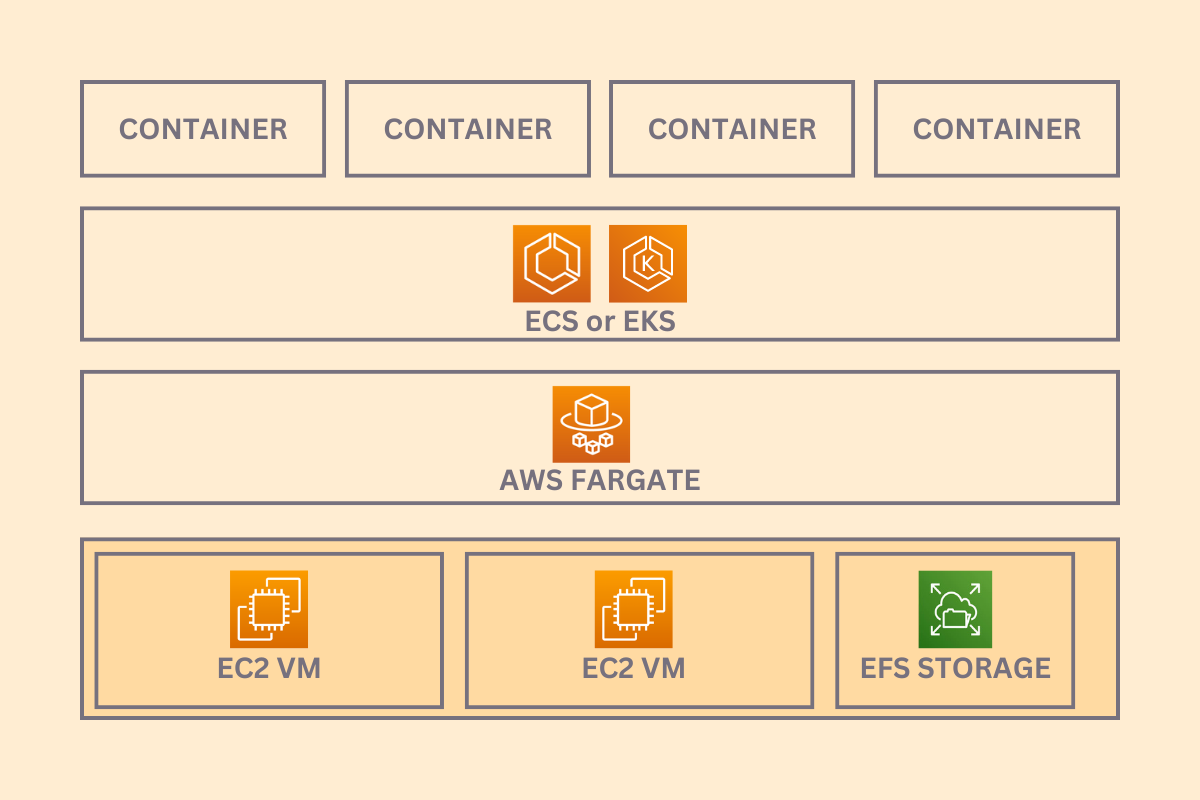
Fargate helps users integrate several tools to manage VMs beneath containers. These tools are responsible for the following:
- Configuration
- Scaling
- Monitoring
With Fargate, users don’t have to worry about the lowest layer. There’s no need to worry about the VM configuration or the EBS and EFS storage. As a result, running workloads are more manageable with Fargate.
Lambda Architecture
Lambda’s architecture takes care of every component, unlike Fargate, which only takes care of one part of the compute stack. It covers components like the following:
- Execution Environment
- Operating System
- Compute Service
Doing so lets you focus on the code and worry less about DevOps tasks. All you need to do is upload your code and configure its triggers.
Here’s a quick look at where Lambda sits on your app’s architecture:
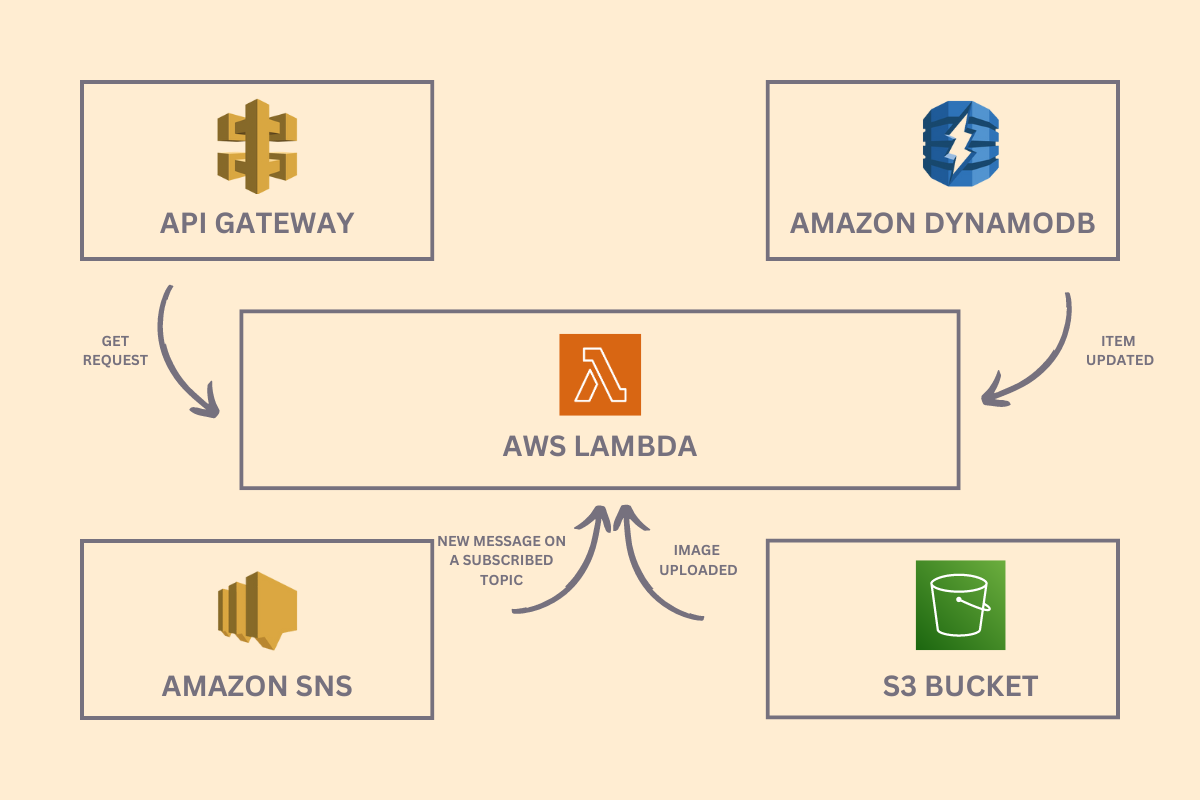
Another of Lambda’s features is how it can trigger self-contained code to respond to events. It’s different from Fargate, which simplifies the deployment and management of long-running apps.
Lambda’s architecture makes it the best option for event-driven app architecture. It’s also the best choice for microservices or a hybrid of both.
Here’s a side-by-side comparison of Lambda and Fargate regarding their architecture:
| Aspect | AWS Fargate | AWS Lambda |
|---|---|---|
| Compute Model | Container Management Service | Serverless Computing Service |
| Handled Components | Docker containers | Event-driven codes |
| Responsibility | Manages clusters and servers of containerized applications | Manages all compute resources and components of serverless applications |
| Infrastructure | No need to manage the underlying infrastructure | Fully managed, no server provisioning or maintenance |
| Scalability | Scales automatically based on container requirements | Scales automatically based on incoming requests/events |
| Use Case | Best suited for long-running applications in containers | Ideal for short-lived, event-driven functions |
Fargate vs. Lambda: Performance
Fargate and Lambda offer performance that suits different application models. Thus, when choosing between the two, it’s crucial to consider how each service performs. This way, you can understand what factors can improve the execution and efficiency of your serverless projects.
Here’s a quick overview of Fargate and Lambda’s performance and how they compare:
Fargate Key Performance Features
With Fargate, you can manage your serverless applications with the following features:
Efficient Containers
If you’re running containerized applications, Fargate can provide high performance. It lets you specify memory and CPU usage, giving you more control over your container’s performance. With its efficient containers, you can change resource allocations to match your app’s needs. With Fargate, you can manage applications that process heavy workloads and resources.
Low Latency
Fargate provides rapid response times with high reliability and consistency. As a result, it is perfect for applications that require quick interaction. With this feature, users can enjoy low latency when deploying their applications.
Customizable Scaling
With Fargate, scaling happens horizontally, increasing its instances when handling traffic. It’s also customizable for users to scale based on what’s necessary. As a default, Fargate automates container scaling based on demand. As a result, your application will perform consistently even during peak traffic periods.
Lambda Key Performance Features
With Lambda, you can run your applications with these performance capabilities:
Concurrent Execution
Lambda supports concurrent execution, allowing several functions to run simultaneously. By adjusting concurrency settings, you can optimize your workload’s performance. With this capability, developers can build high-performance apps for handling heavier workloads.
Short-Lived Functions
With Lambda, you can execute short-duration functions with minimal startup latency. Due to its low overhead for initializing parts, the service is ideal for sprinting tasks. The efficient execution and low latency of this system allow it to respond quickly to events. Moreover, it consumes fewer resources.
Event-Driven Scaling
Lambda performs well for event-driven workloads. Its event-driven feature is handy for applications with bursty traffic patterns. As incoming events occur, it scales out automatically.
Furthermore, Lamba’s event-driven feature allows thousands of events to be processed simultaneously, ensuring rapid execution. By using Lambda, developers can create modern, fast-paced, scalable applications.
| Aspect | AWS Fargate | AWS Lambda |
|---|---|---|
| Startup Time | Slightly longer startup time due to container provisioning | Near-instantaneous startup time |
| Resource Allocation | Resources allocated to containers, ideal for consistent performance | Resources allocated per invocation, optimized for bursty workloads |
| Execution Model | Suitable for applications with consistent resource needs | Excellent for event-driven, sporadic workloads |
Fargate vs. Lambda: Cost
Fargate and Lambda services follow a pay-as-you-go model, meaning you only pay for the resources you use. The charges don’t include idle resources. Nonetheless, these two AWS services have unique billing models.
Here’s a quick look at each one:
- AWS Lambda: Charges for every invocation and the duration of the invocations
- AWS Fargate: Charges for every resource used by containerized apps per second
Fargate Pricing
Fargate billing has no upfront charge and is based on per-second usage. Some components charged are vCPU, RAM, OS, CPU architecture, and storage. The service calculates the usage starting when your app downloads a container image. Then, it ends when the EKS pod or ECS task ends.
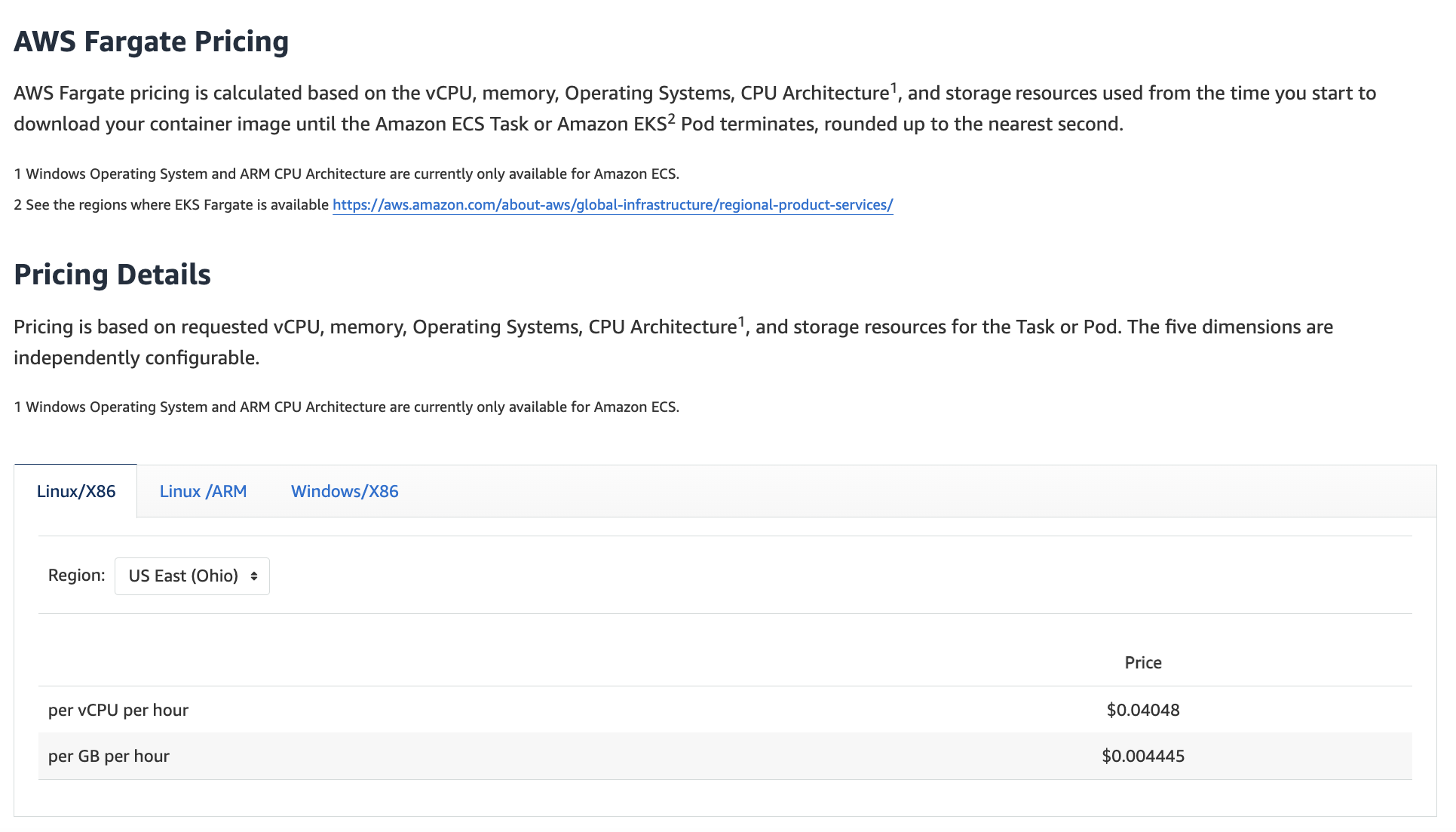
Here are some other things to remember with Fargate billing:
- The resource usage time gets rounded to the nearest second.
- A typical container has a minimum of one minute. Meanwhile, a Windows container has a minimum of 15 minutes.
- AWS Fargate pricing depends on the region, like other AWS services.
- Extra charges exist for data transfers and complementary AWS services like CloudWatch Logs monitoring.
- AWS includes Fargate in its Savings Plans, up to 50% off Fargate On-Demand pricing and up to 72% off AWS Fargate Spot.
Lambda Pricing
Unlike Fargate, Lambda’s pricing model doesn’t charge by server units. Instead, it charges the following:
- Function requests served by AWS
- Duration of your functions’ code executions
Lambda counts every request when it begins executing as a response to an invocation or a trigger. Then, it calculates the duration of the Lambda function or code execution from start to end.
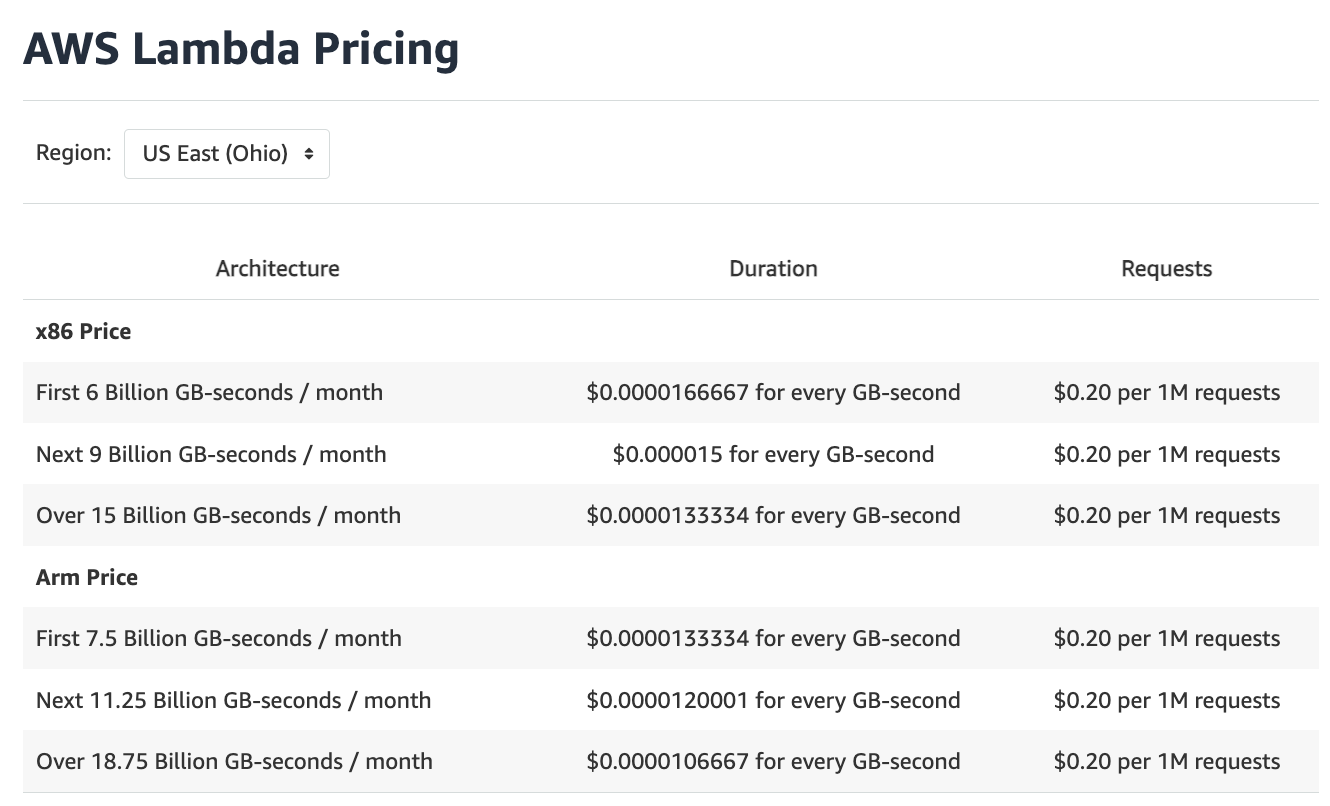
Here are some other things to remember with Lambda billing:
- The duration gets rounded off to the nearest one millisecond.
- The billing model charges in 1-millisecond increments, but the actual price per duration depends on the allocated memory.
- Lambda allows you to choose how much memory you allot for your functions. Regarding CPU and other resources, the service will assign it to you.
- Every allocation changes whenever you reconfigure your functions’ memory.
- Lambda offers a provisioned concurrency, wherein Lambda counts the concurrency you configure. It also accounts for how long it took for you to configure it.
Pro Tip
Provisioned concurrency is one of the ways to reduce your AWS Lambda costs since it reduces cold starts. However, it will also charge you for responses and duration. The pricing will depend on your location, although AWS charges the same rate for most regions.
Here’s a comparison table showing Fargate vs Lambda price models side-by-side:
| Aspect | AWS Fargate | AWS Lambda |
|---|---|---|
| Pricing Model | Charges every invocation and duration of the invocations | Charges every resource used by containerized apps per second |
| Billed Components | vCPU, RAM, OS, CPU architecture, and storage | Function requests served by AWS and the duration of your functions’ code executions |
| Cost Optimization | Ideal for long-running apps with predictable resource needs | Ideal for quick-running apps with sudden or unpredictable traffic spikes |
While affordability is a game-changer for many, cost-effectiveness remains the best option. Looking at the pricing model doesn’t help when choosing between Fargate and Lambda.
Consider which of the two would be better when handling your apps to maximize your resources. This way, you avoid paying for a service you don’t need and run your apps better with what you pay for.
How to Choose Between Fargate and Lambda?
Choosing between Fargate and Lambda can be challenging since they share several features. When choosing between Fargate and Lambda, you can consider the following factors:
Application Type
Fargate is the suitable option if the app you’re managing runs for a long duration or processes complex data sets. Since Lambda has a 15-minute execution limit, Fargate is the better option.
Lambda is the better choice if your app only runs based on event triggers and for a brief duration. Lambda’s limit on execution time makes it ideal and cost-effective for short-term running apps.
Budget
Lambda is more cost-effective than Fargate for developers with apps that need low computing power and memory but high execution time. With this service, you only pay for the compute time you consume.
Fargate is better if your apps need high computing power but low execution time. With this option, you’ll only pay for memory resources and vCPU.
Scaling
When choosing between Fargate and Lambda, understand first how your app will scale in the future. For apps that need more instances to handle traffic, Fargate is the ideal option. Meanwhile, apps that need more resources for more functions should use Lambda.
Fargate’s horizontal scaling allows users to increase instances when handling traffic. Meanwhile, Lambda’s vertical scaling offers more resources to handle more functions.
Expertise
Fargate and Lambda are under AWS management. However, the former needs more maintenance effort than the latter. For instance, when using Fargate, your team must manage container orchestration systems. With Lambda, AWS takes overall operational responsibility.
If you want to focus on coding and avoid complex infrastructure management, Lambda is the option. However, if you want more control over your infrastructure, using Fargate would be better.
Conclusion: Which One Should You Use?
Fargate and Lambda work well in different types of environments and applications. Thus, selecting a platform should depend on the nature of your application.
Using Fargate to manage containerized apps or apps that need consistent performance and computing power is more efficient. With this service, you can enjoy container benefits like portability, isolation, and scalability without infrastructure management. Thus, it’s best used for batch processing, machine learning, and microservices.
Meanwhile, it’s more appropriate to use Lambda if you’re running event-driven and stateless apps. With this service, you can automate app scaling based on an upcoming event rate. Thus, it’s best for tasks like data transformation, real-time data processing, and backend APIs.
In terms of environments, Fargate and Lambda also have unique features. Fargate is best if you’re operating in a hybrid cloud or multi-cloud ecosystem since it supports both ECS and AWS. Meanwhile, Lambda is suitable if you only use AWS products since they are deeply integrated into the AWS ecosystem.
Whether you choose Fargate or Lambda, monitoring remains a crucial aspect to consider. Leveraging tools like Edge Delta to monitor your AWS serverless environment is crucial, regardless of whether you use Fargate or Lambda. With Edge Delta, you can easily monitor complex AWS platforms and detect anomalies automatically.
FAQs on Fargate vs. Lambda
What is the difference between Fargate and Lambda?
AWS Fargate works best with long-running and complex containerized apps. Meanwhile, AWS Lambda works best for short-running apps, especially with event-based functions.
Is Fargate better than Lambda?
Fargate is better than Lambda for long-running apps. It’s also better for applications with less cold start latencies. If your app receives unpredictable requests and sudden traffic spikes, Lambda is better.
Is AWS Fargate true serverless like Lambda?
AWS Fargate is a serverless computing service like Lambda. The only difference is that Fargate manages the core servers, networks, and other components you need to run EKS or ECS containers. Meanwhile, AWS Lambda allows you to operate independent, stateless functions without considering the underlying infrastructures.