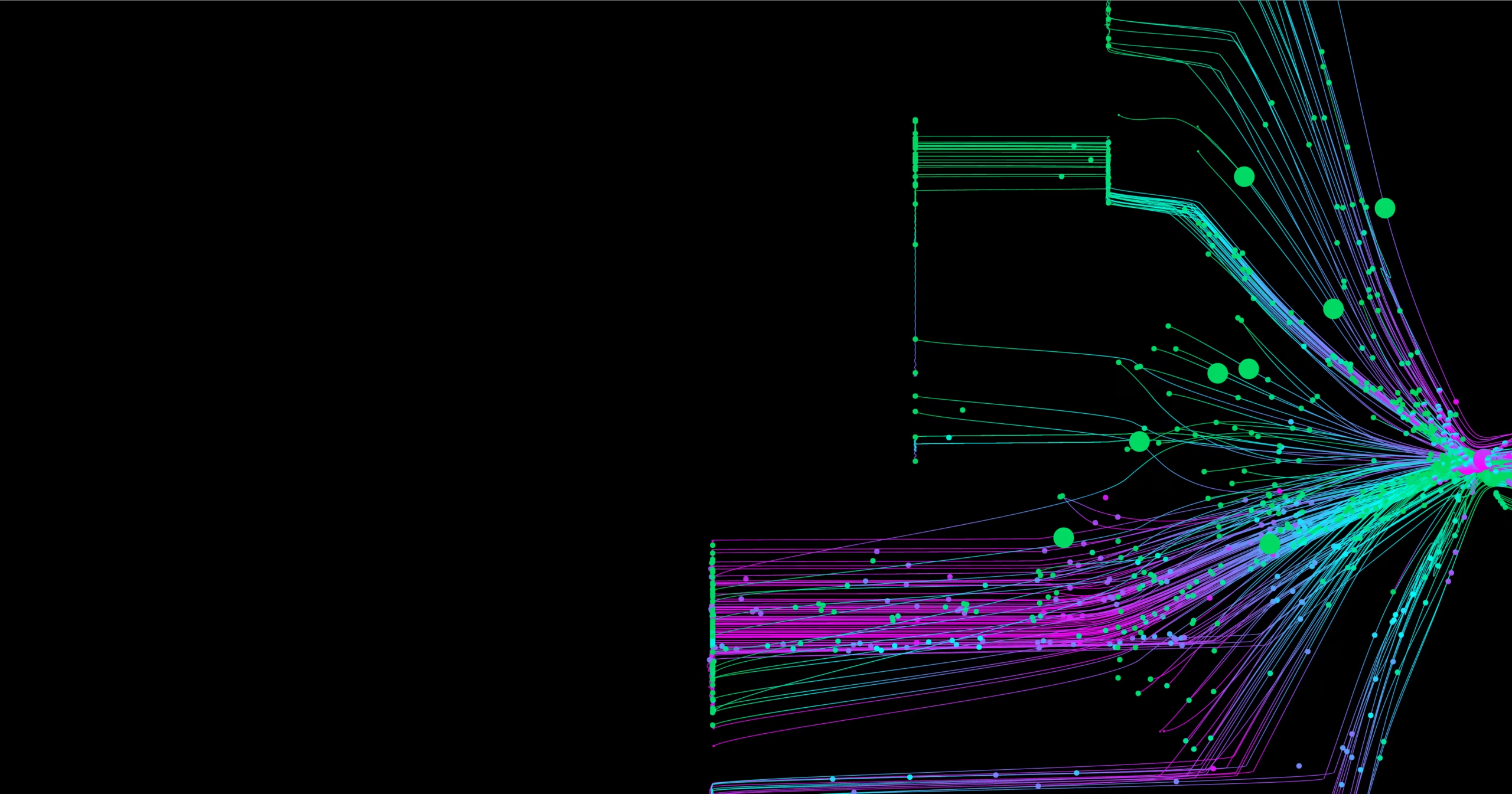Google Cloud Platform (GCP) provides cloud services that support many facets of IT and application development, including compute, storage, networking, machine learning, and more. With over 1.4 million companies using GCP, it’s one of the most widely-adopted cloud platforms. However, its complicated costs pose a challenge. Without adequate planning and oversight, costs can escalate quickly, resulting in “sticker shock” and budget overruns. This problem can be solved with GCP Cost Optimization.
GCP Cost Optimization is an approach to managing and minimizing GCP costs. It involves practices and tools to help you leverage GCP services while mitigating surprise costs and staying within your budget. Simply put, this process aims to maximize the value of GCP services.
Automate workflows across SRE, DevOps, and Security
Edge Delta's AI Teammates is the only platform where telemetry data, observability, and AI form a self-improving iterative loop. It only takes a few minutes to get started.
Learn MoreAs more businesses migrate to cloud solutions like GCP, cost optimization becomes a crucial process to understand. Whether you plan on using or are already using GCP, this article can help you understand how GCP costs work and learn the best practices to optimize it.
Key Takeaways
- While GCP is a reliable cloud computing provider, managing its complex pricing structure can be challenging. Thus, it’s crucial to understand how to optimize its costs to avoid wasting resources.
- Google offers a GCP cost calculator that can help you get the most accurate estimate of your costs based on your needs. However, it’s not enough to optimize costs.
- GCP cost optimization involves several practices that promote appropriate resource allocation, budgeting, and a thorough understanding of pricing models.
- Besides implementing optimization practices, consider using tools like Edge Delta to make GCP more cost-effective.
Understanding GCP Costs: How It Works and How to Optimize It
Understanding GCP’s pricing structure is the first step to optimizing its costs. This process will help you determine which aspects incur more costs.
GCP costs follow a pay-as-you-go pricing model. At face value, pay-as-you-go pricing enables cost-effectiveness and flexibility. However, it can also make cloud costs unpredictable and hard to forecast. Thus, you need to understand its key components to manage the costs effectively.
Each service follows its own pricing model. For example:
- Compute: the amount of time your instance runs
- Storage: the amount of data you store in GCP
- Network: the amount of data you transfer online
Under these three, you’ll still find more variables that affect prices. For this reason, Google offers a pricing calculator to give you the best estimate.
Use GCP Cost Calculator for Accurate Estimates
The exact GCP costs billed to users depend on many factors. Thus, consider using the Google Cloud Pricing Calculator to get a more accurate estimate of the cost of a GCP service you need.
With this GCP Cost Calculator, you can enter all the variables you need for each service. Some of the factors it covers are:
- Compute Resources
- Networking
- Storage
- Big Data Analytics
With this tool, you can get the most accurate estimate and create a better budget plan.
Even with the GCP cost calculator, using GCP services can still incur extra costs. Thus, optimizing resources and reducing GCP costs require learning best practices. Here are seven strategies to follow.
1. Using GCP’s Long-Term Commitment Discounts
Big cloud providers like Google offer commitment discounts for long-term users. With GCP, you have two options:
| Discount | Best For | Potential Cost Saving |
|---|---|---|
| Sustained Use Discounts (SUDs) | Continuous running of specific Compute Engine and Cloud SQL for a month | Save up to 30% on costs |
| Committed Use Discounts (CUDs) | Committed use of specific resource amount for one to three years | Save up to 55% on costs |
SUDs offer significant savings on cloud costs without usage commitment to a specific type of resource. Meanwhile, CUDs reduce cloud costs for users who rely on specific resources for long periods.
Leveraging these discounts can help you enjoy significant savings, mainly if you use GCP services for operations. If you’re using other platforms besides GCP, always check if they offer long-term discounts.
2. Leveraging Cloud Monitoring
Leveraging native Google Cloud Monitoring can help optimize resource usage. With proper resource optimization, you can ensure that all your GCP expenses are put to good use.
Use Cloud Monitoring to gain cost insights
With Google Cloud Monitoring, you can enjoy real-time monitoring and analysis of GCP resource usage. This tool also allows you to set an alerting system to remain aware whenever a specific threshold is met.
Google Cloud Monitoring offers the following benefits:
- Detect underutilized resources that you can turn off or discard to save costs
- Receive an alert when a resource exceeds your allocated use to prevent extra costs
- Create dashboards to check the usage and performance of GCP resources easily
3. Opting for Preemptible VMs for Non-Critical Workloads
Preemptible Virtual Machines offer low-cost and short-lived storage solutions for workloads that can withstand interruptions. These VMs can reduce your compute costs, providing a cheaper alternative to regular ones. However, GCP can shut them down anytime without warning. Thus, you should only use these options for workloads unaffected by interruptions.
In general, preemptible VMs are best for:
- Batch Processing
- Video Encoding
- Rendering
- Non-Critical Workloads
In addition to these tasks, you can also use preemptible VMs for tasks that need high processing without paying for regular VMs. This lets you use GCP’s spare capacity to reduce your compute costs.
Note:
When using a preemptible VM, remember that it only lasts a maximum of 24 hours. Thus, ensure the workloads you put in these instances can handle interruptions.
4. Setting up Budget Alerts to Monitor Spending
With budget alerts, you can set a specific budget for GCP resources and receive alerts when your expenses exceed them. It’s a crucial feature to set up to avoid unwanted extra charges on your cloud bill. Moreover, you’ll know if more resources are required, avoiding performance issues before they escalate.
If you want to set up GCP budget alerts, you can use tools like:
- GCP Console
- Cloud Billing API
- Cloud SDK
GCP Budget Alerts notify you of your budget via email when your expenses reach the thresholds you set. Some of the typical thresholds are:
- Reaching a specific percentage of the budget
- Reaching a specific amount
- A sudden spike in spending
Budget alerts let you set budgets for specific accounts, projects, or subaccounts. You can also set several budgets to determine which spending type suits your needs.
5. Using Auto-Scaling for Better Resource Allocation
Proper resource allocation can reduce GCP costs, and auto-scaling can help. This tool adjusts your compute resources depending on demand, ensuring you use all GCP resources efficiently and effectively. The auto-scaling feature also prevents overprovisioning.
Auto-scaling lets you pay only for what you need and ensures that all the resources you pay for are used to their full potential. You can enable auto-scaling in GCP by using managed instance groups. With this function, you can automate instance adjustment based on demand. Some of the metrics you can use are:
- CPU Usage
- Network Traffic
- Request per Second
With GCP, you can also find auto-scaling policies for setting specific rules on when to scale resources.
The auto-scaling feature is handy in situations with high variability in computing demand. Moreover, you don’t have to worry about provisioning additional resources when demand spikes.
6. Right-Sizing Resources
Right-sizing is the process of matching an application’s requirements with its resources. The goal is to prevent over- or under-provisioning, which can cause unnecessary costs or performance issues.
When you right-size resources, you ensure you pay for only what you need. GCP offers several right-sizing tools. For instance, its compute engine offers right-sizing recommendations by analyzing VM usage and suggesting a more cost-efficient, better-performing machine type.
7. Creating Cost Breakdown Reports for Detailed Analysis
Cost breakdown reports provide detailed insights into your GCP resource expenses. It lets you track your usage over time and see how much each service costs. Information like this can help you decide how much to allocate to specific resources and identify areas for cost optimization.
Enabling billing export to Google Cloud Storage allows you to use these breakdown reports. GCP automates this data and stores it in your storage account. Then, you can use specific tools to analyze the data in exported formats.
Besides detecting underutilized resources, you can also use these reports to analyze trends. The insights from this report can help you predict your future GCP expenses for budgeting and planning.
Edge Delta: Google Cloud Observability Solution for GCP Cost Optimization
Edge Delta is a platform that offers an end-to-end observability solution to your GCP environment. For only $0.20 per GB, you can ingest all GCP telemetry data and centralize your monitoring. Edge Delta lets you track the real-time health and performance of your GCP components, such as:
- Hosts
- Apps
- Services
- VMs
- Containers
Here are some of Edge Delta’s features for GCP optimization:
Comprehensive Google Cloud Monitoring
With Edge Delta, you can monitor all Google Cloud services, including GCE, GKE, and others. You can get up and running quickly since Edge Delta collects logs and metrics without requiring any code changes. Plus, it provides out-of-the-box dashboards, no complex query language, and automated analytics.
Quick GCP Issue Resolutions
Edge Delta uses AI to optimize MTTD and MTTR on all Google infrastructure layers. It automatically detects issues, surfaces all relevant data, and highlights the specific components experiencing an anomaly for quicker investigations.
Cost-Effective Log Management
Store and search data at any scale with Edge Delta. The platform’s distributed pre-processing combined with its efficient backend enables cost-effective log management at scale. Now, you can give your team complete visibility without going over budget.
✅ Edge Delta provides a better solution than Google’s native monitoring tools.
Unlike Google Cloud Monitoring, this tool uses a distributed architecture. Thus, it can process GCP data as it’s created. This feature helps in right-sizing data footprint and pre-processing your data for analysis.
Moreover, its log and metric ingestion for only $0.20 per GB offers a more cost-effective solution, especially as you scale your operations in GCP.
Conclusion
GCP is a well-known solution for many companies that need a reliable cloud platform and service. Despite following a pay-as-you-go pricing structure, GCP users can encounter high costs due to improper use. Understanding how to optimize GCP costs is crucial to ensuring that you only pay for what you need and that every resource you get is used to its full potential.
With these best practices, you can find ways to reduce GCP costs and run your operations without overspending. These strategies will also help you understand the pricing structure and gain better insights for budgeting and planning.
If you want more efficient Google Cloud operations, consider using Edge Delta as your monitoring solution. This way, you can enjoy complete observability in your GCP environment while paying only $0.20 per GB of data you ingest.
GCP Cost Optimization FAQs
How to reduce storage costs in GCP?
Leveraging storage classes can reduce storage costs in GCP. GCP offers standard, nearline, coldline, and archive storage. Properly using these classes can optimize storage and reduce costs.
How much cheaper is GCP than AWS?
GCP offers 25% to 50% lower costs than AWS, but the costs vary depending on the instances. GCP charges using minute-level increments. Thus, you only pay for the compute time that you use.
Why is GCP less popular than competitive cloud providers?
GCP’s products and features aren’t as extensive and mature as those of older competitors like AWS and Azure. Moreover, its market presence and global footprint are smaller than those of the two competitors.