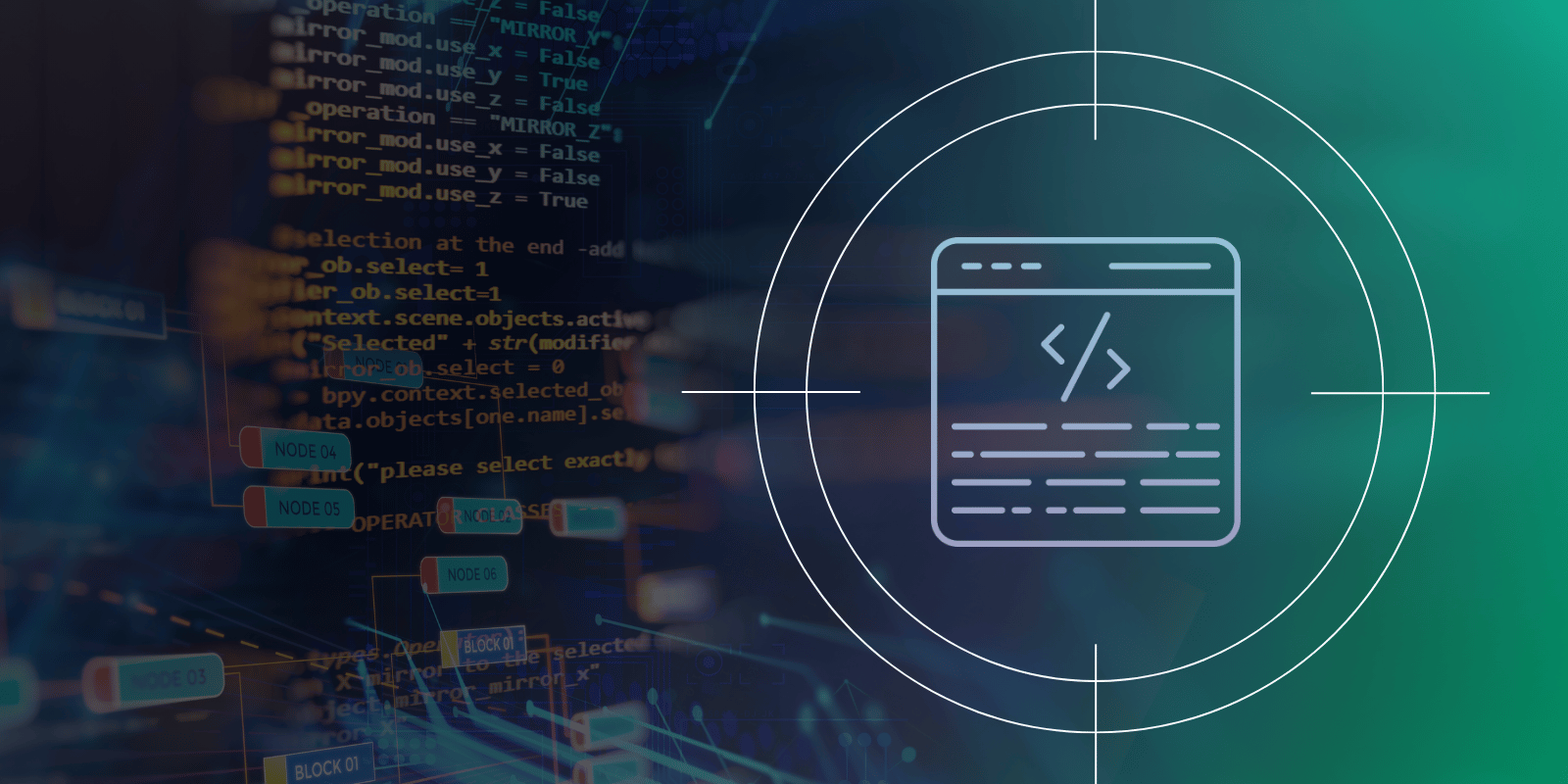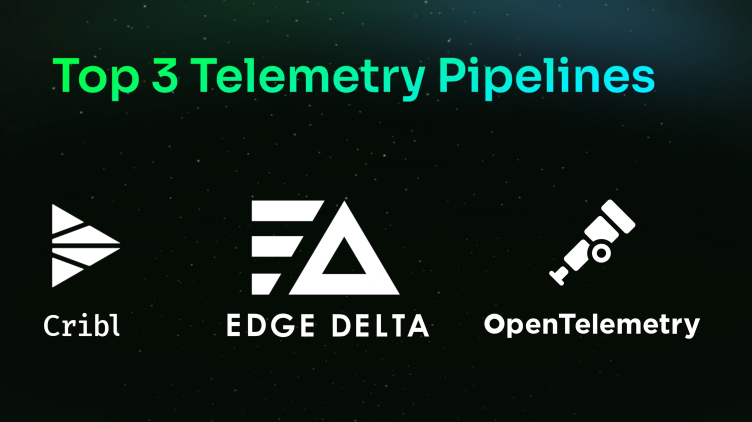If you’ve ever tried to troubleshoot a performance issue in a distributed system, you know how disorienting it can be. Services communicate across an ever-shifting landscape of pods and nodes, and when something breaks, the team is forced to navigate through the maze in order to fix it.
As a product manager, I’ve seen firsthand how much time engineers lose trying to correlate metrics, logs, and traces to figure out what’s going wrong. That’s why we built the Edge Delta Service Map — a powerful, real-time visualization of your service-to-service communications. With this new feature, users can gain immediate insight into which services are broken or slowing things down, and which other services are affected.
Automate workflows across SRE, DevOps, and Security
Edge Delta's AI Teammates is the only platform where telemetry data, observability, and AI form a self-improving iterative loop. It only takes a few minutes to get started.
Learn MoreIn this post, we’ll explore how the Service Map works and walk through a real-world problem it solved for one of our customers.
How Edge Delta’s Service Map Works
Edge Delta’s Service Map is powered by our Kubernetes Service Map Source. It passively observes service-to-service communication within your cluster and builds a real-time graph — without any sidecars or code changes. Just install the agent, click on “Service Map” within the Edge Delta UI, and see your architecture come alive.
This view lets you understand at a glance how your services interact, so you can stop pivoting between disparate data points in order to troubleshoot issues like:
- Request latencies between services
- Unexpected or unauthorized service connections
- Bottlenecks in data flow
- Services that are receiving abnormally low or high traffic
You can also drill into specific nodes to view metadata, performance metrics, and related logs — making it not just a map, but an investigation tool.
A Real-World Example: Payment Failures
Let’s walk through a real-world scenario — one we’ve actually seen from an Edge Delta customer in production.
Users were complaining about failed or delayed checkouts, but the system-level health monitors had not been triggered. The engineering team suspected that the issue was somewhere in the payment flow, but they weren’t sure where to begin their investigation. When they opened the Edge Delta Service Map, however, the problem lit up in red:
As you can see, the payment-service stood out:
- It was receiving 1.20 requests per minute but had a high error rate of 1.02 errors/minute.
- Latency (P95) for this service was climbing past 47ms.
- Its outbound gRPC call to Stripe had also spiked to 0.38 req/min, shown with a red arrow indicating increased traffic.
This visual made two things instantly clear:
- The
payment-servicewas the bottleneck, returning errors for nearly every request. - The errors seemed related to increased and potentially unstable communication with the external Stripe service.
Instead of combing through logs or dashboards, the team had immediate visual confirmation of the issue’s source. Within minutes, they were able to trace the error pattern, identify a recent config change that introduced instability in the Stripe connection, and roll back safely.
This is the power of Service Map — you don’t need to be a detective to find where things went wrong; the system draws the story for you.
Not Just for Outages
Edge Delta’s Service Map goes beyond firefighting. You can also use it to:
- Validate changes during a canary or blue/green deployment
- Ensure network policies aren’t blocking traffic
- Visualize how external dependencies are used
- Discover orphaned services or deprecated endpoints
While many users initially focus on the red signals, they also find value in the yellows and oranges, because degraded services tell a lot of the story. We even have customers who visit this page even when everything is running smoothly.
Get Started with the Edge Delta Service Map
Whether you’re scaling fast or simply trying to keep things stable, the Edge Delta Service Map helps you understand your system in seconds — not hours. It’s the only map you need to find bottlenecks, misconfigurations, or ghost services. See it in action in our public playground environment, and check out the documentation to learn more.