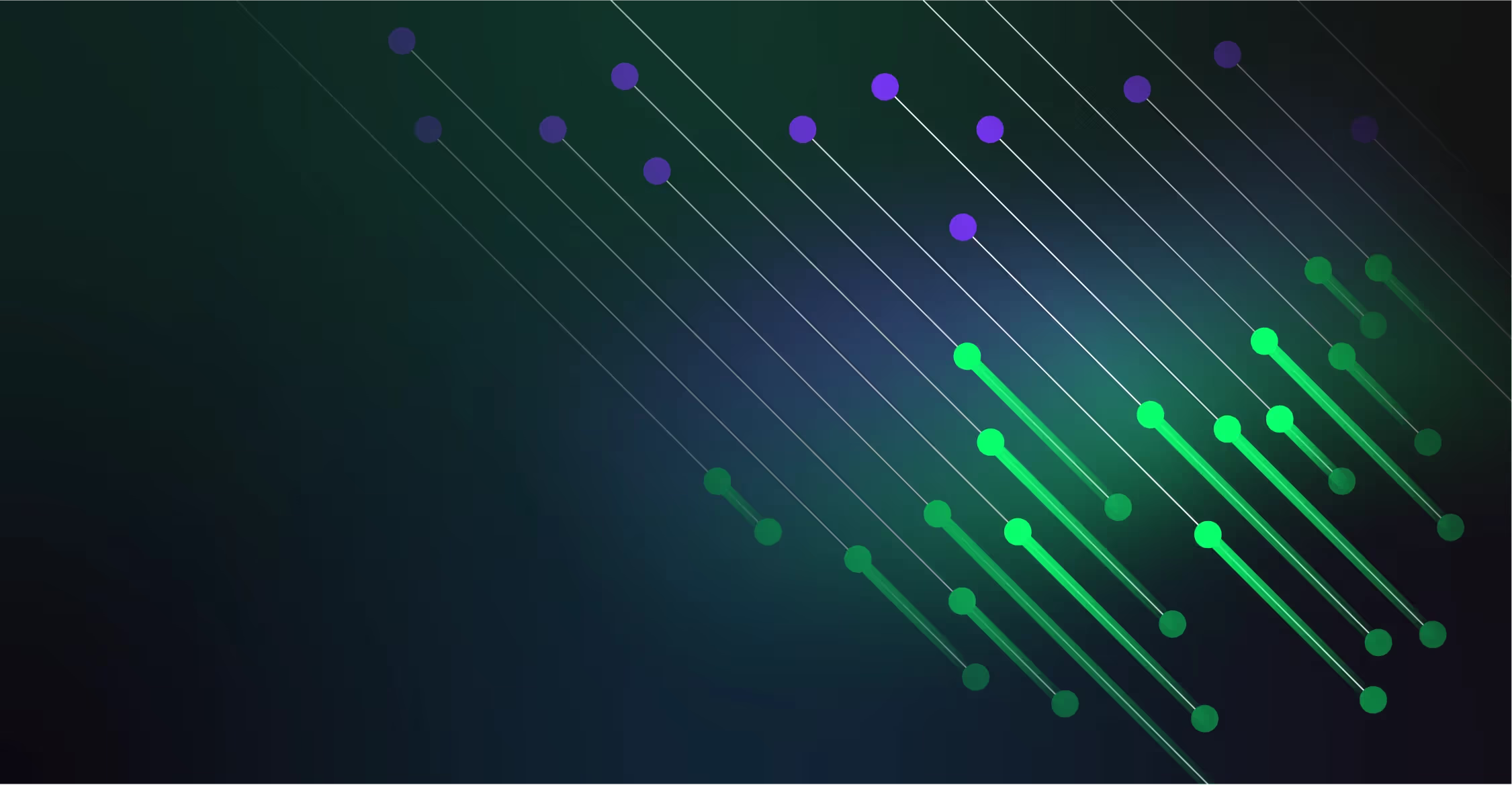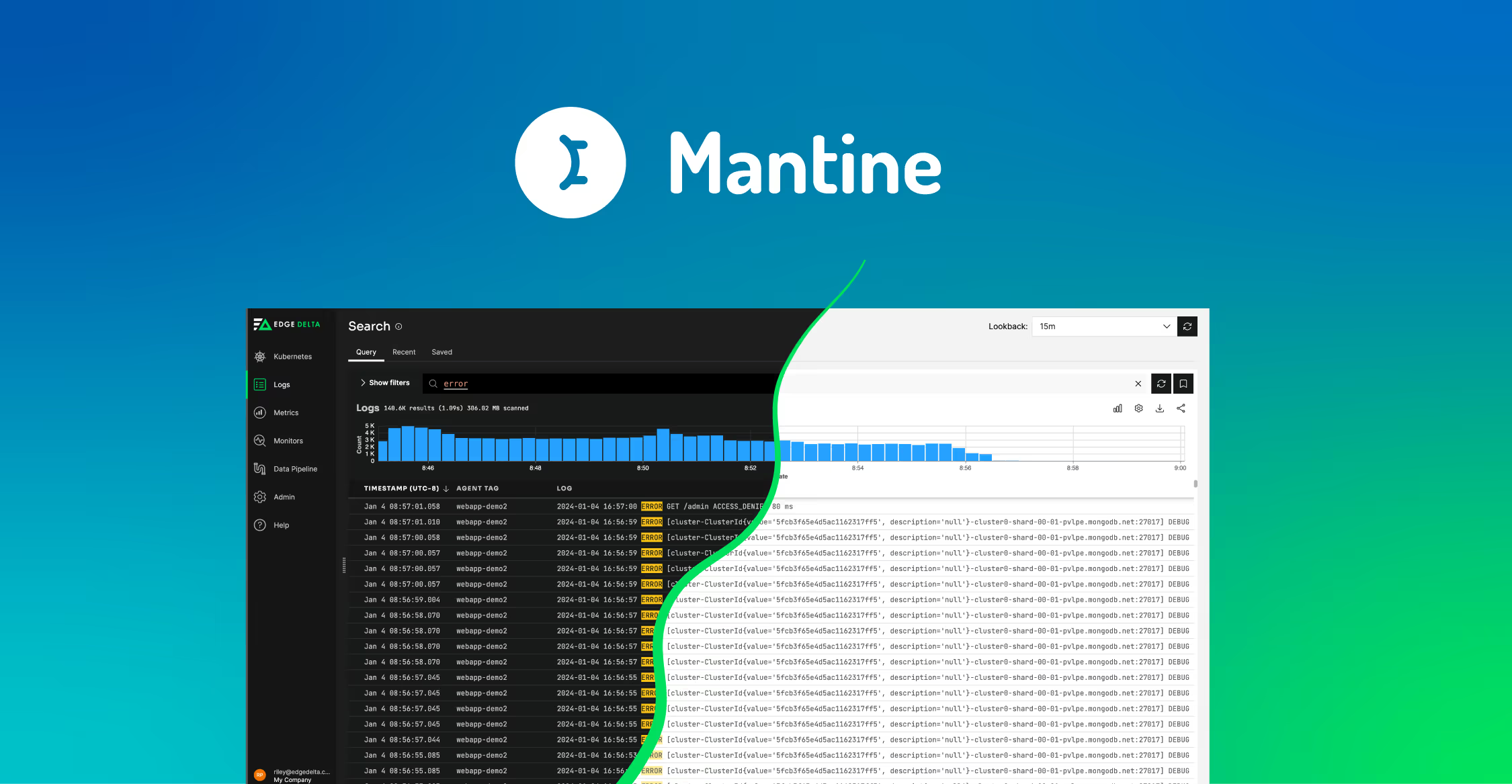Logging is vital for monitoring and troubleshooting. Log events provide records generated by systems, software, networks, and devices. Logs offer insight into the source’s state, performance, and potential issues. However, log management can be challenging—with massive volumes of data, storage and analytics costs, and poorly formatted logs.
Log levels help address these challenges by categorizing the severity or importance of a logged message. They establish a hierarchy that helps users focus on urgent issues. Log levels also filter out negligible logs and provide context for the valuable ones.
Want Faster, Safer, More Actionable Root Cause Analysis?
With Edge Delta’s out-of-the-box AI agent for SRE, teams get clearer context on the alerts that matter and more confidence in the overall health and performance of their apps.
Learn MoreLearn more about what are log levels. Find out why and how you should use them. Read on.
What Does Log Levels Mean? In-depth Look at its Definition
Log levels are a categorization system based on hierarchy. They differentiate the intensity and importance of logs in a system. Log levels make identifying and addressing issues easier since logs are organized according to relevance and urgency.
Understanding the log level structure enables a systematic categorization beyond chronological or alphabetical sorting. It indicates all logs do not carry the same weight or require the same degree of scrutiny. This arrangement provides a scaffold for organizing log output in a manner that mirrors the operational priorities of a complex system.
Most Common Logging Levels
Each log level represents a specific intensity category to guide the prioritization process. This structure leads to more efficient log management, so engineers can quickly identify the most relevant log data for their investigation.
By assigning a level to each log entry, systems can easily focus resources on significant events. Different data sources may use different log levels. However, the most common log levels include:
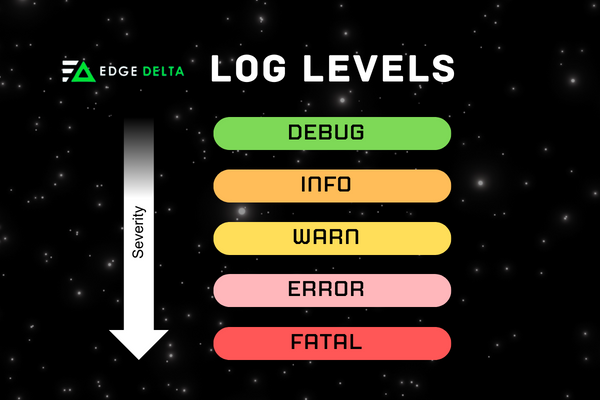
- DEBUG – This log level is used to obtain diagnostic information that can be helpful for troubleshooting and debugging. It offers in-depth insights into the application’s behavior by providing detailed execution logs. These messages often contain verbose or fine-grained information about the inner workings of the system or application. When teams look for log data to filter out for cost savings, they often start with
DEBUGlogs. - INFO –
INFOlogs provide general information about the status of the system. This log level is useful for tracking an application’s progress and operational milestones. For example, your application may createINFOlogs upon application startup, when a user makes configuration changes, or when they successfully complete tasks - WARN – This log level serves as a signal for potential issues that are not necessarily a critical error. For example, your system may generate a
WARNlog when it is short on resources. IfWARNlogs go unaddressed, they may lead to bigger issues in the future. - ERROR – An
ERRORlog indicates significant problems that happened in the system. It usually denotes that an unexpected event or exception has occurred. This log level is crucial for identifying issues affecting user experience or overall functionality, so immediate attention is needed. - FATAL – This log level shows severe conditions that cause the system to terminate or operate in a significantly degraded state. These logs are used for serious problems, like crashes or conditions that threaten data integrity or application stability.
FATALlogs often lead to service disruptions.
Why are Log Levels Important?
Log levels are essential in data analysis and system optimization. They provide a framework for categorizing the events generated by a system. These levels allow developers and administrators to filter and prioritize log data effectively.
By allowing analysts to focus on high-severity logs, areas that need immediate attention and resolution are quickly attended to. This improves a system’s efficiency in troubleshooting and analyzing the root cause.
Log levels also allow organizations to sift through vast amounts of log data to identify trends, anomalies, or specific events. They also help in managing system performance by adjusting the logs’ wordiness. You can customize your log data if you want it to present detailed information or if you want to reduce disk space with concise logs.
How Log Levels Work: The Operational Mechanism
Log levels work as markers that report how a system operates. They highlight events in the system based on their severity and importance. These levels enable teams to facilitate decisions on whether an issue demands instant intervention or not.
The operational mechanics of log levels begin with configuring the logging system to define active levels and output destinations. Developers embed logging statements within the code, marked with appropriate log levels.
The logging system evaluates each message against the set threshold during application runtime. It processes those of equal or greater severity, filtering out less critical information. The messages that surpass the filtering criteria are formatted and dispatched to their designated outputs—ready for review.
Utilizing log levels reduces the existence of trivial and irrelevant data. This process enhances the effectiveness of system monitoring and issue diagnosis based on the severity of logged events.
Conclusion
Log levels are crucial for effective monitoring, troubleshooting, and optimizing system performance. They establish a hierarchy based on the severity and importance of the logs generated by a system.
Understanding and effectively implementing log levels can help in immediate issue resolution and support long-term data analysis. Log levels enhance system monitoring and issue diagnosis capabilities to maintain high performance and reliability.
Log Levels FAQs
What is the order of log levels from lowest to highest?
Log levels typically follow this order from lowest to highest: DEBUG – INFO – WARNING – ERROR – CRITICAL. This hierarchy helps filter and prioritize logging information according to the needs of an organization and a system.
Which log level to use in production?
Use INFO log in production to capture crucial operational data without excessive detail. It includes runtime information, startup logs, and significant state changes. Adjust as needed based on system requirements.
Are logging levels the same across all applications?
No, logging levels are not the same across all applications. They can vary depending on the programming language, framework, or system implementation.