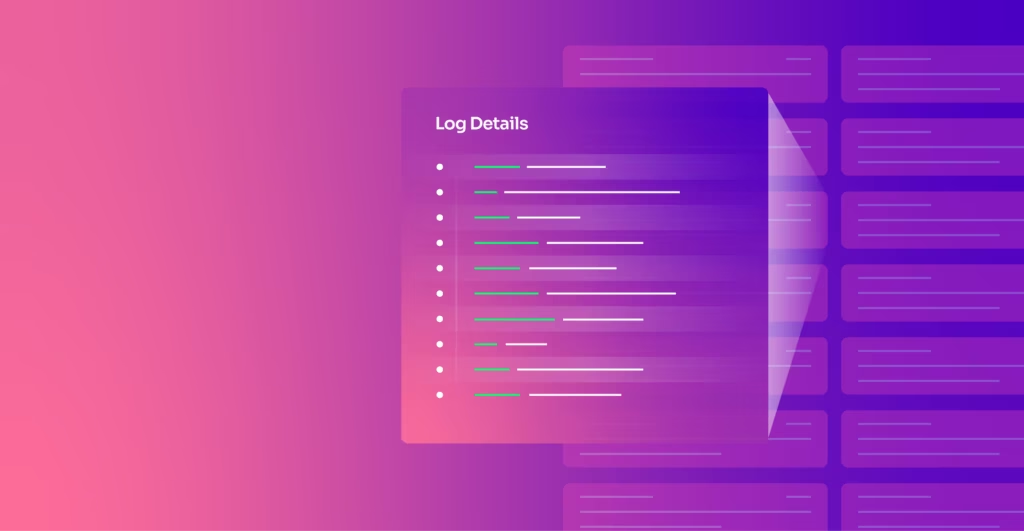JavaScript Object Notation, more commonly known as JSON, is a compact data representation format. It has earned immense popularity due to its accessibility and flexibility. It’s simple enough for humans and machines to read, while it’s also uncomplicated for parsing and data transmission.
Logging in JSON presents many benefits in data analysis and integration. Maximize logging in JSON by learning more about its capabilities, which this article will cover, from parsing to use cases with examples and best practices. Read on.
Want Faster, Safer, More Actionable Root Cause Analysis?
With Edge Delta’s out-of-the-box AI agent for SRE, teams get clearer context on the alerts that matter and more confidence in the overall health and performance of their apps.
Learn MoreA Comprehensive Overview of JSON Logs
JSON is the simplest way to create highly structured and formatted log data. Its simplicity for humans and machines comes from its ability to organize data into key-value pairs. What makes it more appealing to use is its various use cases, such as:
- Storing temporary data
- Simplifying complex data
- Configuring data applications
- Transferring data between servers or systems
Developers choose JSON as their logging format, not just for its human-readable text, but also because it’s the best choice compared to its few alternatives. In the next section, learn to make the most of logging in JSON.
Parsing JSON Logs
Another reason for its widespread usage: JSON is easy to parse. JSON parsing converts JSON-formatted text into a JavaScript object that can be manipulated within a program.
In JavaScript, JSON parsing is commonly done using the JSON.parse() method. It easily converts a JSON string into a JavaScript object. JSON.parse() takes the flat JSON string as input and converts it into a JavaScript object.
JSON data can come from various sources, the most common of which are databases or REST APIs. When retrieved, this data typically enters a JavaScript program as a flat string containing key-value pairs. JSON.parse() also accepts an optional second parameter called a “reviver.” This function lets users control how JSON objects are transformed or filtered during parsing.
Definition:
A reviver is a function used to perform additional processing on the parsed data, particularly for handling undefined values or converting data types.
For accurate usage of JSON.parse(), wrap calls to JSON.parse() in a function to handle its limitations and special cases. That involves using closure to define custom reviver functions and ensuring error handling.
JSON Logs Benefits
The numerous benefits of logging in to JSON draw developers’ attention. Some of them are:
1. It’s compact and readable in text format
As mentioned before, logging in JSON makes any data format readable by humans and machines. JSON logs are easily digestible and compact through their series of key-value pairs. Users are assured that each log entry is unambiguous with JSON.
2. Users can easily parse and analyze data
JSON logs are structured for uncomplicated parsing and processing. Its text-based format requires no additional code to parse. Because of that, users can easily analyze data structures within JSON.
3. Captures and structures all kinds of data
JSON can represent various data types:
- Strings
- Numbers
- Booleans
- Arrays
- Objects
- Null Values
It can capture virtually any data that needs to be logged, from simple textual information to complex data structures. As a flexible data formatting structure, logging in JSON is ideal for putting additional data fields without affecting the functionality of its existing log parsing system.
4. Allows using log management systems alerting and monitoring
By capturing logs in JSON format and centralizing them in a log management system, organizations can efficiently aggregate and store logs from various sources in a single location. This centralization efficiently sets up automated monitoring and alerting systems by providing a unified view of the system’s log data.
For example, a system might monitor the number of failed login attempts recorded in the logs or the response time of critical API calls. These metrics deliver insights into the health and performance of the system.
Use Cases and Examples of JSON Logs
Learn more about the various applications of JSON Logs with the use cases and examples below:
Storing Temporary User-generated Data
You can use JSON to store temporary data. In most cases, temporary data is user-generated. For instance, when a user submits a form on a website:
{
"timestamp": "2024-04-03T08:15:30Z",
"user_id": "123456",
"action": "form_submission",
"form_data": {
"name": "John Doe",
"email": "johndoe@example.com",
"message": "This is a sample message submitted through the contact form."
},
"source_ip": "192.168.1.100",
"user_agent": "Mozilla/5.0 (Windows NT 10.0; Win64; x64) AppleWebKit/537.36 (KHTML, like Gecko) Chrome/100.0.4854.51 Safari/537.36"
}
Data Exchange and Transferring
JSON is ideal for data exchange and transferring, especially between a web server and an address validation service API. Here’s an example of a JSON log demonstrating the sending of customer mailing address data to an address validation service API:
{
"timestamp": "2024-04-03T10:00:00Z",
"request_id": "123456789",
"service": "address_validation",
"action": "validate_address",
"customer_id": "987654321",
"address": {
"street": "123 Main St",
"city": "Anytown",
"state": "CA",
"postal_code": "12345",
"country": "USA"
}
}
Data Configuration
JSON log serves as a configuration file for the application, defining infrastructure configurations, policies, and provisioning instructions. Here’s an example of a JSON log for data configuration, focusing on application settings including database credentials and logging configuration:
{
"application": "example_application",
"environment": "production",
"database": {
"type": "mongodb",
"host": "db.example.com",
"port": 27017,
"username": "admin",
"password": "p@ssw0rd",
"database_name": "example_db"
},
"logging": {
"log_file_path": "/var/log/example_application.log",
"log_level": "info"
}
}
Data Storage and Querying
Using a JSON format makes logs and structured data easy to store, query, and manipulate in databases or NoSQL data sources such as MongoDB and CouchDB. Below is a sample JSON log for data storage and querying:
{
"timestamp": "2024-04-03T12:00:00Z",
"database": "example_database",
"collection": "customers",
"action": "insert",
"document": {
"customer_id": "123456",
"first_name": "John",
"last_name": "Doe",
"email": "johndoe@example.com",
"address": {
"street": "123 Main St",
"city": "Anytown",
"state": "CA",
"postal_code": "12345",
"country": "USA"
}
}
}
Data Serialization and Deserialization
JSON log can represent serializing a complex data structure, such as a user profile, into JSON format. After serialization, JSON data is easily stored in a file or transmitted over a network. Later, it can be deserialized back into its original form, allowing the complex data structure to be reconstructed and used within the application.
{
"timestamp": "2024-04-03T14:00:00Z",
"action": "serialization",
"data": {
"name": "John Doe",
"age": 30,
"email": "johndoe@example.com",
"address": {
"street": "123 Main St",
"city": "Anytown",
"state": "CA",
"postal_code": "12345",
"country": "USA"
},
"interests": ["reading", "traveling", "cooking"]
}
}
Logging and Monitoring
You can use JSON to capture specific events (user login) in a structured, machine-readable format. It includes relevant details such as:
- User identification
- IP address
- Response time can monitor performance
- Track user activity
- Troubleshoot issues
These details can be used to monitor performance, track user activity, and troubleshoot issues. Here’s a sample JSON log for logging and monitoring purposes:
{
"timestamp": "2024-04-03T16:30:00Z",
"level": "info",
"message": "User login successful",
"user_id": "123456",
"username": "johndoe",
"ip_address": "192.168.1.100",
"user_agent": "Mozilla/5.0 (Windows NT 10.0; Win64; x64) AppleWebKit/537.36 (KHTML, like Gecko) Chrome/100.0.4854.51 Safari/537.36",
"response_time_ms": 50
}
For client-server communication
Using JSON, you can capture a single interaction between your client and server in a structured format. This structure is suitable for logging and analysis, providing accurate insights into the request details and responses exchanged during client-server communication. Here’s an example:
{
"timestamp": "2024-04-03T20:00:00Z",
"request": {
"method": "POST",
"url": "/api/login",
"headers": {
"Content-Type": "application/json",
"User-Agent": "Mozilla/5.0 (Windows NT 10.0; Win64; x64) AppleWebKit/537.36 (KHTML, like Gecko) Chrome/100.0.4854.51 Safari/537.36"
},
"body": {
"username": "johndoe",
"password": "p@ssw0rd"
}
},
"response": {
"status": 200,
"headers": {
"Content-Type": "application/json"
},
"body": {
"success": true,
"message": "Login successful",
"user_id": "123456"
}
}
}
Mobile app development
Logging in JSON can capture data exchange between a mobile app and a server via a RESTful API. You can create a JSON log for detailed requests and responses during mobile app development to debug, monitor, and optimize the app’s network interactions. Take this as an example of a JSON log that showcases data exchange between a mobile app and a server via a RESTful API:
{
"timestamp": "2024-04-03T22:00:00Z",
"request": {
"method": "GET",
"url": "https://api.example.com/products",
"headers": {
"Authorization": "Bearer <access_token>",
"Accept": "application/json",
"User-Agent": "MyMobileApp/1.0"
}
},
"response": {
"status": 200,
"headers": {
"Content-Type": "application/json"
},
"body": [
{
"id": 1,
"name": "Product A",
"price": 19.99
},
{
"id": 2,
"name": "Product B",
"price": 29.99
},
{
"id": 3,
"name": "Product C",
"price": 39.99
}
]
}
}
JSON Logs Best Practices
Make the most of your JSON log’s effectiveness by implementing these best practices:
1. Maintain a consistent logging schema and structure.
Field names in your log data must be consistent. It’s crucial for clear and reliable data aggregation and querying. Otherwise, bad and inaccurate data can ruin your infrastructure’s flow and reliability.
For instance, when logging a field for postal codes for customer mailing addresses, you wrote it as “postal_code” at first, while in another log, you input it as “postalCODE.” When you search for the postal code field in the data, you will miss out on those that are differently coded. Maintaining consistency ensures easy data extraction and analysis, making your JSON log more effective.
2. Ensure specific numerical values and appropriate data types.
Apart from creating consistent logs, you must also ensure specificity across your logs. To achieve this, specify your units in the field by using names of numerical values instead of leaving them vague.
For example, you’re inputting a field name that defines a distance. Instead of using a vague log like “distance_far,” make it more descriptive and concise by using a unit of measurement, which brings it to “distance_4miles”.
Note:
One of the most common data quality issues is the lack of details and numerical values. This tip ensures data completeness for effective JSON logs.
Learn more about typical data quality issues.
While it’s important to be consistent and specific, you must also ensure every data type in your JSON log is appropriate. As mentioned earlier, these are:
- Strings
- Numbers
- Booleans
- Nulls
Using the appropriate data type for your fields guarantees trouble-free parsing and data analysis.
3. Keep your logs and fields as simple as possible.
No matter how simple it seems, logging data in JSON requires a lot of information at scale. Still, you must balance supplying enough information and not swamping your logs with unnecessary data.
JSON fields can also be indexed for quick search and data organization. However, indexing requires creating more fields, which could be a recipe for disaster in the long run. Going on a field-generating spree can amplify noise during data navigation. It’s best to keep your fields as simple as possible, whether indexed or not.
4. Double-check your JSON.
There’s no denying that JSON is very easy to write. However, creating invalid JSON data is easy when you’re too carefree. When that happens, incorrectly formatted logs could emerge, affecting your data’s reliability.
Validate JSON logs by checking for syntax errors and inconsistencies in the fields. Double-checking everything will save you time in the long run, as correcting invalid data will damage your program and require strenuous search and correction.
5. Make your data adaptable.
All data is dynamic, so much so that experts are concerned about how much data we will generate in the future. You must consider the future when creating JSON logs. Familiarize yourself with your application’s architecture and acknowledge any changes that may come to your logs. With this in mind, you must create a more adaptable data system. When your code size changes, your system will be ready to handle it.
6. Centralize your JSON Logs.
After making your JSON logs contextual and balanced, you can optimize them by centralizing them within a log management system. This will allow you to automate data processing and set up alerts based on set events.
7. Log your possible errors.
Part of providing context and precise JSON logs is ensuring you include detailed logs for possible errors and their behaviors. This additional context will help debug and analyze any error that surfaces. When an error manifests on your system, you can quickly find what action carries the error and move forward accordingly.
In Summary
JSON is one of the simplest and most standard text-based formatting in the books. The simplicity and flexibility of JSON logging make it valuable for various applications, from temporary data storage to client-server communication.
Its benefits include more than easily readable text format. It’s also easy to parse and code for adaptability. Overall, the article covered the details of JSON logs, how to parse them, their benefits, and use cases with examples and tips. Learning all about those is crucial for effective JSON logs and practices.
FAQS on JSON Logs
Why do we need to parse JSON?
Parsing JSON can help simplify it and make creating more flows more convenient and efficient.
What is JSON best used for?
Logging in JSON is ideal for numerous use cases, and what it is best used for depends on the organization’s specific needs. It works well for storing temporary data or for data exchange and transferring.
What are JSON’s advantages and disadvantages?
JSON is typically more suitable for small data sets as a readable and easily parsed text-based log format. However, some issues may manifest for larger data systems, which can be detrimental as JSON logging has no error handling.