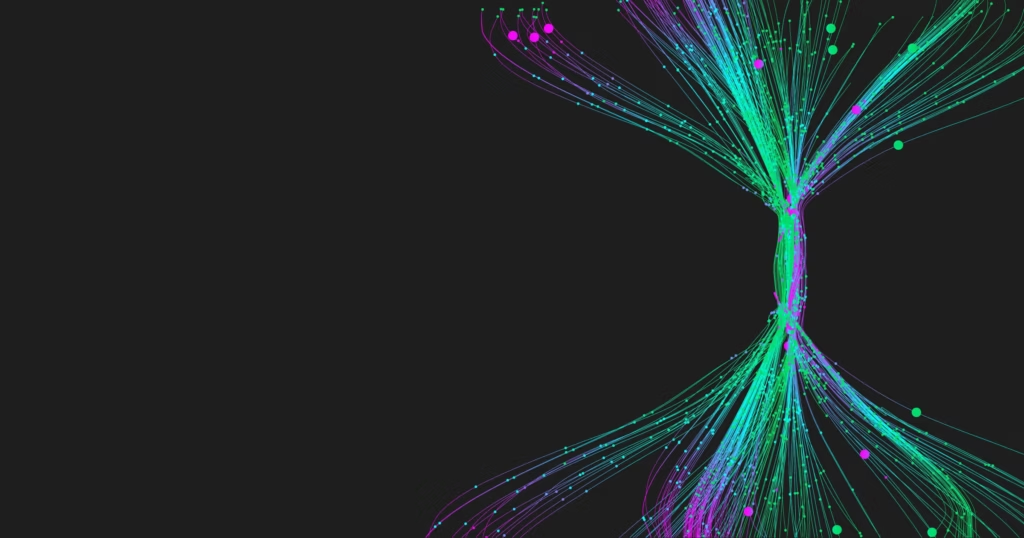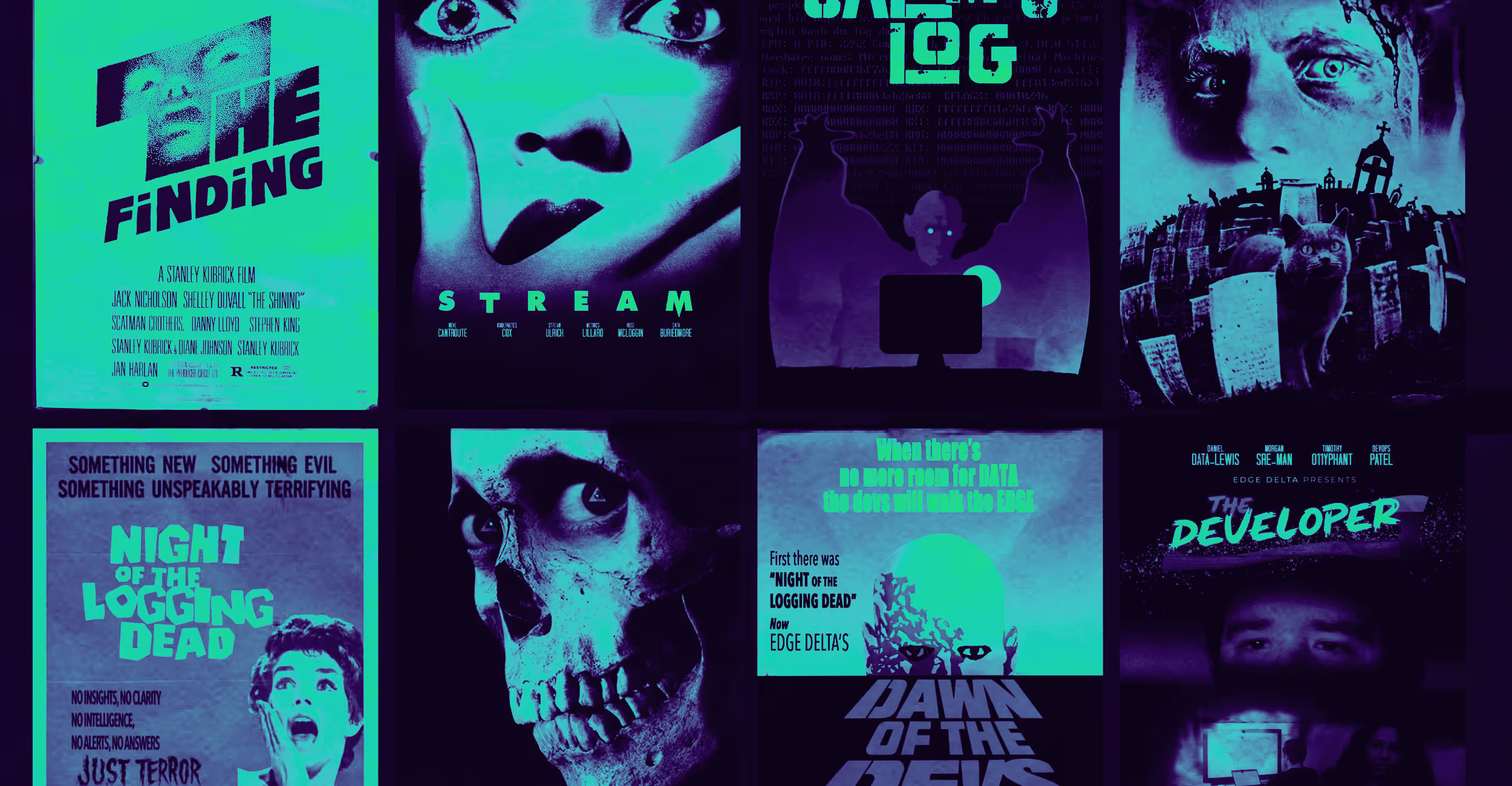Developers need access to all relevant log data to be able to resolve issues effectively and efficiently. But what happens when that data becomes too massive to store and access without incurring huge costs? This is a dilemma that many teams face and often results in them sacrificing their debug logs altogether.
Dropping Debug Logs Due to Observability Limitations
Debug logs are typically only used to troubleshoot issues, and they can be voluminous and noisy. So, many teams turn off these logs – either permanently or until an issue occurs. This can result in a lack of contextual information, leading to longer troubleshooting times and inefficiencies in resolving issues. Conversely, there are instances where teams turn on debug for troubleshooting, and then forget to manually turn them off. This problem is extrapolated by increasingly complex logging architectures that have multiple points of failure. Here, they end up with huge spikes in volume that they have to pay for.
Automate workflows across SRE, DevOps, and Security
Edge Delta's AI Teammates is the only platform where telemetry data, observability, and AI form a self-improving iterative loop. It only takes a few minutes to get started.
Learn MoreGain Visibility into Debug Logs Without Incurring Huge Costs
Edge Delta offers a two-pronged solution to this common dilemma by:
- Analyzing all logs as they’re created to help teams reduce noise and avoid indexing complete raw datasets
- Routing all raw logs to Amazon S3 for complete access and better cost optimization
With this approach, you can even leave debug logs on all the time without having to worry about cost overages.
Analyzing All Logs As They’re Created
As Edge Delta ingests data, it runs Pattern analytics on all logs. Patterns groups together repetitive loglines, deduplicating events and allowing teams to more easily interpret their logs. The beauty is that all of this happens at the agent level, so you don’t have to index your data before gaining any insights. This gives your teams visibility into their debug logs without requiring you to index them in your observability platform.
Patterns also enables a fast and accurate anomaly detection and alerting system that notifies teams as soon as an issue is detected. With every alert, Edge Delta routes all relevant data to your observability platform – before, during, and after the alert. This way, you can capture debug logs and any other data needed to fix the problem when you need them. And you can avoid indexing them when you don’t. If you need additional context, teams have the ability to search for what they need in external storage without sacrificing access to all debug logs.
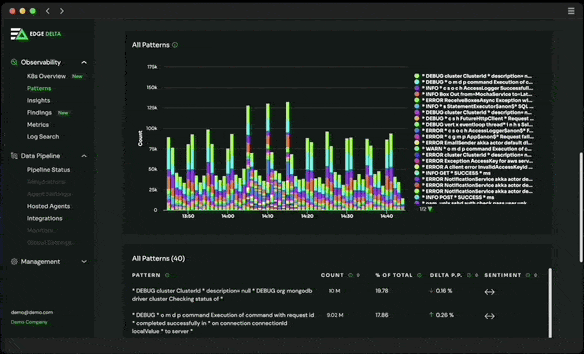
Routing All Raw Logs to Object Storage
Enterprises are used to having to throw more money at their downstream observability platforms to accommodate large and growing data volumes. But Edge Delta offers a better alternative to this common dilemma – you don’t have to drop your debug logs entirely or break your budget.
With Edge Delta, you can route 100% of your full-fidelity logs to an object storage location like Amazon S3. From within the Edge Delta platform, you can search these datasets at any time.
This functionality enables you to easily reference any raw logs needed for troubleshooting, without expanding your license downstream.
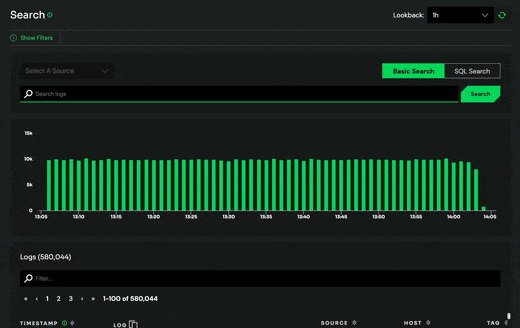
No Heavy Lifting Required
Typically, accommodating debug logs with log filtering and data tiering strategies requires a lot of manual configuration. Edge Delta takes the manual effort out of the equation and gives both visibility into the data and the freedom to choose where you route the raw logs. Our solution eliminates the need for manual setup and constant updating.
In summary, our approach looks like this:
- Edge Delta runs analytics on all logs, so teams can gain visibility into their datasets — including debug logs — without indexing massive amounts of repetitive loglines
- When an issue occurs, teams are notified immediately by our automated alerts
- All necessary data, including debug logs, is captured and routed to your observability platform for easy and faster troubleshooting
- If more context is needed, teams can quickly search 100% of their raw logs stored in Amazon S3
With Edge Delta giving full access to debug logs, teams no longer lack any data needed to troubleshoot issues effectively. This solution has helped Super League Gaming improve troubleshooting times by 6x compared to their previous approach. Edge Delta strikes a balance between providing full access to debug logs without driving up observability costs.
With faster troubleshooting and cost-effective storage, Edge Delta strikes a balance between providing full and easily searchable access to debug logs without driving up observability costs. Overall, Edge Delta eliminates the need for manual setup and constant updating, giving teams the confidence to resolve issues quickly and efficiently without sacrificing access to all debug logs.