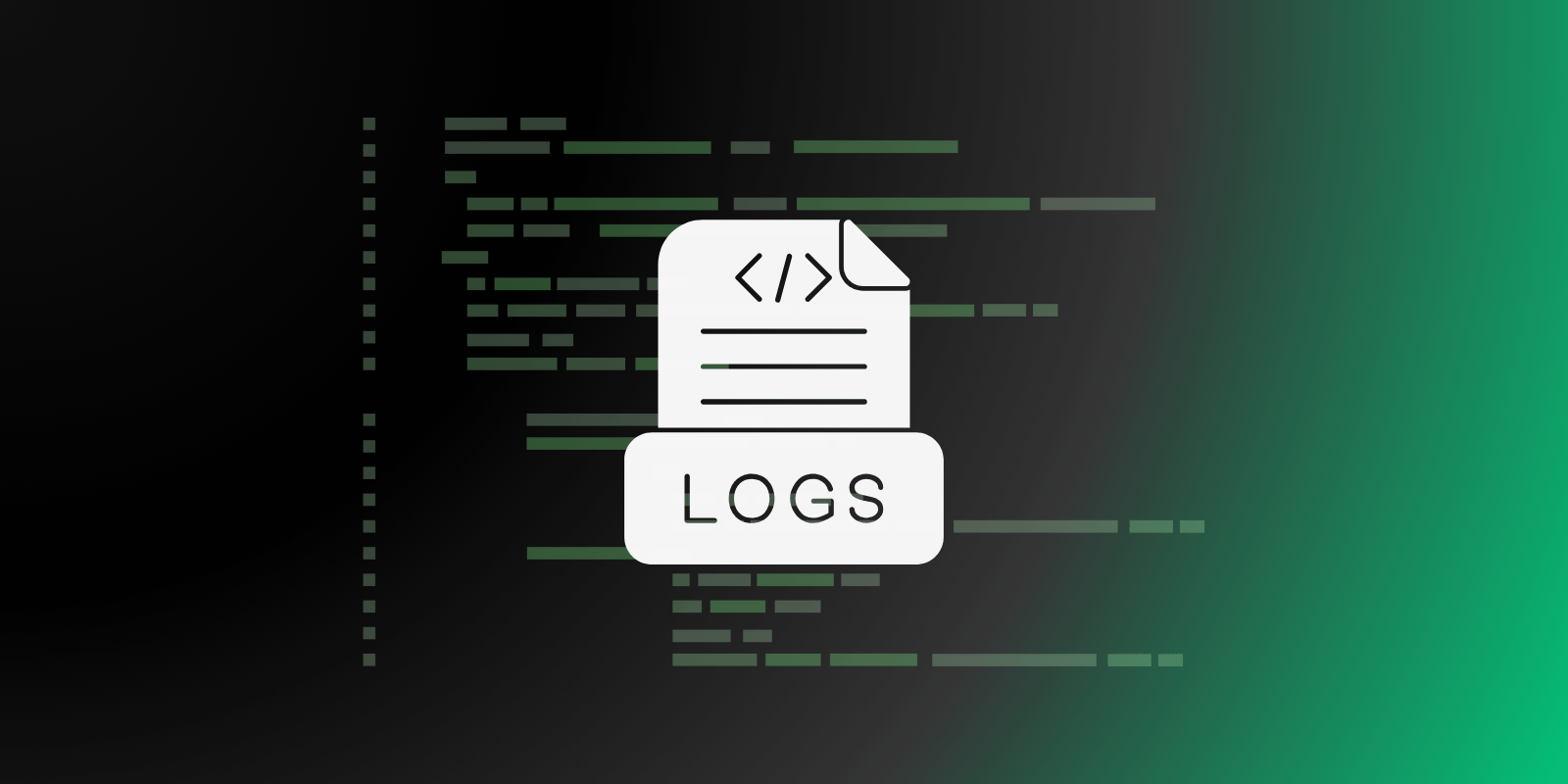Knowing how to plan a cloud strategy is crucial for businesses that want to use the cloud for their operations. Cloud services offer what businesses need: scalability, flexibility, and often lower costs by eliminating the need for on-premises hardware.
Though offering plenty of benefits, cloud adoption also comes with complexities. Fortunately, an effective cloud strategy can make it easier. A cloud strategy is a plan that informs how businesses should migrate their resources and use the cloud effectively on a day-to-day basis. Since a cloud strategy is the foundation of all future cloud tasks, it’s crucial to have a solid plan before migration begins.
Want Faster, Safer, More Actionable Root Cause Analysis?
With Edge Delta’s out-of-the-box AI agent for SRE, teams get clearer context on the alerts that matter and more confidence in the overall health and performance of their apps.
Learn MoreThis article discusses how to plan a cloud strategy in cloud computing. Moreover, it covers the challenges you can encounter to help you prepare.
Key Takeaways
- As more businesses realize the need to adopt cloud services, they also recognize how crucial a cloud strategy is for this process.
- A cloud strategy is a comprehensive outline of all the practices and tools necessary for successful adoption.
- Cloud strategies should be based on a business’s specific needs to ensure efficient use of cloud services in achieving business goals.
- Developing a cloud strategy is crucial, so specific steps should be considered to ensure its reliability and effectiveness.
- With a detailed cloud strategy, you can address the potential challenges you may encounter as you migrate your service to the cloud.
- Monitoring is crucial to a cloud strategy since it maintains the performance and availability of apps and services. Leveraging tools like Edge Delta is among the best practices for improving cloud monitoring.
Best Practices in Creating a Cloud Strategy
A cloud strategy is a detailed plan that outlines how businesses can achieve their objectives by leveraging cloud technology. It helps businesses optimize their cloud migration and ensure smooth operations.
A cloud strategy includes how a business should do the following:
- Planning the cloud transition
- Using certain services and cloud strategy planning tools for smooth cloud migration
- Following the best practices to optimize cloud adoption
Planning a cloud strategy is necessary for all cloud deployments. With this outline, companies can get the most from adopting cloud services since every company’s cloud solutions requirements vary.
With a cloud strategy, companies can:
- Have a clear plan to take advantage of every cloud service opportunity
- Prevent cloud pitfalls and unnecessary costs due to improper decisions and actions
It’s not enough to have a basic cloud strategy; it must be comprehensive and detailed. Thus, planning a cloud strategy is crucial and should not be overlooked. These eight steps will help you create a cloud strategy:
1. Understand the Needs and Goals of Your Business
The first step in planning a cloud strategy is identifying your business’s future goals. This will give you a starting point for analyzing how adopting cloud services can help you and help you decide which applications to optimize using the cloud.
This step also involves identifying your key stakeholders and their needs, such as:
- Customer demands
- Location factors
- Industry preferences
With these details, you can have the basis for creating a cloud strategy roadmap.
2. Evaluate Your Current Condition
When planning a cloud strategy, you must know where you stand with your current IT condition. This evaluation should cover how you manage your infrastructure, data, and applications. An evaluation will also let you know which apps must be in the cloud and which should stay on-premise. The principle here is:
- For apps with heavy workloads, you should move them to the cloud
- For apps that need high security, you should keep on-premise
Your cloud strategy should also take into account the following:
- How sensitive your app data is
- How you deal with compliance requirements
- How ready is your system for cloud adoption
Most businesses use a cloud-first strategy, prioritizing cloud infrastructure over on-premise servers. This strategy is ideal for businesses whose operations are always in demand and require a heavy workload.
How Does a Cloud-First Strategy Differ from Other Approaches?
A cloud-first strategy is an organizational approach that prioritizes the use of cloud computing services over on-premises infrastructure for deploying and managing applications and workloads. It involves leveraging cloud insfrastructure as the preferred choice, only considering on-premises solutions when there are specific requirements or constraints.
3. Determine and Choose Your Cloud Service and Deployment
Most cloud strategy examples involve understanding cloud service options and deployment models. Cloud service models include:
| Cloud Service Model | Feature | Purpose |
|---|---|---|
| Infrastructure as a Service (IaaS) | Provide virtual computing resources online based on usage | Leverage servers, storage, and networking, over the internet on a pay-as-you-go basis |
| Platform as a Service (PaaS) | Develop and run applications without needing to manage the underlying hardware | Allows easy and convenient app development and management |
| Software as a Service (SaaS) | Allows access to cloud-based applications via subscription | Lets you use cloud-based apps cost-effectively and conveniently |
Besides the cloud service model, you’ll also have to decide on the deployment model. They include:
| Cloud Deployment Model | Best For |
|---|---|
| Public | Hosting web apps, websites, and online services. Developing and staging applications. Unpredictable demand for workload resources. |
| Private | Working with sensitive data. Workloads that need better privacy. Teams that need predictable performance. |
| Hybrid | A combination of on-premises and/or both public and private cloud deployment features. |
| Multi-cloud | Reducing unplanned outages or downtime by reducing the risk of a single failure point. |
4. Identify Potential Security Challenges and Risks
Security should be a top priority in cloud computing strategy planning. Before migrating to the cloud, you’ll need a compliance strategy and comprehensive security. It’s ideal to provide encryption and access controls that meet compliance requirements.
Additionally, always ensure these features comply with the relevant regulations. To do this step, you must check cloud services and deployment models. Knowing the specifics will help you find security measures matching your business.
5. Create a Budget Plan for Cloud Costs
Planning a cloud strategy involves expenses. Thus, creating a budget plan helps you prepare for these costs. It’s crucial to optimize cloud costs to a certain extent by using best practices such as:
- Using monitoring tools to reduce downtime and its associated costs
- Controlling cloud spending by using important policies
- Achieving cost savings with practices like leveraging reserved instances
Note
Understanding cloud cost management is crucial for this practice. This process can help you learn how cloud providers charge fees. This way, you can make the most of what you pay and ensure that all services you pay for are used effectively.
6. Plan for Cloud Migration and Its Implementation
One significant aspect of cloud strategies involves migrating your existing apps and data. This is why planning for it and ensuring its smooth implementation is crucial.
In this planning, you should first focus on the apps and workloads that need migration. Planning this transition with tools and technologies is ideal to ease the process. Moreover, you have to do thorough testing before migrating.
Once migration is complete, effective cloud management is necessary. This practice involves the following processes:
- Resource monitoring
- Optimizing application performance
- Continuous security updates
7. Concentrate Training on Cloud Shift
Cloud adoption isn’t just about technology. More than that, it also entails a cultural change. For this reason, investing in programs to train your team to adapt to such is crucial.
Familiarization with cloud tools and best practices solves this challenge. With proper training, you can ensure a smooth transition by solving resistance to the changes.
8. Ensure Proper Governance, Assessment, and Continuous Improvements
Finally, planning an effective cloud strategy involves cloud governance. You must consider policies and mechanisms to ensure this aspect runs smoothly.
Policies ensure resources are used according to your business’s future objectives. Meanwhile, governance mechanisms ensure the following:
- Effective allocation of roles and responsibilities among teams
- Better control access
- Efficient policies for allocating and de-provisioning resources
Like the weather, cloud environments change rapidly. Your cloud strategy must be updated to match the latest technologies. To do so, you’ll need the following:
- Efficient performance monitoring
- Accurate cost reviews
- Robust security policies
Pro-Tip: Use a Cloud Strategy Template
Knowing how to plan a cloud strategy template is helpful, especially for businesses that will migrate some of their services to the cloud. It’s an excellent tool to document the process, which can help you do the same when you scale on the cloud.
Benefits of Cloud Computing Strategy Planning
As the tech market grows, businesses adopt cloud-first strategies to maximize benefits. The AI and ML surge also demands continuous tech improvements and deployment scaling. Such requirements are only possible using cloud-based environments.
The problem is that most companies struggle with using the cloud for operations. This problem makes cloud strategies crucial, and here are more reasons to plan for it:
Achieving Business Goals and Needs
With a well-defined and structured cloud strategy, you can ensure cloud computing meets your business needs, goals, and objectives. By aligning with your needs, the strategy helps you see how cloud computing can save costs, boost agility, and drive competitiveness.
Better Cost Optimization
Cloud strategies show you how to leverage cutting-edge technologies to help your business grow. With cloud adoption, you can:
- Develop and deploy applications faster
- Save money by using a pay-per-use pricing model
- Avoid paying for underutilized infrastructure
- Enjoy the scalability advantages with lower costs
Effective Resource Management and Quick Disaster Recovery
A proper cloud strategy helps a business manage its resources effectively. Optimizing resource usage involves automation, monitoring, and allocating resources based on demand. Meanwhile, you can back up and recover your data in the cloud. With a cloud strategy, you can use these capabilities without interruption in a disaster.
Easy Adaption to New Market and Technology
A successful cloud strategy implementation helps organizations quickly adapt to market changes. Further, it allows scaling and testing emerging technologies, resulting in better user experiences. These advantages will give your business an edge over your competitors.
Access to the Global Market
Cloud adoption makes your business operations accessible to the global market. Since it reduces geographical boundaries, you can widen your audience and serve global customers. Global presence is essential for modern enterprises seeking new markets and customers.
Challenges in a Cloud Strategy Roadmap
Cloud adoption is crucial to improve their operations and meet new business goals. However, most companies find this process challenging to implement. Here are some of the challenges you may encounter if you’re migrating your business to the cloud:
Compliance and Security Risks
Cloud adoption always comes with compliance and security risks. Besides potential hacking, you can face risks if your provider goes out of business. At the same time, it has security risks if acquired by a firm with unique security standards.
You must create a different compliance and security set with a commercial provider. It’s more complicated than when you have on-premise hosting.
Culture and Process Shifts
The culture and process shifts are other significant challenges that cloud adoption entails. When adopting the cloud, you must be flexible and adapt to changing business needs.
Specifying project timelines and planning every project in detail is no longer crucial. When operating in a cloud environment, project timeline changes are typical. Thus, responding quickly to demand changes and adapting your application is crucial.
In a nutshell, you must be able to quickly spin up and shut down new resources when necessary.
Services to Migrate and Retain
All your apps and services don’t need to be in the cloud. When migrating, determine which services to move to the cloud and which to keep on-premise. Here are some pointers to help you decide:
| Point to Consider | Move to Cloud | Keep On-Premise |
|---|---|---|
| Consistency in App Demand | If the demand is inconsistent | If the demand is consistent |
| Accessibility | If you need it even outside business hours | If you need it only during business hours |
| Data that runs your App | If your app can’t run without it | If it’s the application itself |
Maintaining IT Members
Cloud adoption is not ideal if you’re struggling to recruit and maintain top IT talent. As your IT team moves to the cloud, they must learn new skills.
An IT team that is already stretched thin may not have the bandwidth to move to the cloud. As a result, it may be worth waiting until capacity increases. You can leverage hosted products and services’ economies of scale.
Infrastructure Requirements
Cloud migration may need significant changes to your network architecture. Thus, upgrading your network’s infrastructure may be necessary to support cloud services.
Old network architecture may not support the latest cloud service requirements. You may need to invest more in your infrastructure to accommodate new cloud services. If you move to the cloud without making these changes, you may run into capacity issues.
A Cloud Strategy Planning Should Include Cloud Monitoring
Cloud monitoring is a significant aspect of cloud strategies for several reasons. Here are some of them:
Ensures Cloud App and Service Performance and Availability
Cloud monitoring ensures all your cloud apps and services are always available and performing well. This feature prevents downtime or unexpected failures.
Detects Potential Cloud Issues
You can enjoy a proactive approach to troubleshooting by detecting potential issues. It also prevents issues from affecting the end users.
Optimizes Resource Usage
Cloud monitoring also ensures you aren’t overprovisioning or underutilizing resources. Thus, you can save costs and ensure you’re only paying for resources you use.
When monitoring your cloud apps and services, you can gain insights into key metrics such as:
- CPU Usage
- Memory Consumption
- Network Bandwidth
- Event Logs
- Storage Input/Output
- Performance Metrics
- Traces of Distributed Systems
Cloud service providers may have native monitoring tools. However, they are usually expensive and have limitations. For this reason, consider using reliable and robust monitoring tools like Edge Delta.
Developing a Cloud Strategy with Edge Delta’s Monitoring Features
Edge Delta is an automated observability platform offering an efficient, cost-effective monitoring solution. This tool offers complete visibility into your cloud and even on-premise infrastructures.
Here are some of Edge Delta’s features that can help with your cloud adoption:
Real-time Cloud Monitoring
With Edge Delta’s real-time monitoring, you can gain immediate insights into your clouds’ condition. This way, you can respond immediately to any issues before they worsen. It can also help you detect trends and optimization opportunities with your cloud infrastructure.
AI-Powered Cloud Anomaly Detection
Edge Delta uses AI to detect anomalies in your systems’ logs and metrics. With this feature, you don’t have to check your system manually, set up alerts, and analyze patterns. With AI, you can detect your cloud issues and receive recommended actions to solve them.
Compatibility with All Cloud Deployment Models
While some third-party tools only support cloud environments, Edge Delta can support all of them. As such, you can deploy Edge Delta agents to monitor cloud infrastructures, on-premise, or even hybrid environments. This feature offers complete observability for all your business operations.
Conclusion
Planning a cloud strategy is crucial to your business’s cloud adoption success. Therefore, it is a must to ensure everything is well-planned from the start. One thing to note is that planning and developing cloud strategies is dynamic. To unleash the cloud’s potential for your business, ensure your cloud strategy remains consistent and flexible.
Finally, it’s ideal to leverage reliable tools like Edge Delta. With these tools, you can maintain the excellent performance and reliability of your cloud applications and services.
FAQs on Cloud Strategy Planning
What is a cloud strategy framework?
A cloud strategy framework consists of practices, tools, and guidance to help companies set their operations on the cloud. It outlines an organization’s development plans, cloud governance model, and architecture.
What are cloud deployment models?
Cloud deployment models identify the type of cloud environment a business should use. The four models are public, private, community, and hybrid. Each model differs depending on the location of the environment’s infrastructure.
What are the cloud service models?
Cloud service models help businesses manage and control IT resources in several ways. The three main models are Software as a Service (SaaS), Platform as a Service (PaaS), and Infrastructure as a Service (IaaS).