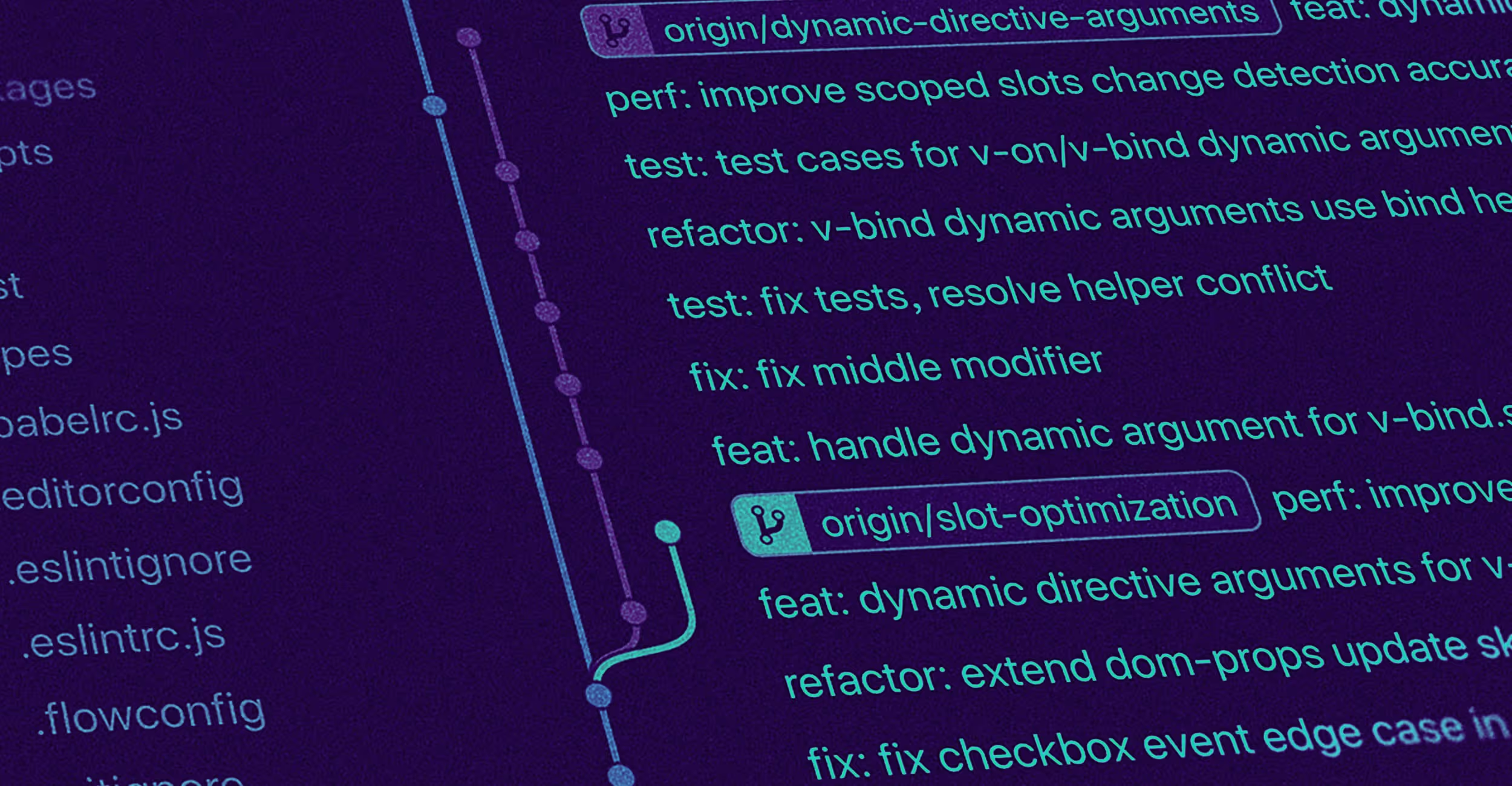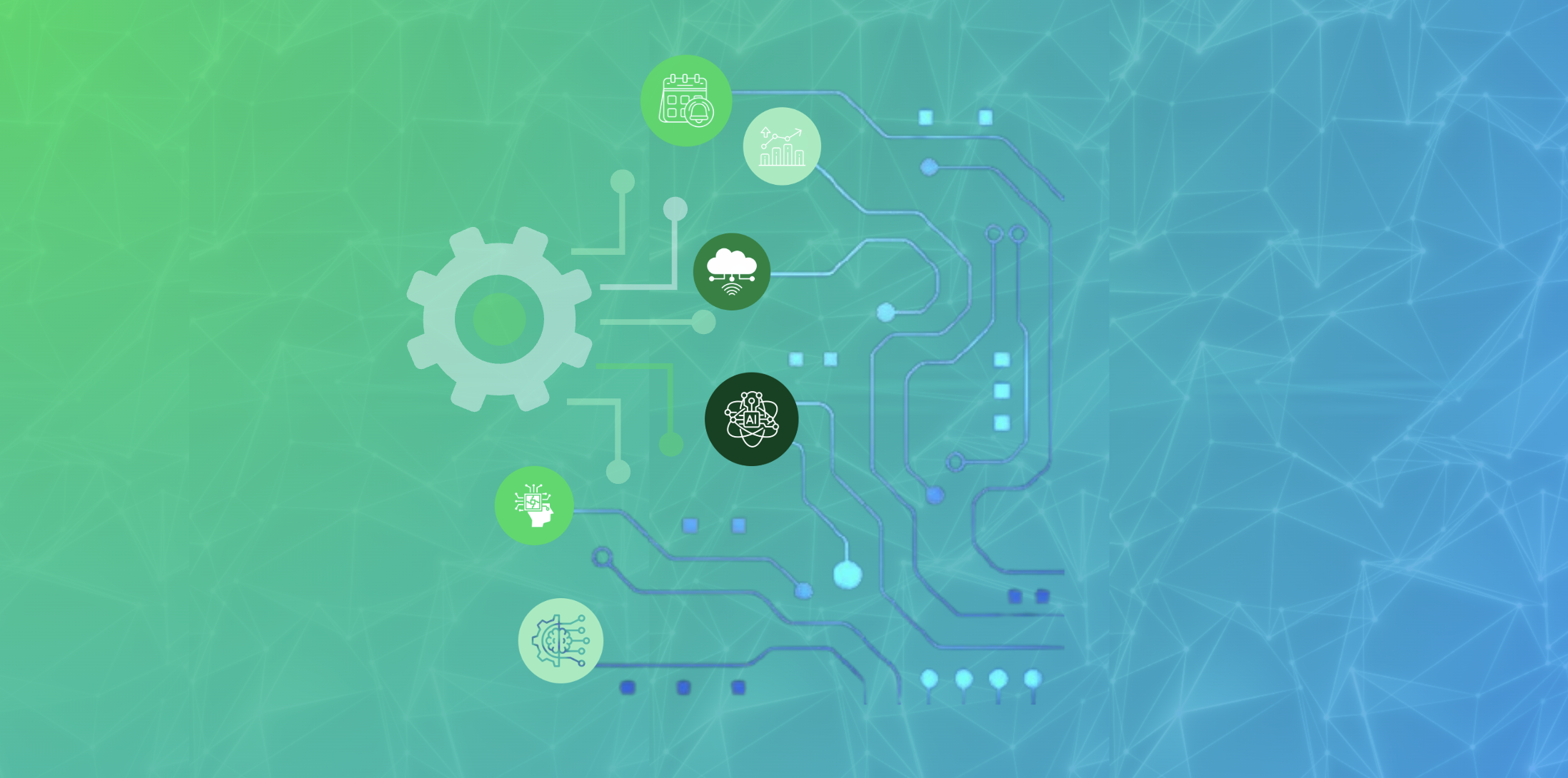Grok patterns are essential for extracting and classifying data fields from each message to process and analyze log data. Using Grok patterns makes extracting structured data from unstructured text easier, simplifying parsing instead of creating new regular expressions (Regex) for each data type.
Despite their power and versatility, Grok patterns can be challenging to learn. However, once you understand the basics, new options for analyzing and interpreting data more effectively instantly become available.
Automate workflows across SRE, DevOps, and Security
Edge Delta's AI Teammates is the only platform where telemetry data, observability, and AI form a self-improving iterative loop. It only takes a few minutes to get started.
Learn MoreThis article will provide insight into efficient log data processing and analysis by providing a detailed understanding of Grok patterns, including definitions, usage, and examples. Read on to learn more.
Key Takeaways
- Grok patterns serve as building blocks for log management.
- In the ELK stack, Grok patterns are essential for parsing and organizing log data.
- Grok patterns simplify parsing by defining patterns for specific log formats and extracting relevant data.
- Online resources like Regex101 are key components for testing and debugging regex patterns.
- A thorough understanding of Grok patterns facilitates efficient log analysis and data extraction.
Understanding Grok Patterns: Definition and Vital Role
A Grok pattern is a set of special characters and regular expressions used to parse and structure log data within the Elasticsearch, Logstash, and Kibana (ELK) stack. They facilitate comprehensive log management and analysis by matching and extracting data from unstructured log messages, turning it into new structured formats.
By integrating Grok into the log processing pipeline, organizations can transform unstructured logs into structured data to facilitate quicker search, analysis, and visualization using Elasticsearch and Kibana. This structured data makes tracking system health, diagnosing issues, identifying anomalies, and gaining insights into user behavior and system performance far easier.
Continue reading to learn more about Grok patterns and Regex, and discover how they relate to one another.
⌛ Grok Pattern in a Nutshell
Grok pattern is a special syntax used to parse and extract structured data from unstructured text, particularly in log files. It’s an effective tool that is commonly used in log analysis pipelines to interpret log data by defining patterns that correspond to specific formats and to extract relevant information for further analysis.
Decoding Log Messages: Understanding Grok Patterns and Regex
Grok helps users segment log message fields for faster data processing by using regular expressions and pattern matching to construct exact pattern definitions. The tool’s adaptability allows users to create patterns to match various log message data types, including IP addresses and email addresses.
Regular expressions, or Regexes, are used by Grok to define patterns corresponding to particular forms or structures in log messages. These patterns, in turn, recognize and extract these data fields. Users can effectively scan log messages and extract relevant data for analysis and visualization using Regex-based Grok patterns.
The step-by-step guidelines for using Grok patterns for log data parsing are provided in the next section.
Did You Know?
The term “Grok” was coined by the American science fiction writer Robert A. Heinlein. His 1961 book Stranger in a Strange Land gave much weight to “grokking.” According to the book, to “grok” is to become so enmeshed in the lives of others that you become one with them.
Cracking the Code: How to Use Grok Patterns?
Grok is the most widely used log parsing language, and its plugins can parse log data in various log analysis and management applications, such as the ELK Stack. Below are instructions on how to use Grok patterns to evaluate your log data:
Step-by-Step Guide to Using Grok Patterns for Log Data Parsing
Use the caret (^) to denote the pattern’s commencement to begin creating a Grok pattern. The field you wish to extract can then be described using %{pattern:Name_of_the_field}. (Note that there are no spaces between the field names.)
Use the IP method to extract an IP address: ^%{IP:ip}
Simply include – – in your pattern to tell Grok to ignore them: ^%{IP:ip} – –
^%{IP:ip} – –
The HTTPDATE method is used to extract a timestamp within a bracket. Add brackets outside so Grok understands to ignore them: [%{HTTPDATE:timestamp}]
^%{IP:ip} – – [%{HTTPDATE:timestamp}]
Important Tips:
Grok also needs to be instructed to ignore spaces. To do that, press the spacebar on your keyboard or use %{SPACE} ->, which will capture up to four spaces.
Use the WORD method for verbs like WRITE, but first instruct Grok to ignore the quotation marks: “%{WORD:verb}
^%{IP:ip} – – [%{HTTPDATE:timestamp}] “%{WORD:verb}
The DATA method extracts queries such as /topic/technical HTTP/1.1. To instruct the DATA function where to stop–the quotation marks can serve as a stop sign: %{DATA:request}”
^%{IP:ip} – – [%{HTTPDATE:timestamp}] “%{WORD:verb} %{DATA:request}”
Use the NUMBER method to extract status codes. There is a space that appears between the request’s end and the status; this space can be added by typing %{SPACE}: %{NUMBER:status}
^%{IP:ip} – – [%{HTTPDATE:timestamp}] “%{WORD:verb} %{DATA:request}” %{NUMBER:status}
To retrieve bytes, you can also use the NUMBER method; however, %{SPACE} or regular space, must be first used: %{NUMBER:bytes}
^%{IP:ip} – – [%{HTTPDATE:timestamp}] “%{WORD:verb} %{DATA:request}” %{NUMBER:status} %{NUMBER:bytes}
Use the DATA method to extract the referrer information. DATA stops when it sees ” is included: %{DATA:referrer}”
^%{IP:ip} – – [%{HTTPDATE:timestamp}] “%{WORD:verb} %{DATA:request}” %{NUMBER:status} %{NUMBER:bytes} “%{DATA:referrer}”
The WORD method ignores information such as “Mozilla/5.0 without writing the field; and (compatible) without the colon or field name. Use DATA to ignore MSIE 9.0; and use the WORD method to extract the OS: (%{WORD};%{DATA}; %{WORD:os})
^%{IP:ip} – – [%{HTTPDATE:timestamp}] “%{WORD:verb} %{DATA:request}” %{NUMBER:status} %{NUMBER:bytes}
“%{DATA:referrer}”%{DATA}(%{WORD};%{DATA}; %{WORD:os}
Grok patterns can be used with a range of Grok processors. These are available in log shipper-equipped plugins. All incoming logs will be easily searchable and observable since they are organized into fields.
Defining Custom Patterns Using Regex
Regular expressions are character sequences that define patterns in text strings. They serve various purposes like text searching, extraction, validation, or transformation using predefined patterns, which can be used for complicated jobs like validating email addresses, or for more simple tasks like finding a comma within a string.
Regex can be used to define customized patterns, a valuable tool for processing log data. To collect and analyze recurrent patterns in your log data, such as timestamps, IP addresses, or error codes, you must first identify them and then create Regex patterns around them.
Understanding Regex: A Brief Guide
Here are a few steps to follow in writing Regex:
- Understand the special characters used in Regex, such as
".", "*", "+", "?", and others. - Select a Regex-compatible programming language or tool, such as Grep, Perl, or Python.
- Use both literal and special characters to create your pattern.
- Find the pattern in a string by using the relevant function or technique.
| Usage | What to Use | Symbol |
|---|---|---|
| To match a single character from a set. | Use square brackets. | [0123456789] |
| To match zero or more instances of the previous expression. | Use the star symbol. | (*) |
| To match one or more instances of the previous expression. | Use the plus symbol. | (+) |
Important Note:
Keep in mind that Regex can be complicated; therefore, use Regex tester tools like regex101 for debugging and optimization.
By creating custom patterns with Regex, you can efficiently convert unstructured log data into structured and useful insights. This will help with system and application monitoring, analysis, and troubleshooting.
Learn how filter plugins can be used to identify trends in log messages, extract relevant information, and improve log parsing in the following section.
Did You Know?
Regex’s compatibility with several text editors and programming languages makes it a versatile tool that can be used in various fields, enhancing its usefulness and significance.
Extracting Fields From Log Messages with Filter Plugins
Filter plugins in data processing tools like Logstash are essential for event processing. They perform intermediary operations on each event that moves through the pipeline. These operations encompass parsing, converting, enhancing, and dropping events based on predetermined conditions. Logstash uses filters in its pipeline to process data as it moves from input to output. Logstash can also generate and manipulate events, including those from Apache-Access logs.
Enhanced Log Parsing for Pattern File Creation and Composite Patterns
Using shared Grok pattern files to standardize log data processing increases consistency and efficiency across teams. Centralized patterns enable the adoption of best practices for increased productivity and accuracy while facilitating collaboration, accelerating onboarding, and simplifying maintenance.
In Grok, combining multiple patterns into composite patterns is a powerful technique for managing complex log-parsing situations. This combination allows you to assemble straightforward, reusable patterns which can enforce sophisticated parsing rules. This approach improves maintainability, scalability, and flexibility, making it possible to analyze various log formats and structures effectively.
The next section includes examples and common Grok patterns.
Common Grok Patterns Examples
Grok makes log data analysis easier by offering a set of predefined patterns that correspond to common log message types. These patterns enable users to efficiently extract important information like timestamps, IP addresses, and hostnames, facilitating effective data analysis and visualization.
Grok patterns are an effective method for parsing and extracting structured data from unstructured log files. Coupled with popular tools like Elasticsearch, Logstash and Graylog, these patterns are incredibly useful for managing and analyzing logs.
The table below is an overview of commonly used Grok patterns:
| PATTERN | EXPRESSION | USAGE |
|---|---|---|
| USER | %{USERNAME} | Matches content that contains letters, digits, plus the characters . _- |
| USERNAME | [a-zA-Z0-9._-]+ | Matches content that contains letters, digits, plus the characters . _- |
| BASE10NUM | (?[+-]?(?:(?:[0-9]+(?:.[0-9]+)?)|(?:.[0-9]+))) | Matches decimal numbers. |
| BASE16FLOAT | b(? | Matches hexadecimal floating-point numbers. |
| INT | (?:[+-]?(?:[0-9]+)) | Matches integers. |
| NONNEGINT | b(?:[0-9]+)b | Matches non-negative integers. |
| NUMBER | (?:%{BASE10NUM}) | Matches any sequence of digits. |
| POSINT | b(?:[1-9][0-9]*)b | Matches positive integers. |
| WORD | bw+b | Matches letters, digits, and underscores (_). |
| NOTSPACE | S+ | Matches characters that are not spaces. |
| SPACE | s* | Matches spaces. |
| DATA | .*? | Matches line feeds. |
| GREEDYDATA | .* | Matches zero or multiple characters that are not line feeds. |
| QUOTEDSTRING | (?>(?”(?>\.|[^\”]+)+”|””|(?>'(?>\.|[^\’]+)+’)|”|(?>`(?>\.|[^\`]+)+`)|“)) | Matches the quoted content. For example, in the I am “Iron Man” string, the matched content is Iron Man. |
| UUID | [A-Fa-f0-9]{8}-(?:[A-Fa-f0-9]{4}-){3}[A-Fa-f0-9]{12} | Matches universally unique identifiers (UUIDs). |
Grok Patterns: Normalizing Event Data Following the ECS When normalizing event data using Grok patterns following the Elastic Common Schema (ECS), it is incredibly important to parse unstructured logs, map extracted fields to ECS, and guarantee consistency and interoperability.
- Parsing Unstructured Logs: The first step in applying Grok patterns with ECS is to normalize event data. Unstructured logs often contain text and data, making retrieving relevant information difficult without the right parsing.
- Mapping Extracted Fields to ECS: After parsing unstructured logs using Grok patterns, the extracted fields must be mapped to the ECS. This standardizes the definition of field names and data types, ensuring consistency and interoperability across various data sources and systems.
- Guaranteeing Consistency and Interoperability: Consistency guarantees that log data is structured and formatted consistently, regardless of source or format. Interoperability ensures that log data can be seamlessly integrated with other systems and tools within the Elastic Stack, allowing organizations to fully utilize their data for analysis, visualization, and alerting.
The next section will discuss debugging tools and other techniques to optimize Grok expressions.
Optimizing Grok Expressions: Debugging Tools and Strategies
Grok is a strong pattern-matching syntax that efficiently parses and organizes unstructured text. It’s especially helpful for parsing a range of human-readable log formats, such as those from Apache, MySQL, Syslog, and other sources. With the Grok Debugger in Kibana, you can guarantee proper data extraction from your logs and expedite your parsing process.
The Kibana Grok Debugger is crucial in optimizing Grok patterns for processing log data in the Elastic Stack. It simplifies and speeds up the process of creating, evaluating, and honing patterns, ultimately boosting the effectiveness and precision of log parsing activities.
Other Online Tools for Constructing and Testing Regex
- Regex101 offers an extensive setting for creating, evaluating, and troubleshooting regular expressions. Its functions include syntax highlighting, real-time text matching against example data, and thorough descriptions of every Regex element. Users can gradually create regular expressions with Regex101, test them against example log lines, and instantly determine which textual elements match the pattern.
- RegExr is another regular expression testing tool. It provides a user-friendly interface with features like live preview, which indicates matches and captures in real-time as the Regex changes. Additionally, RegExr offers a library of frequently used Regex patterns and modifiers that facilitate the exploration and reuse of pre-existing expressions. Users may quickly create and verify regular expressions with RegExr, ensuring the log data is appropriately parsed to meet their requirements.
In the previous sections, you have learned the basic concepts required for a full understanding of Grok patterns. The next part will give you some of Grok’s advanced techniques and best practices.
Grok Patterns: Advanced Techniques and Best Practices
Log aggregation is a building block for many complex tasks, such as leveraging machine learning for anomaly identification and predictive analysis. These techniques use log data to provide insights that improve operational efficiency and decision-making.
These are the best practices for parsing log data and analyzing it with Grok patterns:
- Always include the sample log you are working on in your rule’s comment section: You might want to consider adding an example log as a comment to each of your parsing rules. This method is helpful for the initial testing of your rule and for future parser revisits to address bugs or support new log types.
- Apply the “star trick” to gradually parse log characteristics: By adding
.*to the rule, you can concentrate on one attribute at a time rather than creating a rule for the full log from the start. This wildcard matches any text that comes after the end of the rule. - Select suitable matchers to simplify your parsing rules: Use more straightforward options like “notSpace” to match text until the next space rather than creating intricate regex patterns. These are some of the most important matchers:
notSpace: Consists of text up to the subsequent space.data: All text matches (equal to.*)word: Alphanumeric characters match.integer: Parses and matches integer numbers in decimal notation.
- Use the KeyValue filter to automatically extract attributes from your log messages. In situations where specific log sections should be skipped, you can very easily remove them during the extraction process by eliminating them from the extraction portion of the rule.
- To specify the type of attribute value to extract, use Grok types: Values are extracted as strings if they are omitted. If you wish to be able to use NRQL functions (such as
monthOf(),max(),avg(),>,, etc) on these characteristics, this is particularly crucial for converting to numerical values beforehand. - You can test your Grok patterns using the Parsing UI: To check whether your Grok or Regex patterns extract your intended characteristics, you can insert sample logs into the Parsing UI.
- Incorporate anchors (i.e.,
^) to denote the start of a line or$at the end of a line into your parsing logic. - Employ
()?surrounding a pattern to indicate optional fields: Steer clear of overusing costly Grok patterns such as'%{GREEDYDATA}. When extracting characteristics, always try to use the proper Grok pattern and Grok type.
The following Grok pattern optimization tips are key for adhering to best practices.
Optimization Tips for Grok Patterns
Abiding by these optimization guidelines can help teams enhance their Grok patterns’ performance and scalability, facilitating expedited and effective log parsing within their log management pipelines.
Here are a few tips on optimizing Grok patterns for improved log parsing performance and scalability:
- Simplify Patterns: To reduce processing overhead, keep Grok patterns simple and focused. It is crucial to keep your expressions simple; lengthy or complex patterns can cause lags during parsing.
- Use Anchors Cautiously: To indicate the start and finish of a pattern, use anchors such as
"^"and"$.". This guarantees precise matching, in addition to preventing needless processing. - Limit Greedy Matches: Overusing quantifiers like
""and"+"can result in backtracking, negatively affecting performance. When feasible, reduce backtracking using quantifiers that aren’t greedy, like"?"and"+?" - Optimize Regex: Effective and well-optimized regular expressions should be used in Grok patterns. Possessive quantifiers, atomic grouping, and other regex optimization strategies can also increase parsing performance.
Conclusion
By thoroughly understanding Grok patterns, you may confidently tackle the problems of parsing and analyzing log data. Grok patterns offer a flexible and strong toolkit to extract insightful information from your log data, regardless of your experience level working with logs. Now you are ready to experiment with various Grok patterns and unlock the valuable secrets hidden in your logs.
FAQs on Grok Patterns
What is Grok?
Grok is a tool in the Elasticsearch, Logstash, and Kibana (ELK) stack that parses and analyzes log data and extracts structured data from unstructured log messages.
What is a grok pattern regular expression?
Regular expression language is a feature of Grok that lets you name preexisting patterns and/or combine them to create more intricate Grok patterns.
What is the Grok language?
Grok, a Regex dialect with reusable aliased phrases, expertly parses human-readable log formats like Syslog, Apache, and MySQL.
What is grok analysis?
Grok is a tool used for parsing and analyzing log data within the Elasticsearch, Logstash, and Kibana (ELK) stacks. It facilitates the extraction of structured data from unstructured log messages.