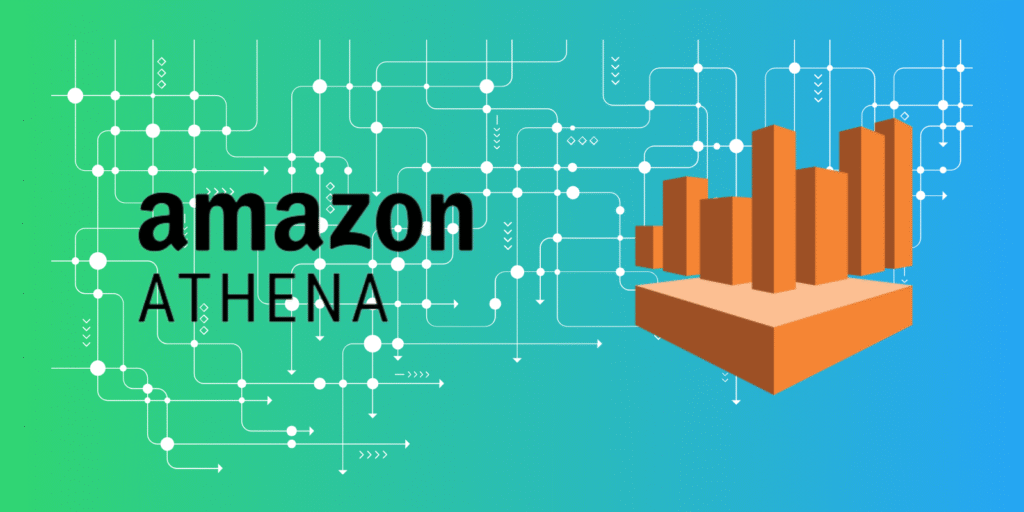Amazon Athena is a serverless query engine that lets you analyze data stored in Amazon S3 quickly and cost-effectively. With pay-per-query pricing and no infrastructure to manage, it’s a go-to choice for fast insights without databases or servers. Many teams, however, use Athena without fully comprehending its trade-offs, which can result in poor design, unforeseen expenses, and inefficient performance.
Knowing when and when not to use Amazon Athena is just as crucial as comprehending its possibilities. Its strong points are ad hoc analysis and interactive querying over huge datasets. Meanwhile, complex joins and high-frequency, low-latency workloads are its weaknesses. Additionally, slow query times, needless costs, and operational difficulties may arise from poorly optimized utilization.
Automate workflows across SRE, DevOps, and Security
Edge Delta's AI Teammates is the only platform where telemetry data, observability, and AI form a self-improving iterative loop. It only takes a few minutes to get started.
Learn MoreUsing a data-driven methodology, we explore the benefits, shortcomings, and best use cases of Amazon Athena.
| Key Takeaways • Amazon Athena is ideal for accessing semi-structured and structured data in S3 without setting up a database. • It is not the best choice for complex or frequent queries because specialized data warehouses like Redshift or Snowflake are more efficient. • Since Athena can analyze raw logs and data in S3 without requiring ingestion or transformation, it’s a perfect option for log analysis and data lake queries. • Redshift Spectrum or BigQuery are better options for large-scale analytical workloads because they have trouble with sophisticated joins and performance tweaking. • Although Athena’s pay-per-query approach can be more cost-effective than other data warehouses, frequent or inefficient searches could lead to higher costs. |
Amazon Athena: What It Is, Why It’s Useful, and When to Use It
Amazon Athena is similar to asking a question in a library and getting a quick answer without having to own the books or organize the shelves. You may perform SQL queries directly on data stored in Amazon S3 using this serverless, pay-per-query analytics tool.
No servers, no clusters, no maintenance, just queries and results.
The Best Features That Make Athena Shine
- No Infrastructure Management – No need to provision or manage servers, just run queries and go.
- Pay-Per-Query Pricing – You only pay for scanned data, making it cost-effective for sporadic use.
- Built for S3 – Optimized for structured and semi-structured data (CSV, JSON, Parquet, ORC, Avro).
- SQL-based – It uses ANSI SQL, so learning a proprietary query language is unnecessary.
- Seamless AWS Integration – Works with AWS Glue for schema discovery, QuickSight for visualization, and Lake Formation for governance.
Why It’s a Game-Changer (In the Right Situations)
Athena isn’t just a lightweight alternative to a traditional database; it’s a fundamentally different approach to data analysis. Instead of loading data into a database, you can query where it lives in S3. This offers several key advantages but only for specific use cases.
1. Zero Setup, Zero Maintenance, Maximum Efficiency
With traditional databases, you must provision instances, manage resources, and optimize indexes. Athena eliminates all of that. You store data in S3, define a schema, and start querying immediately.
2. Built for Raw, Unstructured, and Semi-Structured Data
Many companies dump logs, IoT data, clickstream events, and other raw data into S3. Instead of preprocessing or transforming it into a structured format, Athena lets you analyze it on the fly using standard SQL.
| Pro Tip While this tool allows you to query raw data on the fly, optimizing your data can improve efficiency and performance. |
3. Seamless Scalability for Massive Datasets
Since Athena is built on Presto, it efficiently processes massive datasets stored in S3 by distributing queries across multiple compute nodes. Athena provides an easy way to run ad-hoc analyses without setting up a data warehouse for organizations dealing with terabytes or petabytes of data.
4. Cost-Effective Alternative to Traditional Data Warehousing
Why spend money on a database that is always operating if you aren’t running queries all the time? You are only billed when you query using Athena’s pay-per-query pricing model. Because of this, it’s a wise option for companies that require data analysis only sometimes instead of often.
5. Faster Time-to-Insights for BI and Reporting
Analysts and business intelligence (BI) teams can use Athena for one-time reports without waiting for a data engineering team to set up an ETL pipeline or provision a database.
When to Use Amazon Athena
Athena is best suited for scenarios where you must analyze large amounts of data without setting up a dedicated database or ETL pipeline. Although Athena isn’t designed for every job, it reduces expenses, speeds up data analysis, and eliminates unneeded infrastructure when applied properly.
Here’s when this tool makes the most sense:
1. Running One-Off Queries on Large Datasets
Do you need to analyze massive datasets without maintaining a database? Athena lets you query data in S3 without upfront setup, making it ideal for occasional deep dives into big data.
For instance, if you need a one-time report to measure the performance of a recent ad campaign, you can query the raw event data directly in Athena instead of building a new pipeline.
2. Analyzing Logs Without Preloading Them
Logs can hold valuable insights, but storing and analyzing them in a traditional database can be expensive and slow. With Athena, you can query structured or semi-structured logs directly from S3, with no need for complex preprocessing or data ingestion.
Best Fit Scenarios:
- Security teams need to audit AWS CloudTrail logs for unauthorized access attempts. Instead of waiting for an ETL process, they run instant SQL queries on the raw log files.
- A DevOps team analyzes Apache and Nginx logs to detect unusual traffic patterns and real-time performance bottlenecks.
| Pro Tip Instead of manually querying raw logs, Edge Delta’s automated take on Observability leverages AI/ML to analyze 100% of log data at the source, detecting anomalies and correlating logs to real-time alerts. This eliminates the need for complex preprocessing while providing instant insights for security and DevOps teams. |
3. Running SQL-Based Analytics on an S3 Data Lake
Athena serves as an on-demand SQL engine for organizations treating S3 as a data lake, letting teams extract insights from raw data without designing rigid schemas.
| Use Case | How Athena Helps |
| IoT sensor data is stored in Parquet format on S3. | Analysts query the data as needed without preprocessing or dedicated storage. |
| A media company collects clickstream data from its website. | Instead of structuring it into a data warehouse, they run ad-hoc SQL queries on Athena to understand user behavior. |
4. Cost-Effective for Infrequent Queries
Why pay for an always-on database when your analytics needs are occasional? Athena’s pay-per-query model ensures you only incur costs when actively running queries.
When It Makes Sense:
- A finance team runs quarterly compliance audits and regulatory reports, avoiding the overhead of an idle data warehouse.
- A research team explores historical datasets to identify long-term trends without committing to a full data engineering pipeline.
5. Instant Insights Without Infrastructure Setup
Athena is perfect when you need fast access to data but don’t have the time or the need to set up a dedicated analytics environment.
If you need fast, flexible, and cost-efficient SQL queries on S3 data, Athena is often the right tool, just as long as your workload fits its strengths.
Amazon Athena is an excellent tool when used in the right situations, but it’s not a replacement for a full-fledged database. Athena can become inefficient if your workload involves frequent, high-performance queries or transactional operations. We’ll explore that in the next section: When NOT to Use Amazon Athena.
The Limitations of Amazon Athena: Issues, Pitfalls, and When NOT to Use It
Amazon Athena is powerful, flexible, and cost-effective, but only when used in the right scenarios. Many teams jump into Athena assuming it’s a universal solution for querying data in S3, only to encounter unexpected costs, performance issues, and operational challenges.
Understanding where Athena struggles is just as important as knowing where it excels. Let’s break down its key limitations and the scenarios where you’re better off choosing an alternative.
Common Issues and Pitfalls of Amazon Athena
Performance Bottlenecks on Complex Queries
Athena is not a traditional database but rather a query engine for S3. Unlike databases that optimize query execution using indexes, materialized views, or partition pruning, it scans data on the fly. Here’s what it means:
- Queries with multiple joins, subqueries, or aggregations can become painfully slow.
- Query execution depends heavily on how well your data is partitioned. Poor partitioning = massive scan times.
- There’s no query caching; each query is executed from scratch, even if repeated.
Unpredictable Costs for Frequent Queries
Athena’s pay-per-query model is great for occasional queries but can become expensive if misused.
- Query costs are based on the amount of data scanned, not the number of queries.
- Poorly optimized queries that scan entire datasets can lead to unexpected cost spikes.
- Running the same queries repeatedly (e.g., for dashboards) can rack up costs quickly.
Not Suitable for Low-Latency, High-Throughput Workloads
Athena is not built for real-time analytics or low-latency applications.
- Query execution times depend on dataset size, ranging from seconds to minutes.
- There’s no persistent connection for high-speed querying. Each query is a new job.
- You can’t use Athena as an OLTP (Online Transaction Processing) system.
Schema Evolution Can Be a Challenge
Since Athena follows a schema-on-read approach, you don’t define a rigid schema beforehand. However, this flexibility comes with challenges:
When NOT to Use Amazon Athena
Now that we’ve covered its limitations, let’s outline the exact scenarios where Athena isn’t the right choice.
High-Frequency, Low-Latency Queries
If your application requires instant responses or real-time data analysis, Athena’s batch-processing model won’t work.
Better Choice: Use Amazon Redshift, ClickHouse, or Elasticsearch for fast analytical queries.
Transactional Workloads (OLTP Databases)
Athena is not designed for transaction-heavy applications where data is constantly updated and queried. While you can optimize enterprise data, it’s still not ideal for Athena due to the following:
- No support for ACID transactions.
- No ability to insert/update individual records efficiently.
- Writes are slow and require full-file replacements.
Better Choice: Use Amazon RDS (PostgreSQL, MySQL) or DynamoDB for transactional applications.
Dashboards with Frequent Data Refreshing
If you need to refresh dashboards every few seconds or minutes, Athena’s pricing model and execution speed become problematic.
- Each dashboard refresh triggers a new query, increasing costs significantly.
- Queries can take seconds or minutes, causing delays in real-time reports.
Better Choice: Use Amazon Redshift, Snowflake, or Google BigQuery, which offer materialized views and caching.
Workloads Requiring Complex Joins and Indexing
Athena struggles when combining multiple large datasets due to:
- No indexing support.
- Slow join performance on large tables.
- Inefficient full-table scans.
Better Choice: For complex joins and indexing, use Amazon Redshift, Presto/Trino, or Snowflake.
Processing of Small, Frequent Queries on Limited Data
If you frequently run small queries on a few MBs of data, Athena’s cost model becomes inefficient.
- You pay for a minimum 10MB data scan per query, even if you have a small dataset.
- Query performance is slower than using a lightweight relational database.
Better Choice: For small, frequent queries, use Amazon RDS (PostgreSQL, MySQL) or DynamoDB.
While Amazon Athena is a powerful tool, it’s not a universal solution. If your workload requires high-speed queries, frequent access, or transactional operations, Athena will likely cost more, perform worse, and create unnecessary complexity.
In the next section, we’ll explore alternative solutions to Athena, explaining when and why you should consider Redshift Spectrum, BigQuery, Presto, or Snowflake instead.
When and Why You Should Consider Redshift Spectrum, BigQuery, Presto, or Snowflake Instead
While Amazon Athena is powerful for querying data directly from S3, it’s not always the best choice. Alternatives like Redshift Spectrum, BigQuery, Presto, or Snowflake may be a better fit depending on your query performance needs, data size, concurrency, and cost considerations.
| Alternative | Best For | Why Pick This Over Athena? | Things to Keep in Mind |
| Amazon Redshift Spectrum | Extending Redshift to query S3 data | Spectrum lets you do that without moving data if you’re already using Redshift and need to analyze external data in S3. It’s also faster for complex joins and aggregations than Athena. | You’ll need an active Redshift cluster, so it’s not fully serverless. Costs can add up if the cluster isn’t optimized. |
| Google BigQuery | Speed and scalability for high-volume queries | Designed for lightning-fast queries and high concurrency, BigQuery is a great choice if your data lives in Google Cloud. It also includes built-in machine learning features. | The pay-per-data-scanned model can get expensive if you’re running frequent queries. Moving data from AWS to Google Cloud adds extra complexity. |
| Presto/Trino | Open-source flexibility and multi-cloud querying | Presto gives you full control if you need a highly customizable SQL engine that works across different data sources (S3, HDFS, relational databases, etc.). It’s also often cheaper at scale. | Unlike Athena, it’s not serverless. You’ll need to manage the infrastructure yourself. Performance depends on how well you configure it. |
| Snowflake | Enterprise-grade data warehousing with easy scaling | Snowflake automatically optimizes query performance and scales and computes resources as needed. It also works across AWS, Azure, and Google Cloud. | More cost-effective for ongoing workloads than ad-hoc queries. Unlike Athena, you must load your data into Snowflake before querying it. |
Choosing between Athena, Redshift Spectrum, BigQuery, Presto, or Snowflake depends on your performance needs, budget, and data architecture:
- Athena: for ad-hoc queries on S3 data where cost efficiency matters.
- Redshift Spectrum: for analyzing external data in S3 if you already use Redshift.
- BigQuery: for low-latency, highly scalable analytics in Google Cloud.
- Presto: for an open-source, multi-source SQL engine with more control.
- Snowflake: for enterprise-grade analytics with built-in optimization and cloud flexibility.
Selecting the right tool ensures you maximize performance, optimize costs, and align with your long-term data strategy.
Final Thoughts
Amazon Athena is a fantastic choice for log analysis, ad-hoc analytics, and cost-effective structured data searching on S3. However, it is by no means a universally applicable approach. It performs exceptionally well in pay-per-query, serverless applications where it is beneficial to separate computation and storage. However, it is unsuitable for transactional workloads, frequent queries, or real-time analytics because it lacks indexing, dependence on full-table scans, and unpredictable prices.
Athena’s strategic decision should include workload considerations. Elasticsearch, Snowflake, or Amazon Redshift are more economical and effective options if your use case calls for low-latency searches, complicated joins, or high-throughput processing. Success ultimately depends on knowing when Athena is the right tool and when it isn’t.
FAQs on Amazon Athena
What’s the difference between Athena and Redshift Spectrum
Athena is fully serverless for querying S3 data, while Redshift Spectrum extends Redshift for faster queries that integrate S3 and Redshift tables.
When should I use BigQuery instead of Athena?
Use BigQuery if your data is in Google Cloud or need high-speed analytics and built-in ML. Athena is better for ad-hoc queries on AWS S3.
How does Presto compare to Athena?
Presto is open-source and supports multiple data sources but requires setup. Athena is managed and serverless, optimized for querying S3.
Why choose Snowflake over Redshift?
Snowflake scales automatically, requires less tuning, and supports multi-cloud, while Redshift needs more management and is AWS-only.