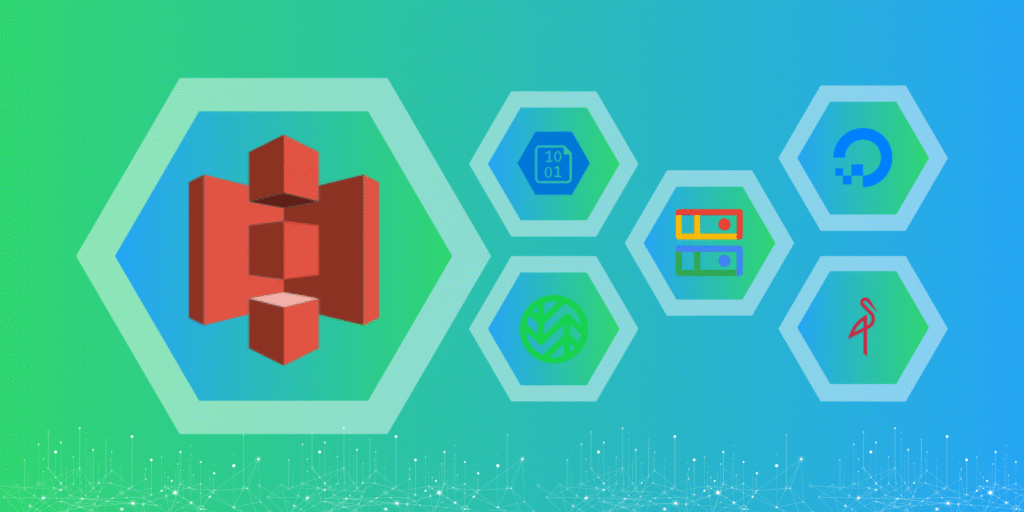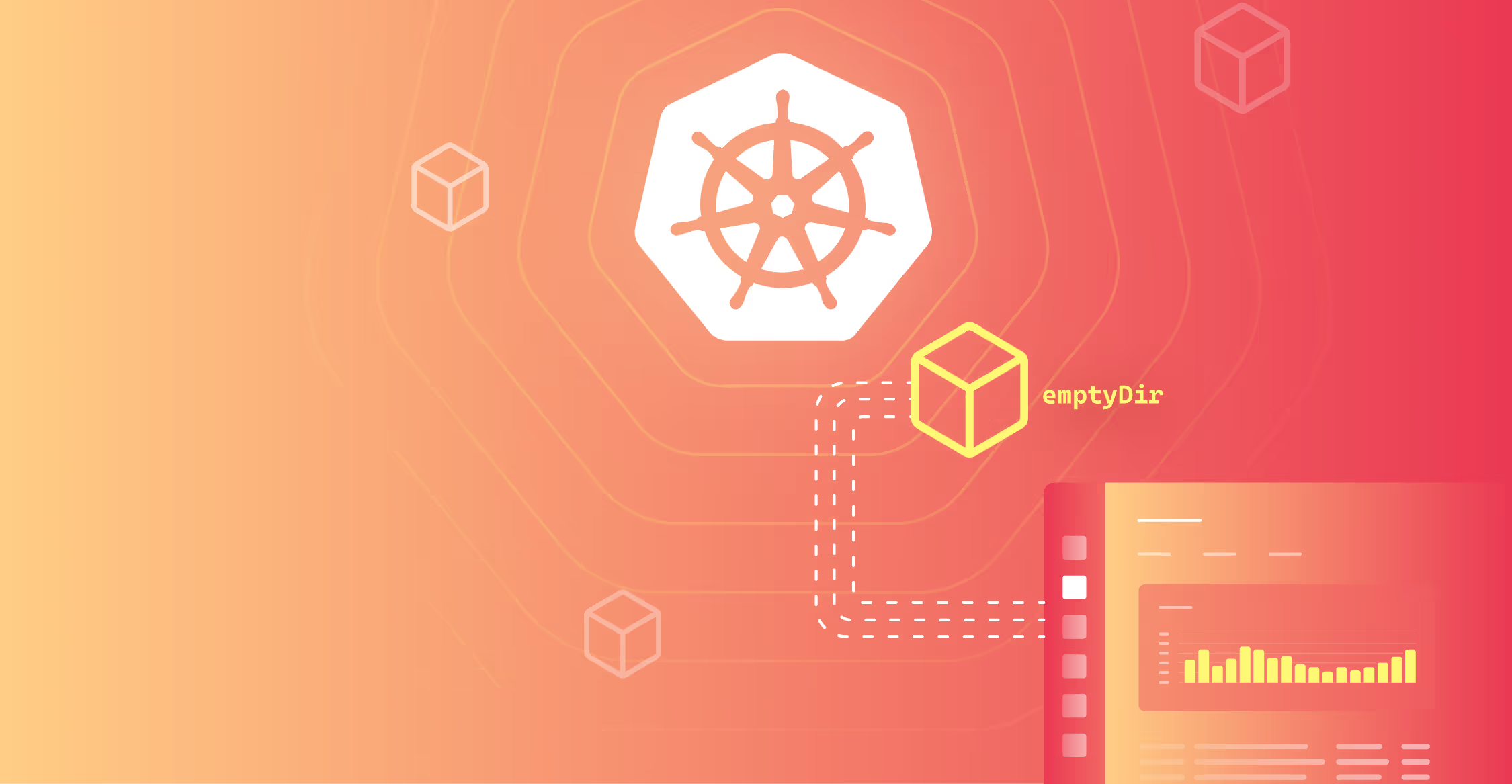Amazon S3 sets the bar high for object storage with power, integration, and scalability. However, for teams seeking simplicity, budget-friendliness, or predictable billing, S3’s complexity and pricing can be a challenge.
Between data egress fees, tiered storage classes, and the cost of accessing your files, many teams are now looking elsewhere.
Want Faster, Safer, More Actionable Root Cause Analysis?
With Edge Delta’s out-of-the-box AI agent for SRE, teams get clearer context on the alerts that matter and more confidence in the overall health and performance of their apps.
Learn MoreThe good news? Solid alternatives exist, some faster, some cheaper, and some open-source.
This guide will break down the top S3 Object Storage Service alternatives: Google Cloud Storage, Azure Blob Storage, DigitalOcean Spaces, Wasabi, and MinIO. We’ll cover where they shine, where they don’t, and how to know which one’s right for your setup.
What Are the Best Alternatives to Amazon S3?
Amazon S3 has set the standard for cloud object storage with its scalability, availability, and AWS integration. However, its unpredictable pricing, complex billing, and vendor lock-in can be drawbacks for some users.
Many businesses and developers start looking for alternatives to Amazon S3 for a few key reasons:
- Cost: Surprise charges for data transfer and requests can add up fast.
- Vendor lock-in: Some teams want the freedom to build multi-cloud or hybrid storage setups.
- Performance: Others are after faster, more efficient storage tailored to their specific workloads.
Fortunately, there are several top-notch options. Here is a quick summary of five reliable S3 alternatives, each with unique benefits. We’ll discuss them in more detail in the sections that follow.
| Provider | Key Features | Best For | Pricing |
| Google Cloud Storage | Scalable, high availability, compatible with GCP | Enterprises and businesses using Google Cloud | Pay-as-you-go with various storage tiers |
| Azure Blob Storage | Seamless Azure integration, multiple redundancy options | Microsoft-centric environments | Flexible pricing with hot, cool, and archive tiers |
| DigitalOcean Spaces | Simple, flat-rate pricing, easy API integration | Developers, small businesses, startups | $5/month for 250GB storage, 1TB bandwidth |
| MinIO | Open-source, self-hosted, S3-compatible | Enterprises, developers, private cloud users | Free (self-hosted), Enterprise support available |
| Wasabi Hot Cloud Storage | Hot storage with no egress fees, simple pricing | Businesses needing cost-effective storage | Flat-rate pricing, $5.99/month per TB |
Let’s explore these alternatives, focusing on their features, pricing, and ideal use cases.
1. Google Cloud Storage: A Powerful Google S3 Competitor
Google Cloud Storage is a high-performance, fully managed object storage service ideal for data-intensive environments. It is excellent for teams working on data-driven apps because of its smooth interaction with Google’s ecosystem, which includes AI, machine learning, and analytics technologies. Its multi-region support, consistent uptime, and easy scalability give it the flexibility needed for modern applications.
Pricing & Cost Comparison
Compared to AWS S3, Google Cloud Storage offers lower pricing for frequently accessed and less frequently accessed data.
- Standard Storage: Google Cloud Storage is cheaper at $0.020 vs. AWS S3’s $0.023.
- Nearline vs. S3 Intelligent-Tiering: Google Cloud Storage Nearline ($0.010) is more cost-effective for infrequent access.
- Coldline vs. Glacier: Pricing is similar ($0.004).
- Archive vs. Glacier Deep Archive: AWS is cheaper at $0.00099.
Performance & Features
Google Cloud Storage provides dependable, quick performance for small and big data volumes with high availability and low-latency access. Its edge caching and multi-region capabilities improve performance, especially for global corporations.
Ideal Use Cases
- Google Cloud Ecosystem: An excellent fit for businesses already using Google Cloud services like BigQuery and GKE
- Data-Heavy Applications: Best for organizations needing high-performance storage integrated with analytics, AI, and machine learning tools
Google Cloud Storage offers a powerful and reasonably priced alternative to AWS S3 for users of the wider Google Cloud platform. Due to its adjustable pricing and connection with Google’s capabilities, it is perfect for valuing performance and data-driven insights.
2. Azure Blob Storage: A Seamless Storage Solution for Microsoft Users
Azure Blob Storage is a fully managed solution that seamlessly integrates into the Microsoft ecosystem, making it more than just a cloud storage choice. This option is a sensible complement to your company’s products, like Azure Active Directory, Microsoft 365, or Azure Virtual Machines. It enhances the services you now utilize without necessitating major changes.
Its adjustable pricing is one of its best qualities. You can modify your costs based on how often you need to retrieve your data using storage choices like hot, cool, and archive. As a result, you can meet your business’s needs without investing more in storage than you need.
Pricing & Cost Comparison
Azure Blob Storage is a strong competitor to AWS S3 and Google Cloud Storage in terms of cost. For businesses looking to cut expenses, the fact that Azure regions don’t charge more for data redundancy might be a huge benefit.
- Hot Storage: Azure’s Hot tier at $0.0208 is slightly more affordable than AWS S3 Standard, which costs $0.023.
- Cool Storage: Azure’s Cool tier at $0.0104 is a better deal than AWS S3 Intelligent-Tiering, which is designed for infrequent access.
- Archive Storage: Azure Blob Archive and AWS Glacier Deep Archive cost $0.00099, making them nearly identical for long-term storage.
For companies already using Azure, the lack of extra fees for redundancy within Azure regions makes this an even more cost-effective choice.
Performance & Features
Azure Blob Storage provides high availability and consistent performance with redundancy features such as geo-replication. It is an excellent choice for businesses that use both on-premises and cloud solutions since it supports hybrid cloud configurations. Azure Stack’s smooth integration of on-premises and cloud environments suits businesses requiring predictable performance.
Ideal Use Cases:
- Businesses Using Azure Virtual Machines or Microsoft 365: Azure Blob Storage saves time and connects easily for companies already using Microsoft’s cloud services and productivity tools.
- Hybrid Cloud Environments: Azure Stack supports hybrid clouds, so Azure Blob Storage is perfect for companies that must run both on-premises and in the cloud.
Azure Blob Storage is an innovative, cost-effective pick for businesses already in the Microsoft ecosystem. It’s especially great for hybrid cloud setups with flexible pricing, strong performance, and smooth integration.
| Pro-Tip: You can use native tools to optimize Azure costs. However, aren’t built to help you do so. To go around this issue, you can leverage Azure tools like Edge Delta to achieve observability. |
3. DigitalOcean Spaces: A Developer-Friendly S3 Alternative
For any developers or small teams, DigitalOcean Spaces is a perfect S3 alternative. It is S3-compatible, so the switch is simple, and on top of that, the flat-rate pricing means you won’t be charged any surprise. It’s also extremely easy to scale up.
Cost and Affordability
The pricing is great for startups and small teams, and the flat-rate billing structure is built right in. Here’s what you get:
Overview of Prices:
- Monthly flat rate: $5
- 250 GB storage, 1 TB data outbound
- Extra storage: $0.02/GB
- Extra bandwidth: $0.01/GB
In DigitalOcean, there are no other charges or costs behind the hidden door for data egress. This pricing structure makes it easy to budget without concern about hidden costs.
Now, let’s compare that with AWS S3, which can have a complex pricing structure:
- AWS S3 Standard: $0.023/GB for storage + additional for bandwidth
- S3 data transfer (egress): $0.09 per GB up to 10TB/month
If your project has average storage and bandwidth needs, DigitalOcean Spaces offers predictable pricing and is much easier to manage and budget for.
Performance & Features
Even though DigitalOcean Spaces keeps things simple, it still offers a wide range of capabilities:
- Built-in CDN: Spaces come with automatic CDN integration through DigitalOcean’s edge network, so no matter where your users are, they’ll get fast access to your content.
- S3-compatible API: If you’re familiar with S3’s API, you won’t need to make significant changes to your code to get up and running with Spaces.
- Simple interface: The clean, straightforward setup makes it beginner-friendly, so you won’t waste time figuring out the interface.
Ideal Use Cases
- This is for startups who appreciate reliable object storage without the fear of hidden costs.
- Small businesses needing the benefits of S3 compatibility without the challenges of AWS complexity
- For those projects with moderate bandwidth and storage requirements and where pricing transparency matters
DigitalOcean Spaces is good for those who value simplicity, transparency, and cost management. If you want an S3 alternative and would rather avoid AWS’s pricing model, it’s a great option.
4. MinIO: A Leading Open-Source S3 Storage Alternative
If your team needs full control over storage, MinIO is another great option. Because it is fully S3 API-compatible, teams migrating from AWS S3 will find this easy-to-use, high-performance, open-source object storage solution. MinIO is on-premises, private cloud, and public cloud agnostic for cloud-native teams that favor security and privacy.
Cost & Flexibility
MinIO offers a cost-effective approach, especially for self-hosted setups. Here’s the breakdown:
- Self-hosted: There are no licensing fees; you just pay for the infrastructure you already have.
- Enterprise Subscription: This provides dedicated support, security patches, and performance tuning as your needs grow.
- Open-source: With no vendor lock-in, you can deploy MinIO wherever works best.
If AWS S3 costs you for storage + bandwidth, MinIO can save your team money only if you are able to reuse the existing infrastructure or use it for a private cloud.
Performance & Features
Big datasets and modern workloads are a great match for MinIO simply due to its low-latency, high-throughput characteristics. Kubernetes-native architecture is also fully compatible with all the services of AWS S3, making migration to this storage service as easy as possible.
Ideal Use Cases
MinIO excels in the following scenarios:
- Developers and DevOps teams working with Kubernetes or building cloud-native applications
- Enterprises needing private or hybrid cloud storage, especially in regulated industries where compliance and control are paramount
- Organizations that prefer open-source, vendor-neutral solutions and want to move away from AWS or other major cloud providers.
MinIO is an excellent fit for teams that want S3-compatible, scalable storage with complete control, without the limits or lock-in of big cloud providers.
5. Wasabi Hot Cloud Storage: An Affordable Amazon S3 Alternative
Wasabi is the gold standard for S3 alternatives due to its no-nonsense and transparent reign. Our flat-rate pricing structure with zero charges for data egress or API requests makes it ideal for anyone who needs fast, frequent access to their data without unpredictable costs.
Pricing & Cost Comparison
The pricing model of Wasabi is standard and competitive ($5.99/month for 1TB of storage). The most exciting aspect of this model is that it does not charge anything for data egress, API calls, or retrieval.
Compare that to AWS S3 Standard:
- Storage: $0.023/GB (about $23 per TB each month)
- Egress: $0.09/GB (for the first 10TB per month)
- Additional fees for API requests and retrievals
Bottom line: In relation to S3, Wasabi reduces storage costs by up to 80% (80% savings in use cases with high data movement and high-frequency data access patterns).
Performance & Features
- Designed for fast access to frequently used data
- S3-compatible API for easy switch from AWS S3 with minimal changes
- High durability and backup across multiple zones in all regions
Ideal Use Cases
- Budget-conscious businesses needing reliable cloud storage without the unpredictable fees
- Media companies, surveillance systems, or data-heavy platforms with frequent reads and large data volumes
- Organizations are moving away from AWS to avoid rising storage and data transfer costs.
Wasabi is a compelling S3 alternative for hot storage, especially if your team is sensitive to pricing complexity and needs a predictable, high-performance storage platform.
Additional Object Storage Service Providers & Competitors to S3
Other players, on their own end, are static asset hosting providers, backups, and enterprise connectivity; the rest of them in the top five make for decent alternatives to S3 use cases.
Cloudflare R2
Cloudflare R2 offers a cost-effective solution for teams needing to deliver high-traffic, static content without the added expense of egress fees.
- No egress fees, making it ideal for high-traffic content delivery
- Designed for static asset hosting, such as images, scripts, and media files
- Seamless integration with Cloudflare Workers and edge network
- S3-compatible API for easy migration
Best for: Developers and teams serving large volumes of static content who want to eliminate bandwidth charges.
Backblaze B2
Backblaze B2 is one of the cheapest cloud storage options and is most suitable for users looking for a reliable, affordable (and still rock-solid) option for backups and archiving.
- Affordable pricing: $0.005/GB for storage, $0.01/GB for downloads
- S3-compatible APIs: Easy integration with existing workflows
- Ideal for: Backup, archival, and disaster recovery
Best for: Users looking for cost-effective, reliable storage for backups and infrequently accessed data.
IBM Cloud Object Storage
IBM Cloud Object Storage is a powerful, enterprise-grade solution built for enterprises that require high durability, compliance, and easy connectivity with other IBM Cloud services.
- An enterprise-level system that combines analytics and artificial intelligence
- Geo-dispersed storage promotes compliance and durability.
- It integrates with other IBM Cloud services and provides S3-compatible APIs.
Ideal for large enterprises with complex storage needs, legal obligations, or existing IBM Cloud ecosystem users.
These providers provide various benefits that can cut costs or optimize specific workloads, although they may not be able to completely replace S3 in some cases.
5 Factors to Consider When Looking for An S3 Alternative
The best option ultimately depends on how well it aligns with your needs and goals, even though various S3 alternatives offer unique advantages. Keep these key factors in mind when making your decision:
1. Pricing & Cost Structure
Not all pricing models are created equal.
Since AWS S3 is pay-as-you-go, you need to pay separately for storage, data egress, and API queries. That said, that makes it a little bit tough to assess what your monthly bill might be.
Flat-rate pricing alternatives include Wasabi and DigitalOcean Spaces. These options help ensure simple planning, thus reducing the risk of unexpected costs.
If you have about prices being consistent, look to watch for the following:
- Data egress charges
- Charges for API requests
- Pricing differences between hot and cold storage tiers
To maximize the resources, you can do several other steps to optimize your Cloud’s costs.
2. Performance & Scalability
As data increases, the storage solution should expand without encountering any problems. Therefore, seek out services that provide
- High redundancy in the region
- Minimal latencies
- Quick retrieval of data
With these features, you can trust your storage to run smoothly.
Providers like Google Cloud Storage and Azure Blob Storage offer high availability and global infrastructure, making it easy to scale as your needs grow.
Always prioritize performance, whether serving global clients or using apps that require speed—it’s crucial for a seamless experience. It’s also a good practice to ensure you have an excellent cloud strategy to implement.
3. Security & Compliance
Security is crucial, especially in industries where regulatory compliance is mandatory and tightly enforced. Thus, your storage solution ought to provide:
- Encryption in transit and at rest
- Access control based on roles (RBAC)
- Compliance with industry standards, including GDPR, SOC 2, and HIPAA
Reputable companies like Google Cloud and Azure relieve you of much of the work by providing strong, integrated security and compliance frameworks. Open-source substitutes can undoubtedly satisfy strict security requirements, but they frequently need more manual setup and ongoing upkeep.
4. Integration & Ease of Use
Your present program and your storage solution should work well together. Choose services whose APIs work well with S3 if you’re leaving AWS. Doing this can prevent changing your code and facilitate the move.
You should also take into consideration:
- How well it integrates with the cloud infrastructure you already use
- Does it work with DevOps and CI/CD tools?
- The quality of its SDKs, docs, and dashboard
A smooth developer experience can save your team time and problems.
5. Open-Source vs. Proprietary Solutions
There’s no one-size-fits-all storage solution. The best choice depends on your team’s needs, capabilities, and long-term goals.
Open-Source (e.g., MinIO)
- Complete control and flexibility to customize your storage solution
- Lower risk of vendor lock-in; no reliance on a single provider
- Ideal for private or hybrid cloud setups
- Often more affordable but may require more technical expertise
- Community-driven support, which may require more involvement from your team
Proprietary (e.g., AWS S3, Azure Blob Storage)
- Easy to set up with built-in tools and integrations
- Features are easily accessed with little configuration or adjustment.
- Increased danger of vendor lock-in because you are dependent on a single supplier
- Costs can mount up, particularly when redundancy and other extras are included.
- Excellent for public cloud use, but customization options are restricted.
Choose a storage solution that fits your tech needs, budget, and growth plans. Consider the option that best aligns with your company’s goals.
Final Thoughts
Selecting the best Amazon S3 alternative is more than just about saving costs. The key is to find a storage product that scales with you, adapts to your needs, and meets your team’s requirements.
Flexibility and transparent pricing are more important than ever as cloud technologies evolve. Several affordable solutions are available, whether you are seeking predictable costs, easy integration with your existing cloud setup, or more control with open-source tools.
Although S3 is the standard, numerous excellent alternatives are available today. Rather than relying solely on what you know, consider which option works best for your goals, budget, and workflow. There are advantages to each, and the best one is the one that suits your needs the most.
FAQs on S3 Alternatives
What are some alternatives to Amazon S3?
Google Cloud Storage, MinIO, Azure Blob Storage, DigitalOcean Spaces, and Wasabi Hot Cloud Storage can replace Amazon S3.
How does Wasabi’s pricing compare to Amazon S3?
Wasabi offers better storage pricing at approximately one-fifth the cost of Amazon S3 and does not charge for egress or API requests.
Is MinIO a viable alternative to Amazon S3?
MinIO is a high-performance, open-source object storage solution compatible with Amazon S3 APIs, suitable for private and hybrid cloud environments.