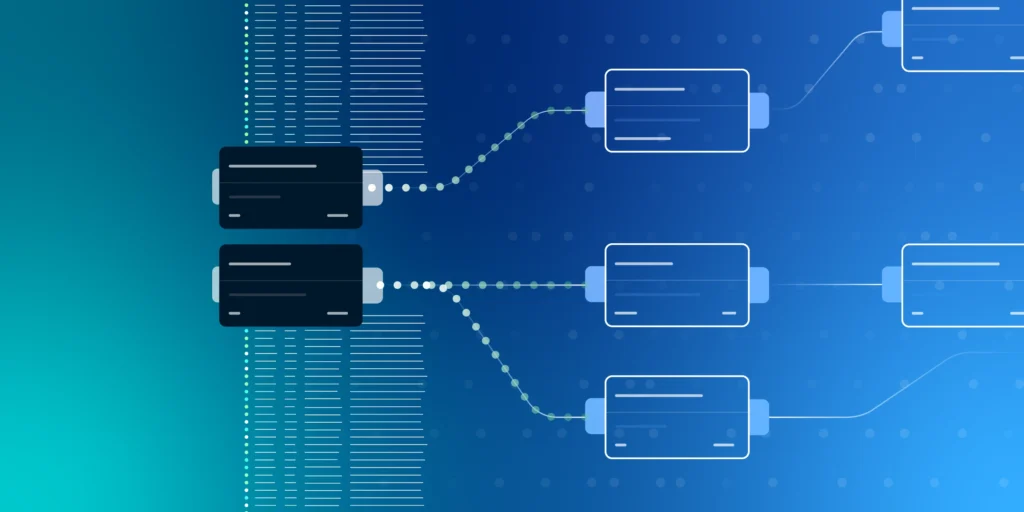Every observability journey starts with one question: how do I get my data where it needs to go?
It sounds simple — until you actually try. Creating a reliable, efficient telemetry pipeline can be one of the hardest parts of an observability rollout, and even a basic pipeline test can require hours of manual configuration. Teams need to verify that their processors, filters, and destinations work as expected, but without reliable test data, every change feels like a gamble. Debugging becomes reactive, onboarding slows down, and confidence in your observability setup erodes over time.
Want Faster, Safer, More Actionable Root Cause Analysis?
With Edge Delta’s out-of-the-box AI agent for SRE, teams get clearer context on the alerts that matter and more confidence in the overall health and performance of their apps.
Learn MoreThat’s why we built the Telemetry Generator: a faster, smarter way to validate your telemetry pipeline before it goes live. With this new feature, you can generate synthetic logs, metrics, and traces that mirror data in your production environment in a few clicks — without any extra code, manual setup, or guesswork.
Whether you’re testing a new pipeline or validating a processor, the Telemetry Generator gives you instant, trustworthy data to build and iterate with confidence.
The Challenge: Real-World Telemetry Data Is Difficult to Replicate, but Essential for Testing
For most organizations, testing an observability setup isn’t as simple as flipping a switch. Engineers need to simulate real-world conditions, including logs that flow from dozens of services, metrics with varying cardinalities, and traces that span multiple components. Without the right data, processors and alerts can’t be properly validated, leading to false positives, broken dashboards, or missing insights.
Creating that test data manually is slow and error-prone. Some teams take the risky approach of copying snippets from production, while others spend hours writing custom scripts that quickly become outdated. These methods lead to inconsistent testing environments, delayed releases, and low confidence in whether a pipeline actually reflects what’s happening in production. Additionally, this manual overhead reduces a team’s ability to focus on bigger-picture goals, like improving reliability.
As environments grow more dynamic — with ephemeral containers, serverless functions, and microservices spinning up and down — this challenge multiplies. The gap between what’s real and what’s testable keeps widening.
The Solution: Generate Realistic Synthetic Data in Seconds with Edge Delta’s Telemetry Generator
Edge Delta’s Telemetry Generator closes this gap by instantly creating realistic logs, metrics, and traces, enabling teams to test pipelines and validate processors without spending hours configuring mock sources or replaying production events. This synthetic data behaves and looks just like the data your production environment produces every day — complete with timestamps, attributes, and values that help you test how your pipelines respond in real conditions.
You can also customize key attributes and resources to reflect real environments. For instance, you can define details such as service name, host, region, log level, latency range, or event frequency — and even attach specific metadata fields or tags that matter to your use case. This flexibility allows you to create context-rich test data that truly represents your environment.
Within seconds, the system begins streaming data through your pipeline, allowing you to observe how each processor behaves in real time. Whether you need to validate a new parsing rule, test an anomaly detector, or confirm a metric aggregation works as intended, the Telemetry Generator provides immediate feedback, helping you fine-tune your configurations with confidence before they reach production.
The Telemetry Generator is built directly into the Edge Delta platform, which means it doesn’t require any external tools or manual setup. You can safely experiment, simulate edge cases, and iterate quickly while maintaining a clean, reliable, and well-structured pipeline.
How to Use the Telemetry Generator
The Telemetry Generator provides an intuitive, guided experience that helps you simulate real-world telemetry data in just a few steps:
Step 1: Create a Template
Start by creating a custom template for logs, metrics, or traces. You decide what kind of telemetry data to generate, how frequently it should appear, and what behaviors it should simulate. This gives you complete control over your testing data, ensuring it mirrors your production environment while saving you the time and effort of building it manually.
You can access the template creation form by clicking on “Knowledge” from the Pipelines navigation bar, followed by “Telemetry Templates.” There, you’ll see a list of all of the templates that your team has created — as well as a button to add a new one.
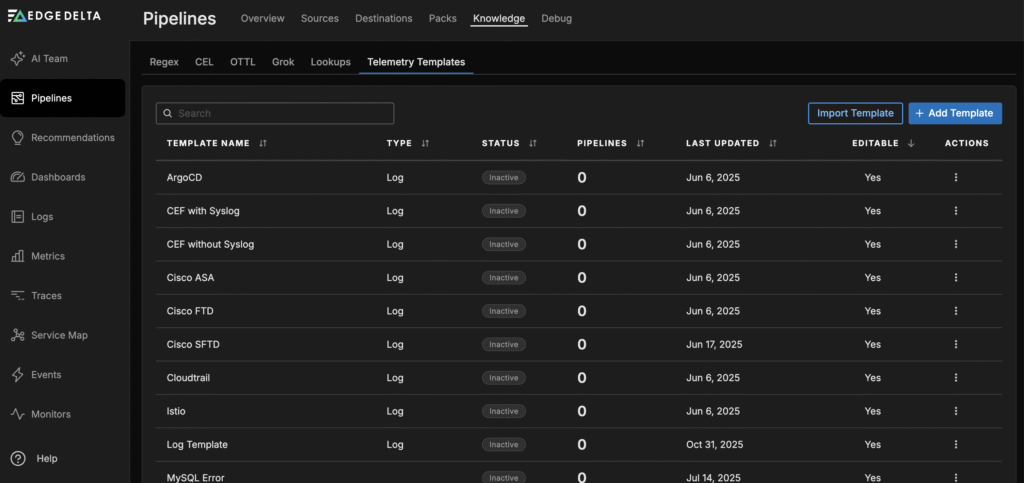
Step 2: Customize Attributes, Resources, and Variables
After you click “Add Template,” you’ll be able to define key details such as service names, regions, log levels, or latency ranges. You can also add resource attributes like environment, cluster, or host to simulate real deployment scenarios.
To make the data even more realistic, the Telemetry Generator supports variable presets such as IP addresses, usernames, hostnames, and timestamps, which are all automatically randomized or dynamically generated with each event. This ensures your test data feels authentic and diverse, closely mirroring real-world production traffic.
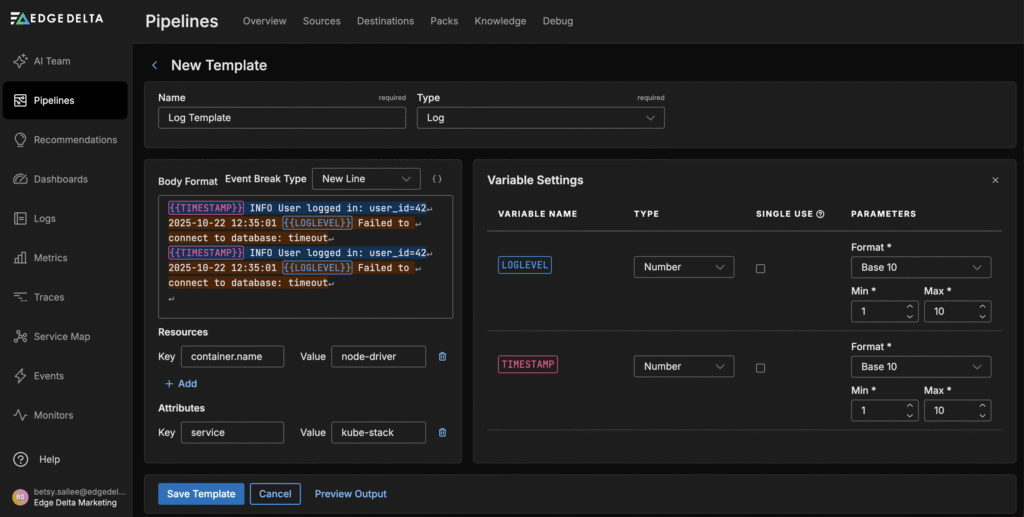
Step 3: Check Live Preview Before Deploying
As you adjust configurations, the system automatically provides a live preview of the generated telemetry data. This lets you instantly see what your logs or metrics will look like before you send them through your pipeline, which ensures accuracy and saves time.
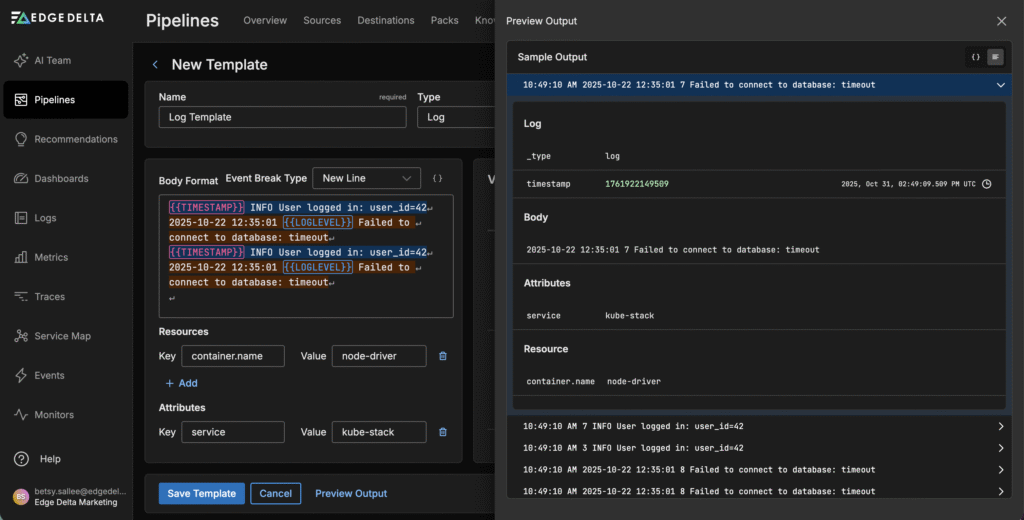
Step 4: Deploy and Observe
Once you’ve created a template, navigate back to your pipeline, toggle into edit mode, and click “Add Node.” Select “Telemetry Generator Source” from the list and connect it to your desired destinations. Then, select your template from the dropdown and choose the frequency at which you’d like events to be produced.
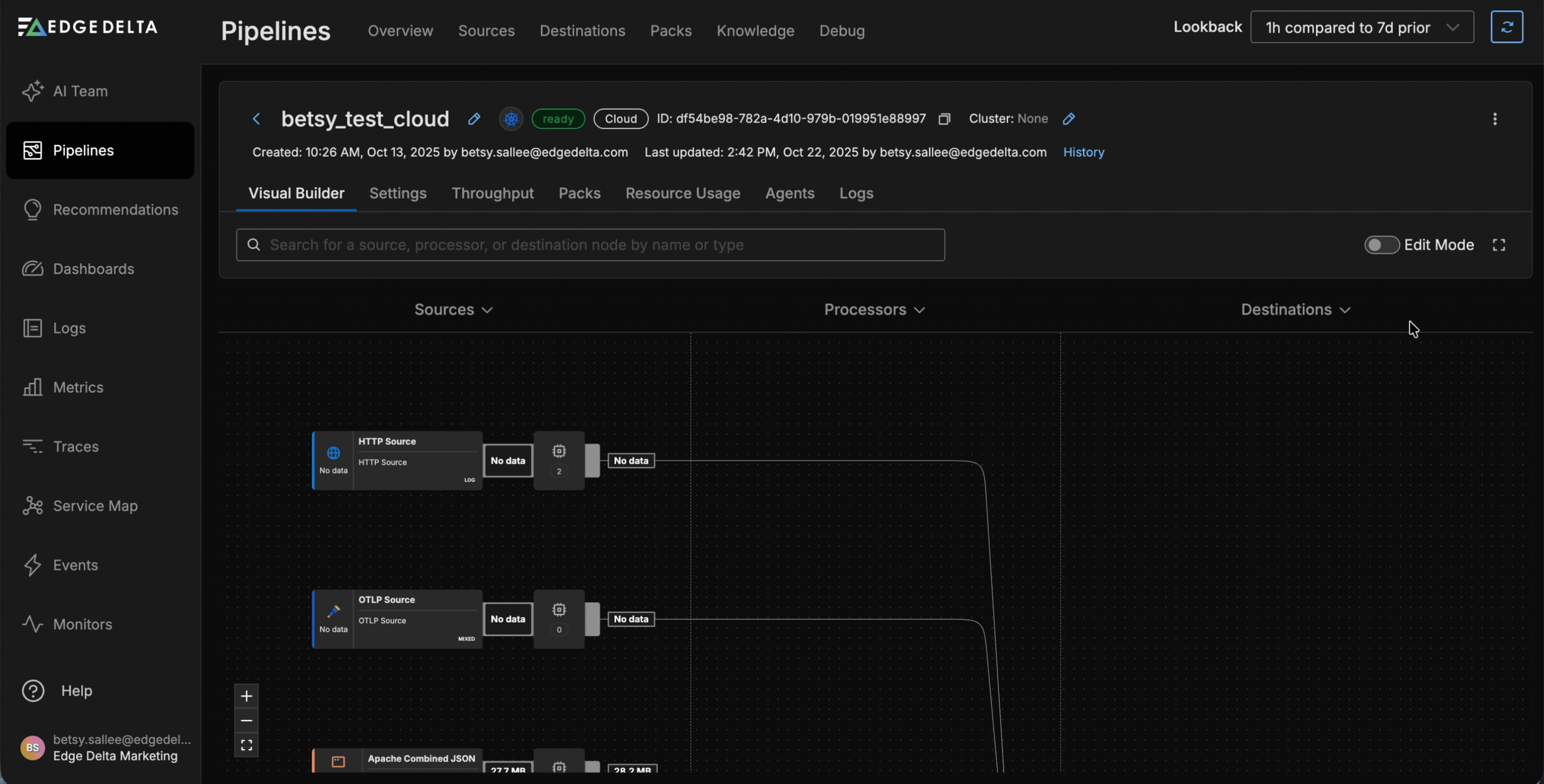
When you click “Save” and deploy your changes, the system will immediately start streaming your synthetic telemetry data through the pipeline, allowing you to observe how your processors, filters, and destinations behave in real time.
Step 5: Test and Adapt with Live Capture Once your synthetic data is flowing, you can test your configurations and processors using Live Capture and real-time modification, making it easy to adapt test cases on the fly. This allows you to experiment safely, instantly observe the impact of each change, and fine-tune your setup for a cleaner, more reliable telemetry pipeline.
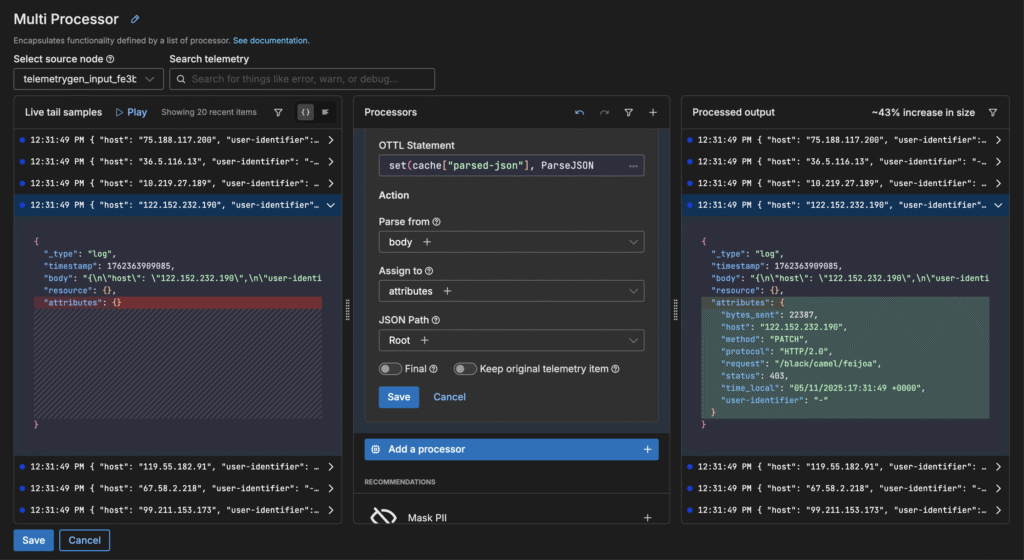
Step 6: Share Templates across Your Organization
As we mentioned in Step 1, all templates are stored in the “Telemetry Templates” Library, which is accessible under the “Knowledge” tab in the Pipelines navigation bar. This streamlines collaboration by enabling teams to share templates and test scenarios, ensuring consistent validation across environments. Everyone — from SREs to developers — works from the same trusted baseline.
Conclusion
Building a reliable telemetry pipeline doesn’t have to involve endless trial and error. Edge Delta’s Telemetry Generator integrates seamlessly with the rest of the Edge Delta platform, helping teams build powerful and predictable observability and security data pipelines that evolve alongside their systems. This lets them move from uncertainty to confidence — validating their processors, filters, and destinations with realistic synthetic data before anything reaches production.
By simplifying what was once a tedious process, engineers can test faster, catch issues earlier, and iterate safely in a controlled environment. They can then reclaim hours once lost to manual setup and focus on the bigger picture: improving reliability and strengthening the systems that power their business.
If you’d like to learn more about how the Telemetry Generator can help your organization, book a live demo with a technical member of our team.