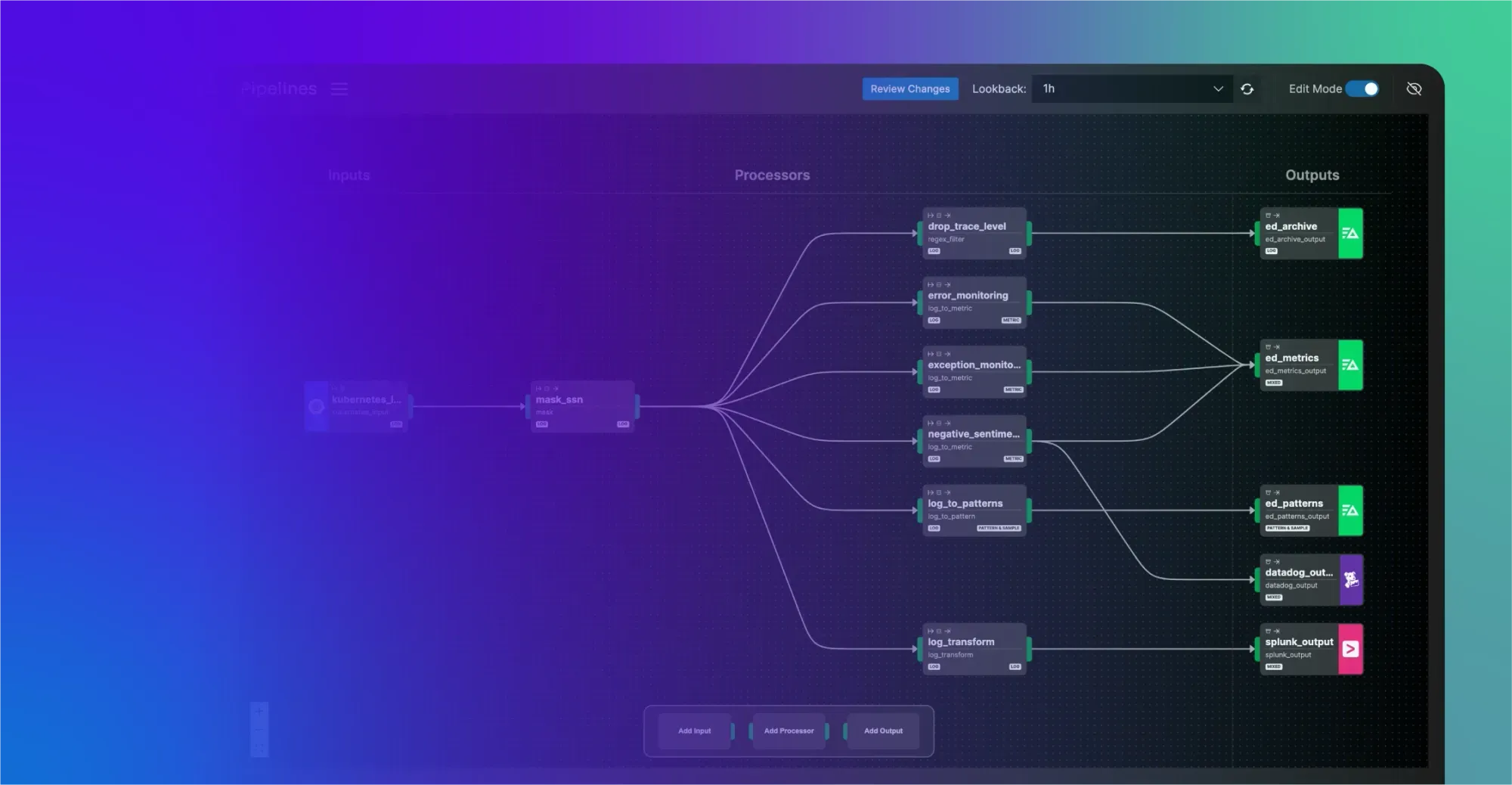Logging is a crucial practice in software development projects, to ensure visibility into application health and performance. Application logging frameworks, like the one offered by .NET, support high-performance, structured logging via the ILogger API to help monitor application behavior and diagnose issues. Log4net and Log4j are among the most popular logging frameworks, for .NET and Java respectively.
Initially, Log4net was created by NeoWorks, an open-source logging framework for the .NET that helps the developer output log statements to multiple output targets. On the other hand, Log4j is a reliable, fast, and flexible open-source logging framework for Java applications. It can communicate with other services on a system.
This article will tackle the differences and similarities between Log4net and Log4j and the best practices involved in using it.
| Key Takeaways • Log4net was created by NeoWorks, an open-source logging framework for .NET, while Log4j is a reliable, fast, and flexible open-source logging framework for Java applications. • Both logging frameworks, Log4net and Log4j, support configuration files, logging levels, appenders, filters, and layouts. • Log4net, a port of the renowned Apache Log4j™ framework to the Microsoft® .NET runtime, enables developers to log statements to a variety of output destinations. • In terms of configurations, Log4net and Log4j both support XML depending on programmers’ needs and preferences. • ELK stack, monitoring tools, and CI/CD pipelines are the commonly integrated tools and libraries by Log4net and Log4j. • Some of the best practices in using Log4net and Log4j are configuration management, log management, security, and considerations. |
Overview of Log4net and Log4j
Log4j is a Java-based logging utility and part of the Apache Logging Services project. It is designed to output log statements from applications to various output targets. Many developers, large companies, and Internet of Things (IoT) applications use it today because it offers many benefits:
As part of the Apache logging services, Log4net is a port of the original Log4J. It is prominent for its high-performance, modular, and extensively designed architecture, allowing it to be extended through plugins. This framework also offers several advantages.
Discover the similarities between Log4net and Log4j, including their architecture, in the following section.
Similarities Between Log4net and Log4j
Log4net and Log4j share several standard features. These features consolidate robust logging solutions and efficient log handling in their platforms. The table below describes the key features both tools provide:
| Feature | Description |
| Configuration Files | Utilize XML configuration files for efficient customization and setup. |
| Logging Levels | Support for multiple logging levels (e.g., INFO, WARN, ERROR) |
| Appenders | It offers diverse appenders direct-to-log output, including console and database. |
| Filters | Ability to filter log messages based on their message criteria like content and level. |
| Internationalization | Can effectively log messages in multiple languages and support global applications. |
| Layouts | Enable developers to customize and format log message layouts. |
Architecture Similarities: Log4net vs. Log4j
The architecture of both Log4net and Log4j obtains similar components in their framework that work together to analyze and manage log message formats before they are directed to the appropriate output destination like database, files or consoles. These components include:
- Loggers: Both frameworks use loggers to capture log messages and configure different log levels- Info, Debug, Warn, and Error.
- Appenders: Used to specify log message destinations, including- File, Console, Rolling File and SMTP.
- Layouts: Both frameworks support pattern-based layouts that enable custom formatting and conversion patterns.
- Filters: Controls that pass log messages down to the appenders.
- Configuration Files: Utilize configuration files to define loggers, appenders and layout.
Below is a diagram summarizing the similarities and differences between Log4net and Log4j in terms of architecture:
While both frameworks share architectural principles, their differences highlight how they cater to distinct ecosystems and requirements. Examine the critical differences between the two in the next section.
Differences Between Log4net and Log4j
Although Log4net shares some similarities with the original Log4j, they differ significantly in platform language, configuration syntax, and performance. As a port of the excellent Apache Log4j™ framework into the Microsoft® .NET runtime, Log4net helps developers output log statements to various output targets.
Read on and discover the main differences between the Log4net and Log4j frameworks in the following section.
Platform and Language Support
Log4net and Log4j share a common architectural foundation, but they both cater to different platforms and languages. This reflects their primary use cases and origins. Here’s a table representing the critical differences between the two architectures based on platform and language support.
| Feature | Log4net | Log4j |
| Primary Language | C# | Java |
| Platform | .NET Framework, .NET. Core, .NET 5/6/7 | Java Platform, Cross-platform |
| Integration | .NET applications | Java applications |
| Logging Destination | Windows Event Log, Console File, Database | Console, File. JMS, SMTP, Socket |
Log4net is integrated into C#, a versatile language .Net and is suitable mainly in the Microsoft framework. Hence, Log4j is written in Java and is best integrated for Java platforms and virtual machines.
Configuration and Syntax
Inserting configuration on log requests into the application code requires substantial planning and effort to meet needed formats and demands. However, both Log4net and Log4j provide a flexible configuration process. However, their syntax and method differ due to the distinct ecosystems in which they operate.
Log4j can be configured in several ways depending on programmers’ needs and preferences. This includes using the following:
- XML file: Teams can use an XML file to specify Log4j configuration settings.
| <?xml version=”1.0″ encoding=”UTF-8″?> <Configuration> <Appenders> <Console name=”Console”> <PatternLayout pattern=”%d{yyyy-MM-dd HH:mm:ss} %-5p %c{1}:%L – %m%n” /> </console></Appenders><Loggers> <Root level=”info”> <AppenderRef ref=”console” /> </Root> </Loggers> </Configuration> |
- Code: You can also configure Log4j programmatically using the Log4j API to set up appenders and loggers.
| import org.apache.log4j.Console.ConsoleAppender; import org.apache.log4j.Layout; import org.apache.log4j.Level; import org.apache.log4j.Logger; import org.apache.log4j.PatternLayout; public class MyClass { public static void main(String[] args) { Layout layout = new PatternLayout ( “%d{yyyy-MM-dd HH:mm:ss} %-5p %c{1}:%L – %m%n”); ConsoleAppender consoleAppender = new ConsoleAppender(layout); Logger rootLogger = Logger.getRootLogger(); rootLogger.setLevel(Level.INFO); rootLogger.addAppender(consoleAppender); } } |
The Log4net environment is entirely configurable programmatically. It can be configured using XML or dynamic configuration options. To configure Log4net, teams can use the log4net.config file:
| <log4net> <appender name=”RollingFile” type=”log4net.Appender.FileAppender”> <file value=”app.log” /> <layout type=’log4net.Layout.SerializedLayout, log4net.Ext.Json’> <decorator type=’log4net.Layout.Decorators.StandardTypesDecorator, log4net.Ext.Json’ /> <default /> </layout> </appender> <!– Add a Console Appender –> <appender name=”ConsoleAppender” type=”log4net.Appender.ConsoleAppender”> <layout type=’log4net.Layout.SerializedLayout, log4net.Ext.Json’> <decorator type=’log4net.Layout.Decorators.StandardTypesDecorator, log4net.Ext.Json’ /> <default /> </layout> </appender> <root> <level value=”ALL” /> <appender-ref ref=”RollingFile” /> <!– Reference the Console Appender –> <appender-ref ref=”ConsoleAppender” /> </root> </log4net> |
Performance
The performance of Log4net and Log4j use an optimized framework. However, their performance varies based on their application’s context and configuration.
Here’s a table showing their performance:
| Feature | Log4net | Log4j |
| Initialization Time | Fast Initialization in .NET applications. | Fast Initialization in Java applications. |
| Logging Throughput | Medium throughput | High throughput |
| Asynchronous | Supported | Supported |
| Memory Consumption | Moderate memory usage | Efficient memory usage |
| Resource Management | Integrates with .NET resource management | Integrates with JVM resource management |
| Integration Overhead | Low overhead on .NET applications. | Low overhead on Java applications. |
Both Log4net and Log4j offer solid logging capabilities, but their performance varies significantly based on how they handle high-throughput log ingestion.
Log4j, optimized for Java applications, is known for its high throughput. Meanwhile, Log4net offers seamless integration with the .NET resource management. However, when dealing with massive log ingestion in cloud-native environments, relying on traditional logging frameworks alone may not be enough.
| Quick Tip: Leveraging modern techniques like edge processing can help mitigate performance bottlenecks by improving log processing efficiency and scalability. |
Also, Log4j and Log4j 2 are not as similar as their names suggest. Unlike other Java frameworks, Log4j 2 loggers do not “walk a hierarchy.”
Instead, each logger directly references the most specific matching logger configuration. While this incurs some overhead initially, it significantly improves performance during repeated logging operations.
Here’s a table summarizing the difference between Log4j vs. Log4j 2 performance.
| Criteria | Log4j | Log4j 2 |
| East of Use | Simple logging structure which is easy to use. | Might be more complex due to additional features |
| Portability | Less Portable | Highly Portable |
| Maintenance | Less Maintainable | Highly Maintainable |
| Features | Support Java exceptionsThread safeSupports multiple log destinationsSupports setting logging behavior in runtimeSupports multiple severity levels | Native support for SLF4jAutomatic reloading of logging configurationSupport for lambda expressions evaluationSupport for low latency systemsOption to disable garbage collector |
Discover the use cases and applications of Log4net and Log4j in their respective environments in the next section.
Use Cases and Applications of Log4net and Log4j Framework
As a robust framework used in .NET and Java applications, Log4net and Log4j are potent tools that help developers track and debug application performance and analysis. These frameworks are mostly integrated into big enterprises and web applications.
In the next section, discover the use cases of Log4net and Log4j in enterprise and web applications.
Log4net Use Cases in ASP.NET Web Applications
Log4net is highly configurable, allowing developers to use it across different types of applications. It can also write multiple log destinations — from files to networks. This framework supports different log levels and multiple appenders, which include:
- File Appender: Writes log message into a simple text file
- Console Appender: Writes log into the console window
- ADO.NET Appender: Used for storing logs in a database
- Rolling-File Appender: Offers more options than file appender, including storing logs in different files
To log HTTP requests, responses and application errors- developers use Log4net in ASP.NET Web applications. Here’s a Log4net example code:
| XML |
| <configSections> <section name=”log4net” type=”log4net.Config.Log4NetConfigurationSectionHandler, log4net” /> </configSections> <log4net debug=”true”> <appender name=”RollingLogFileAppender” type=”log4net.Appender.RollingFileAppender”> <file value=”C:\\TestProj\\TestLog.txt” /> <appendToFile value=”true” /> <rollingStyle value=”Size” /> <maxSizeRollBackups value=”10″ /> <maximumFileSize value=”10MB” /> <staticLogFileName value=”true” /> <layout type=”log4net.Layout.PatternLayout”> <conversionPattern value=”%-5p %d %5rms %-22.22c{1} %-18.18M – %m%n” /> </layout> </appender> <root> <level value=”DEBUG” /> <appender-ref ref=”RollingLogFileAppender” /> </root> </log4net> </configuration> |
Log4j Use Cases in Java-Based Applications
Log4j is commonly used in Java-based enterprises to manage system events and detect potential issues. This framework is also highly flexible and allows teams to monitor logs at various levels of log event severity. Here’s an example code of using Log4j in Java applications:
| Java |
| import org.apache.log4j.Logger; public class MyClass { private static final Logger logger = Logger.getLogger(MyClass.class); public void doSomething() { logger.debug(“Doing something”); // … logger.info(“Did something”); } } |
The Log4j example code shows the log severity level of the “debug” and “info” messages logged at the framework. The Log4j configuration will determine where ‘these ‘messages are output, including the console, a file, a database, and more.
In the next section, learn how compatible Log4net and Log4j are in different infrastructures and the techniques involved in integrating them.
Integration and Compatibility: Log4net Vs. Log4j
Integrating with diverse tools and frameworks is crucial for effective operations in the evolving digital landscape. Log4net and Log4j are highly versatile logging frameworks that provide strong integration capabilities for various tools and developments.
This section will discuss the integration and compatibility of Log4net and Log4j in different infrastructures and applications.
Integration Comparison of Log4net and Log4j
Log4net and Log4j are prominent logging frameworks but differ in compatibility and integration with other tools and libraries. These two frameworks can be easily integrated with existing tools, including ELK stack, similar appenders, cloud services, and other monitoring tools, to facilitate easy log management and visualizations.
The table below highlights the key differences between Log4net and Log4j in terms of integrating different tools and libraries.
| Tool/Library | Log4net Integration | Log4j Integration |
| ELK Stack | • Supported via appenders • Allow direct sending of Logs to ELK components | • Supported via appenders • Facilitate log routing to ELK Stack |
| Monitoring Tools | • Provide appenders with tools • Easy setup through configuration files | • Offer similar appenders for monitoring tools • Obtain extensive community support for plugins |
| Cloud Services | • Configurable for AWS, Azure, Cloudwatch and Google • With specific appenders and configurations | • Compatible with AWS Cloudwatch, Google Cloud and Azure Monitor • Use specific appenders for cloud logging integration |
| CI/CD Pipelines | • Capture log during the build and deployment stages | • Provide detailed logs during the build and deployment phase, aiding in troubleshooting |
| Containerization | • Supports Docker for log management in container orchestration | • Compatible with Docker for log container management and pods and facilitates log collection |
| Log Management Tools | • For log management and search analysis | • Efficient integration for log management |
| SIEM | • Integrate seamlessly for security monitoring | • Integrate efficiently for incident response |
| APM | • Compatible with APM and facilitates performance monitoring | • Integrate with APM and customize for detailed application performance monitoring |
| Pro Tip While both Log4net and Log4j offer seamless integration with cloud services like AWS CloudWatch, managing log volume effectively is still crucial to keep costs under control. Businesses unknowingly generate too much log data, which can lead to inflated storage and ingestion expenses. However, a smart log optimization strategy can help save costs without sacrificing visibility—especially when it comes to managing AWS Cloudwatch expenses efficiently. |
Compatibility with Modern Development Practices
In terms of compatibility, both Log4net and Log4j are equally strongly compatible with modern developments. These features make it easier for both frameworks to suit various libraries, applications and environments.
Here’s an example of code used by Log4net and Log4j in Jenkins Pipelines, Docker and Kubernetes.
| Modern Development Process | Log4net | Log4j |
| CI/CD Pipeline (Jenkins) | pipeline { agent any stages { stage(‘Build’) { steps { script { sh ‘dotnet build’ log4net.Info(“Build completed”) } } } stage(‘Deploy’) { steps { script { sh ‘dotnet publish’ log4net.Info(“Deployment completed”) } } } } } | pipeline { agent any stages { stage(‘Build’) { steps { script { sh ‘mvn clean install’ log.info(“Build completed”) } } } stage(‘Deploy’) { steps { script { sh ‘mvn deploy’ log.info(“Deployment completed”) } } } } } |
| Docker and Kubernetes | <configuration> <configSections> <section name=”log4net” type=”log4net.Config.Log4NetConfigurationSectionHandler,log4net”/> </configSections> <log4net> <appender name=”ConsoleAppender” type=”log4net.Appender.ConsoleAppender”> <layout type=”log4net.Layout.PatternLayout”> <conversionPattern value=”%date [%thread] %-5level %logger – %message%newline” /> </layout> </appender> <root> <level value=”DEBUG” /> <appender-ref ref=”ConsoleAppender” /> </root> </log4net> </configuration> | <Configuration status=”WARN”> <Appenders> <Console name=”Console” target=”SYSTEM_OUT”> <PatternLayout pattern=”%d{yyyy-MM-dd HH:mm:ss} %-5p %c{1}:%L – %m%n”/> </Console> </Appenders> <Loggers> <Root level=”debug”> <AppenderRef ref=”Console”/> </Root> </Loggers> </Configuration> |
In the next section, learn the best practices for using frameworks like Log4net and Log4j to improve log management and security.
Best Practices for Using Log4net and Log4j
Proper management and implementation of logging frameworks are essential for effective software development and maintenance; frameworks like Log4net and log4j are no exception. These frameworks offer solid solutions for .NET and Java applications and can be subject to many vulnerabilities if not properly managed.
The following section outlines the best practices for using Log4net and Log4j, including configuration management, log management, and security considerations.
Configuration Management
Systematic management and implementation of logging frameworks are crucial to guarantee that Log4net and Log4j accurately operate across diverse environments.
- Developers mostly use environment-specific configuration files to help tailor log levels and appenders based on the environment’s needs.
Example: Entry code using different log levels for production to minimize large volumes of logs in a production environment.
| XML |
| <log4net> <appender name=”ConsoleAppender” type=”log4net.Appender.ConsoleAppender”> <layout type=”log4net.Layout.PatternLayout”> <conversionPattern value=”%date %level – %message%newline” /> </layout> </appender> <root> <level value=”DEBUG” /> <appender-ref ref=”ConsoleAppender” /> </root> </log4net> |
- Another practice is securing the storage of configuration files to prevent unauthorized access and modifications. Encryptions and secure access controls are commonly integrated to protect sensitive information.
Example: Deploying access control mechanisms like ACLs or encrypted storage solutions.
| XML |
| Configuration status=”WARN”> <Appenders> <Console name=”Console” target=”SYSTEM_OUT”> <PatternLayout pattern=”%d{yyyy-MM-dd HH:mm:ss} %-5p %c{1}:%L – %m%n”/> </Console> <File name=”File” fileName=”/logs/app.log”> <PatternLayout pattern=”%d{yyyy-MM-dd HH:mm:ss} %-5p %c{1}:%L – %m%n”/> </File> </Appenders> <Loggers> <Root level=”ERROR”> <AppenderRef ref=”Console”/> <AppenderRef ref=”File”/> </Root> </Loggers> </Configuration> |
Log Management
Managing and maintaining logs effectively guarantees that the logging system effectively performs and ensures that logs are helpful for analysis and debugging. Developers usually implement the following techniques:
- Log Rotation Policy: This policy helps manage log file sizes and prevents low-value data indexing and overexhausting disk space. It ensures that older logs are archived or deleted, allowing for new significant logs.
Example: Configuring log rotation policy using Log4net in the “RollingFileAppender” to create a new log file daily or when it reaches a specific size.
| XML |
| <log4net> <appender name=”RollingFileAppender” type=”log4net.Appender.RollingFileAppender”> <file value=”logs/app.log” /> <appendToFile value=”true” /> <rollingStyle value=”Date” /> <datePattern value=”‘.’yyyy-MM-dd” /> <layout type=”log4net.Layout.PatternLayout”> <conversionPattern value=”%date %level – %message%newline” /> </layout> </appender> <root> <level value=”INFO” /> <appender-ref ref=”RollingFileAppender” /> </root> </log4net> |
- Archived Old Logs: Ensure logs are archived into a secure, long-term storage system for compliance and historical analysis. Cleaning up archived logs and reviewing them regularly is necessary to manage storage costs. Utilize log storage solutions like Azure Blob Storage or AWS S3 for log archiving; these seat retention policies are for compliance requirements.
Example: Configuring Log4net to store archived logs with timestamps in the filename. Each log file will have a name in “app.2023-07-25.log” format, signifying that the logs were created on July 25, 2023.
| XML |
| <log4net> <appender name=”RollingFileAppender” type=”log4net.Appender.RollingFileAppender”> <file value=”logs/app.log” /> <appendToFile value=”true” /> <rollingStyle value=”Date” /> <datePattern value=”‘.’yyyy-MM-dd’.log'” /> <staticLogFileName value=”false” /> <layout type=”log4net.Layout.PatternLayout”> <conversionPattern value=”%date %level – %message%newline” /> </layout> </appender> <root> <level value=”INFO” /> <appender-ref ref=”RollingFileAppender” /> </root> </log4net> |
- Continuous Log Monitoring: Facilitate secure and efficient logging and ensure it does not impact application performance through regular monitoring. DevOps usually set alerts and notifications for identification in case logs approach critical levels.
Example: Using a custom appender in Log4j and Java to extend monitoring and track file sizes and alerts to notify administrators when files reach predefined limits.
| Java |
| import org.apache.logging.log4j.core.appender.AbstractAppender; import org.apache.logging.log4j.core.LogEvent; public class MonitoringAppender extends AbstractAppender { protected MonitoringAppender(String name, Filter filter, Layout<? extends Serializable> layout) { super(name, filter, layout); } @Override public void append(LogEvent event) { String logMessage = new String(getLayout().toByteArray(event)); try (FileWriter fw = new FileWriter(“/logs/monitored_app.log”, true)) { fw.write(logMessage); } catch (IOException e) { e.printStackTrace(); } // Custom monitoring logic, e.g., send to Prometheus // PrometheusClient.Counter logSizeCounter = PrometheusClient.Counter.build() // .name(“log4j_log_size_bytes”).help(“Log size in bytes.”).register(); // logSizeCounter.inc(logMessage.length()); } } |
Security Considerations
Ensuring secure log data is crucial to prevent vulnerabilities, sensitive information exposure, and data breaches and ensure adherence to the security standard. DevOps integrates essential security practices, including.
Wrap Up
Log4net and Log4net are powerful logging frameworks offering similar architecture, including appenders, loggers, and layouts. However, they excel in different environments.
Log4n3t excels in .NET environments, while Log4j is optimal for Java. Both frameworks are efficient in their respective platforms, with a straightforward approach in configurations using XML for Log4net and Log4j to support JSON and XML.
By implementing best practices like log management and security considerations, IT and DevOps teams can fully leverage Log4net and Log4j’s potential and ensure effective and secure logging.
FAQs on Log4net vs. Log4j
Is Log4net the same as Log4j?
No, Log4net is not the same as Log4j, but some of the features are similar because the Log4j framework inspires it.
What is Log4j used for?
Log4j is a logging framework developed by the Apache Software Foundation. As the name suggests, Log4J is a logger. It records crucial information like error messages and user inputs in a program.
What is the best Java logging framework?
Log4j2 is the most commonly used and the best Java logging framework.