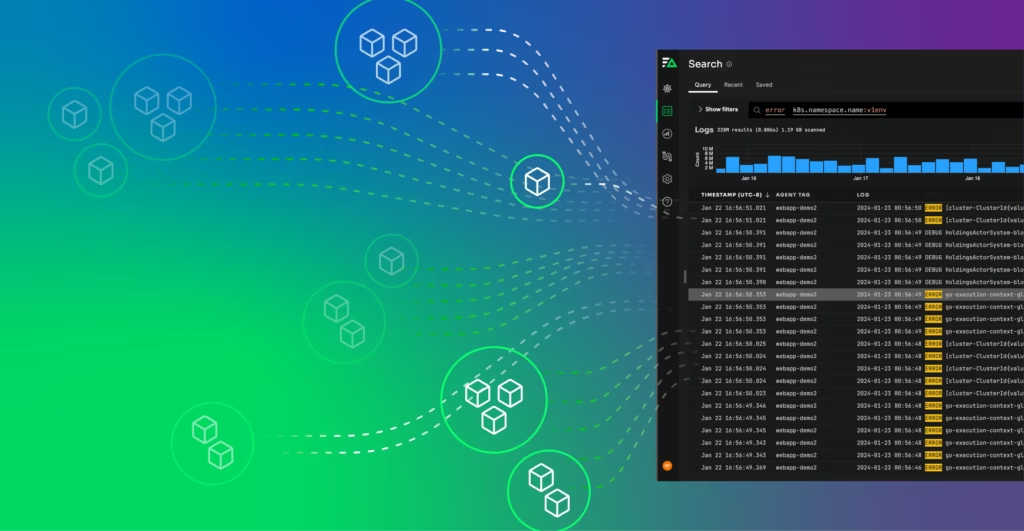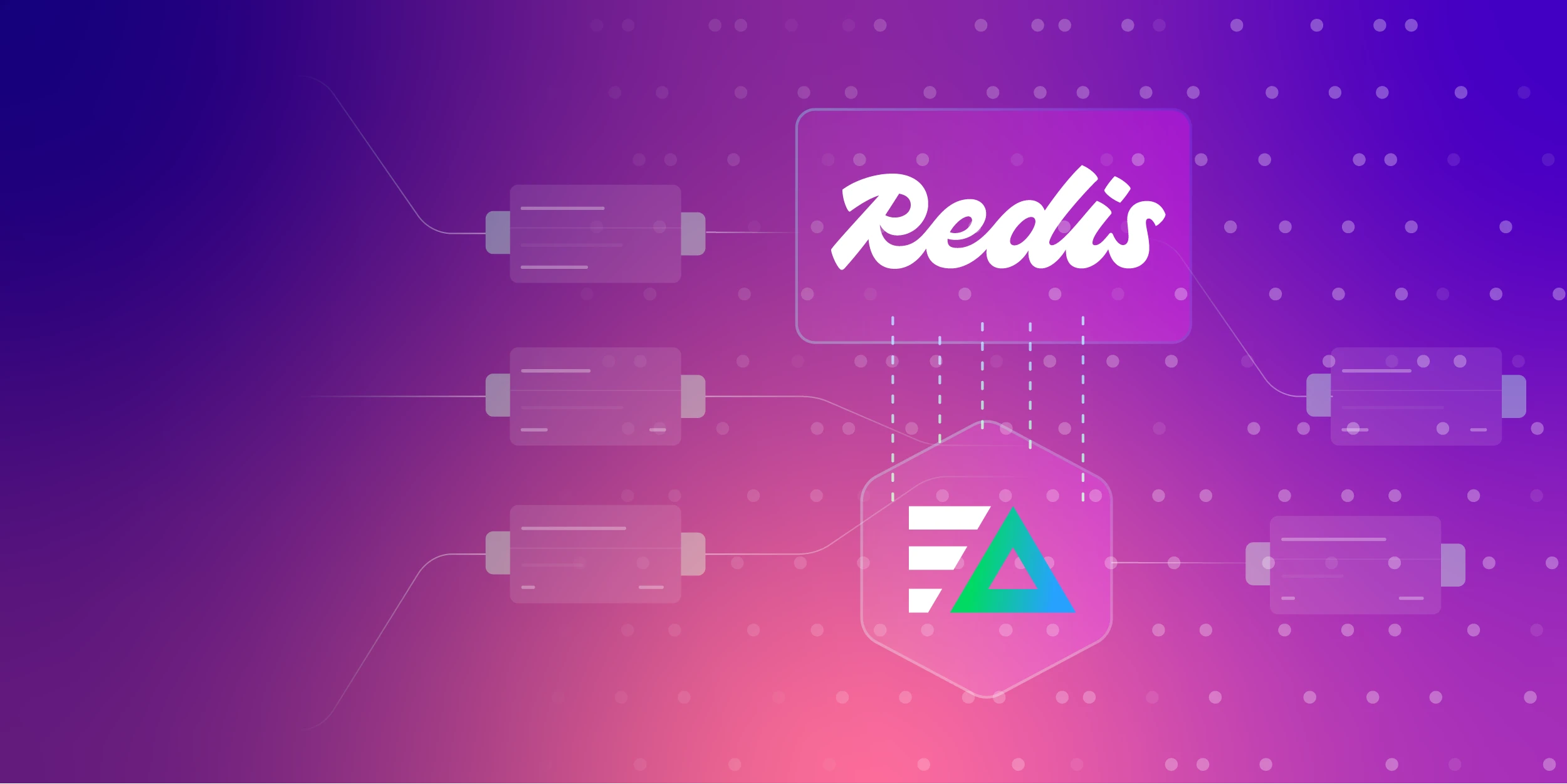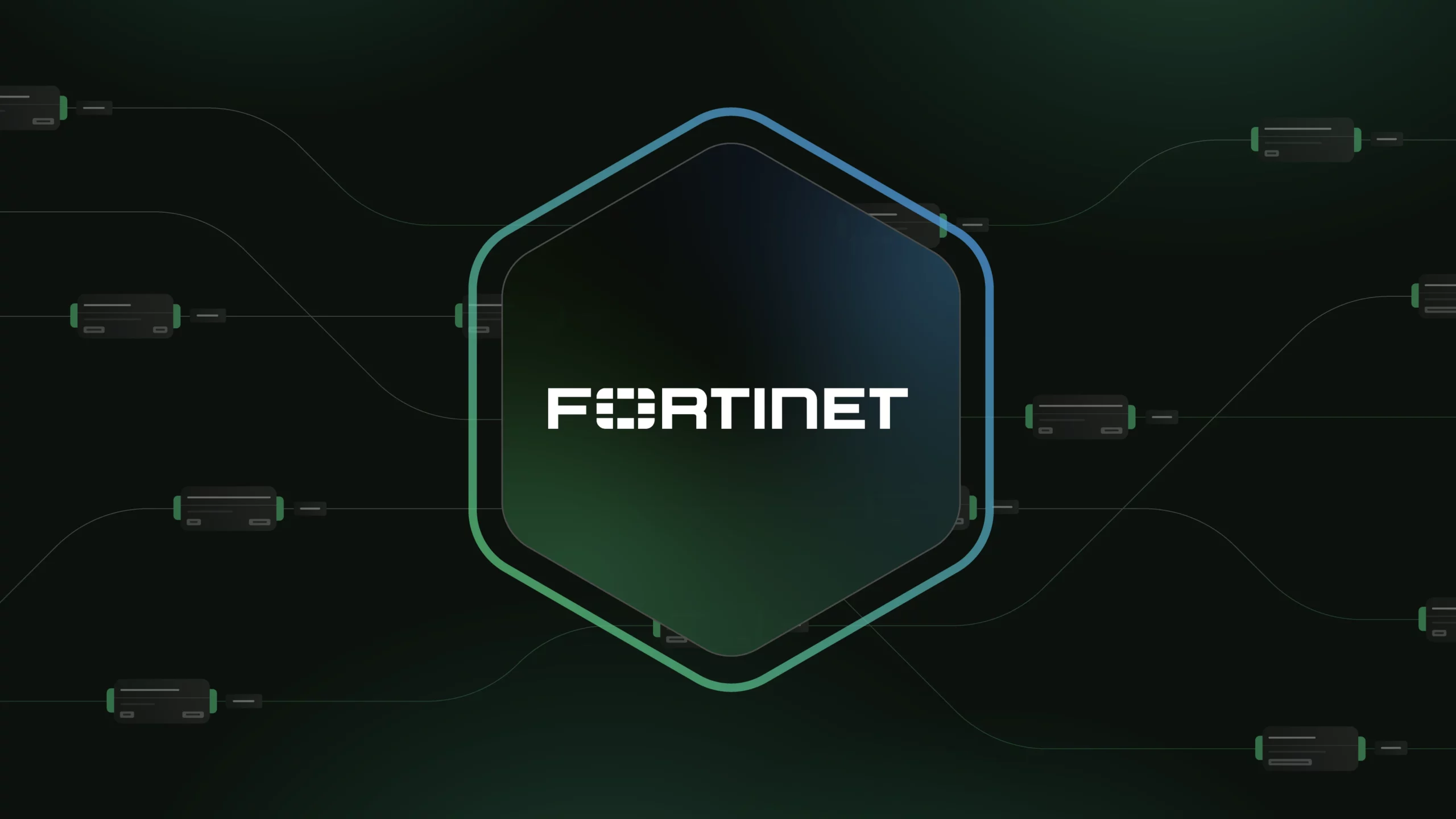Kubernetes, often shortened as K8s, revolutionizes how containerized applications are deployed and managed. However, this deployment and monitoring process can be complex regarding debugging and monitoring.
Logs are essential to discover what is happening within the pods and applications. Especially in distributed environments like Kubernetes, these logs diagnose problems, interpret user behavior, and ensure services are running smoothly. And while there are some solutions, like Edge Delta, that can provide more clarity and cost efficiency when monitoring Kubernetes, it’s still important to understand the underlying processes.
Automate workflows across SRE, DevOps, and Security
Edge Delta's AI Teammates is the only platform where telemetry data, observability, and AI form a self-improving iterative loop. It only takes a few minutes to get started.
Learn MoreThis guide explored everything about retrieving logs. Read on to learn more about obtaining logs from all the pods in your Kubernetes environment, understand these logs, and apply the best practices in log management.
Key Takeaways:
- Understand node-level, pod-level, and container-level logs for comprehensive insight. Centralized log management is vital for scalability and effective debugging.
- Ensure ‘kubectl’ installation, cluster access, and proper permissions. Follow specific setup instructions for different Kubernetes environments.
- Master commands like ‘kubectl logs <pod-name>’ for individual pod log retrieval. Real-time and recent logs can be accessed for effective troubleshooting.
- Choose appropriate tools like Edge Delta or an ELK stack centralized logging. Integrate, configure, and analyze logs to maintain system health and security.
Understanding Kubernetes Logging Mechanisms
In Kubernetes, logs show what has happened within pods, containers, and the cluster. Before we dive into retrieving logs, here are the layers of Kubernetes logging you need to understand:
- Node-level logs: refer to the system logs directly concerned with the Kubernetes node. They provide information about what takes place at the machine level and are pivotal in giving a clue when diagnosing system-wide problems.
- Pod-level logs: Pods are considered the smallest deployable unit in Kubernetes. The output of the pod-level logs aggregates the output of all the containers running in a pod and provides a view of the operation status of the pod in general.
- Container level logs: Each container within a pod has its logs. These logs are useful when debugging a particular application or service inside a pod.
Centralized log management becomes essential when the environment grows because it helps aggregate and analyze logs cohesively. Centralized log management also aids in the debugging process and cluster monitoring.
Fun Fact!
The name “Kubernetes” comes from Greek, meaning “helmsman” or “pilot.” It reflects the idea of steering or orchestrating containers within a cluster, which is exactly what Kubernetes does in managing containerized applications.
Prerequisites for Log Retrieval
Before you start retrieving logs, ensure you have:
- ‘kubectl’ installed. This tool will help you interact with the cluster.
- Access to a Kubernetes cluster.
- Enough permissions to see logs through Role-Based Access Control (RBAC) in Kubernetes.
The setting will differ for each Kubernetes environment: Minikube, EKS, AKS, and GKE. Be sure to follow the instructions for setting up access and granting permissions.
Retrieving Logs from a Single Pod
Gathering logs from individual pods is a fundamental skill in Kubernetes troubleshooting. Here’s how you can do it:
- First, list all the available pods in the present namespace by
kubectl get pods. Find the name of the pod from which you want to retrieve logs. - View the log output from a named pod using the command
kubectl logs <pod-name>; be sure to replace<pod-name>with the actual name of your pod. - The output will display the Standard Output (STDOUT) and the Standard Error (STDERR) streams for each running container in the pod.
- If a pod runs multiple containers, you can use the command
kubectl logs <pod-name> -c <container-name>to gather logs from a specific container.
These steps are essential to check what’s happening inside a pod. To see real-time logs, use the -f flag with the kubectl logs to tail them and check the pod’s output in real-time.
You can also view recent entries using the –tail option. The command kubectl logs <pod-name> --tail=50 will provide the last 50 lines of the logs. Edit this number to retrieve the desired log length.
Gathering Logs from Multiple Pods
Larger Kubernetes environments may require the collection of logs from multiple pods simultaneously. Here are some methods to do this:
- Label Selectors: Pods usually include labels for their characteristics, such as the app or version. Use
kubectl logs -l <label>=<value>to fetch logs from all pods matching the label. - Field Selectors: Similar to labels, they allow pod selection based on their API resource fields. However, not all fields are supported as selectors.
- Multiple Pods: For ad-hoc situations where you need logs from specific pods, use bash commands:
kubectl get pods -o name | grep <common-name-part> | xargs -I {} kubectl logs {}
Collecting logs from different sources can create large amounts of data. However, tools like grep help you filter the output and help you have more scalable solutions.
How to Get Logs of Deployment in Kubernetes
A Kubernetes Deployment runs groups of your application’s replicas and updates for an application. This logging can be accessed to learn the aggregate behavior of the applications.
- Get all Kubernetes resources with the
kubectl get allcommand to list all the resources under the current namespace, including deployments. - Identify deployments and the pods associated with each deployment as a preparatory step. Logs are later accessed per pod or container.
How to Get Logs of All Pods of a Kubernetes Deployment
Deployments typically manage multiple pods. To get logs from all these pods simultaneously:
- Use
kubectl get pods --show-labelto get all the pods with their labels. - Identify the labels that correlate with your deployment.
- Now that the labels are identified, you can use
kubectl logs -l <label>to fetch logs from all the pods matching the label. Herein,labelrepresents the key-value pair you identified for your deployment pods.
Advanced Techniques for Log Management
A centralized logging solution is crucial for environments where the demand for logging surpasses manual retrieval. Here are some techniques you can implement:
- Choosing your tools: Edge Delta, Elasticsearch, Logstash, Kibana (ELK), or Fluentd with an aggregation tool are popular choices for log management. They can help you gather and store logs from your cluster in one central location.
- Integration: Deploying the required toolset into your cluster means deploying a set of pods to collect logs from every cluster node and forward them to a central location.
- Configuration: Tailor your logging solution to your requirements. You can set a log rotation, define retention policies, or configure alerts for specific log patterns.
- Analysis and Monitoring: With all your logs centralized, you can use other tools to search, analyze, and visualize your log data.
A strong log management process can keep the system at optimal production health and help teams make informed decisions.
Remember:
As your Kubernetes environment grows, centralized log management becomes crucial for aggregating and analyzing logs seamlessly. Log management aids in effective debugging and cluster monitoring, ensuring a smoother operation as complexities increase.
Troubleshooting Common Issues
Even with all the right tools and procedures, you might still need help retrieving logs. Some of the issues that usually come up and the corresponding solutions were:
- If logs from your application do not appear as expected, check if the container is running, if you have the right permissions, and how to configure your pod for logging.
- A massive log volume can be nearly unmanageable. Implement log rotation and retention policies to have this under control.
- Issues with accessing logs are usually attributed to permissions. Always check your Kubernetes role and role bindings to see if they are correctly configured.
Fun Fact!
Did you know that Kubernetes pods sometimes experience “pod sprawl”? In their excitement to deploy and test new features, this phenomenon occurs when developers spin up multiple pods without properly managing or cleaning them up afterward.
Wrapping Up
Efficient log management is one of the key elements of successful Kubernetes administration. If you can retrieve logs from all pods, set up centralized logging, and perform effective troubleshooting, thank you for having a well-run Kubernetes environment regarding monitoring, debugging, and security.
Monitor your logs in real-time to proactively solve issues and search your data to guide troubleshooting. Remember: this article’s basic ideas are just starting points. Kubernetes is a gigantic system that’s always changing, so remember to keep exploring and adapting to what’s new.
FAQs About Log Retrieval in Kubernetes
How can I retrieve logs from all pods in my Kubernetes cluster?
You can use kubectl logs with label selectors or employ log aggregation tools like Fluentd or Elasticsearch to gather logs from all pods in your Kubernetes cluster efficiently.
What are some common challenges in retrieving logs from multiple pods?
Dealing with the volume of logs, ensuring consistent access across environments, and troubleshooting connectivity issues between logging tools and Kubernetes clusters are common challenges.
Are there best practices for efficiently managing and analyzing logs from multiple pods?
Structuring log data, implementing log rotation policies, setting up alerts, and leveraging advanced features of log aggregation solutions are recommended practices for efficient log management and analysis in Kubernetes.