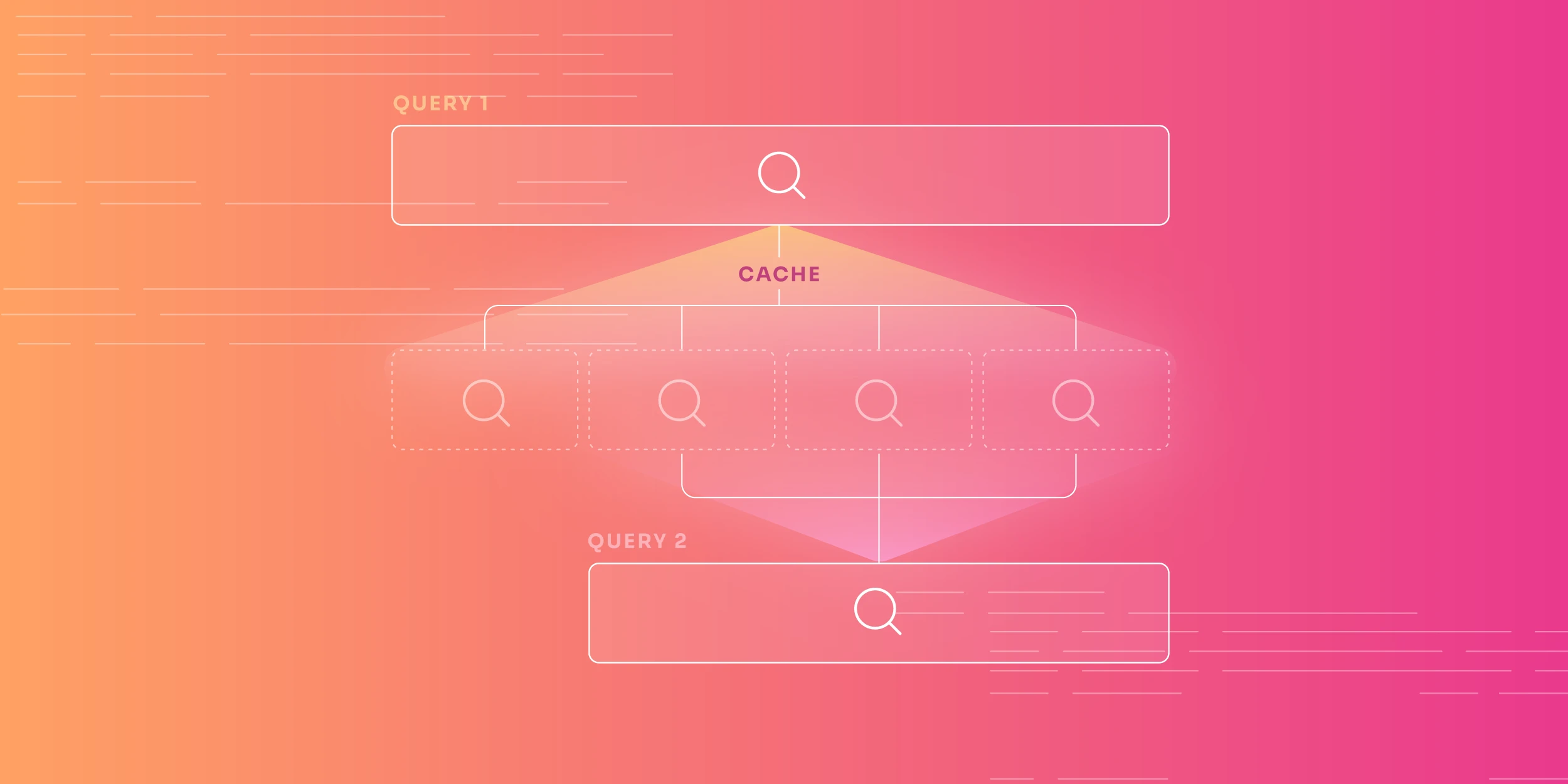Monitoring as Code (MaC) is a fundamentally new approach to monitoring, which aligns with the “everything as code” philosophy. This framework streamlines the configuration, deployment, and modification of your monitoring architecture by leveraging code to automate these processes.
MaC is changing how organizations approach monitoring, as it helps enable developers to detect issues proactively, as opposed to traditional monitoring frameworks which lead to increased downtime and disruptions. It ensures fast response times and reduces the impact errors can have, to improve overall system stability.
Want Faster, Safer, More Actionable Root Cause Analysis?
With Edge Delta’s out-of-the-box AI agent for SRE, teams get clearer context on the alerts that matter and more confidence in the overall health and performance of their apps.
Learn MoreKey Takeaways
- Monitoring as Code (MaC) improves traditional monitoring methods by enabling more proactive issue detection.
- MaC improves version control, collaboration, and automation throughout the monitoring lifecycle by treating monitoring infrastructure, alerting rules, and dashboards as code.
- MaC supports automation in deploying, configuring, and updating monitoring setups.
- Integrating MaC into operations monitoring directly impacts agility, reliability, and resource utilization.
- MaC integrates seamlessly with IaC tools like Terraform and Ansible to provide a comprehensive infrastructure management solution.
What is Monitoring As Code (MaC)?
Monitoring as Code refers to managing and automating the configuration, deployment, and maintenance of monitoring systems through code. By treating monitoring infrastructure, alerting rules, and dashboards as code, MaC enables version control, collaboration, and automation throughout the monitoring lifecycle. This approach ensures consistency, reproducibility, and easy maintenance of monitoring systems.
Here is a detailed discussion of the core concepts of MaC:
Codifying Monitoring Configurations
MaC involves defining monitoring setups declaratively. This approach requires specifying what needs to be monitored rather than how specifically it needs to be monitored. While imperative methods detail the exact steps to achieve the desired monitoring state, declarative methods abstract the “how” away, to allow the system to adapt optimally depending on its current state.
Version Control
MaC ensures developers can implement version control into their workflows. Version control systems can track code changes over time, which ensures reproducibility and the ability to roll back to known states, along with facilitating greater collaboration between team members.
Automation
MaC embraces automation for deploying, configuring, and updating monitoring setups. Automation minimizes manual errors, speeds up deployment processes, and ensures consistent configurations across different environments.
In contrast, traditional monitoring involves manually setting up and managing monitoring tools and configurations. It often requires significant manual effort to scale, lacks consistent version control, and offers limited automation capabilities.
Here’s a table comparison of traditional monitoring vs. monitoring as code:
| Aspect | Traditional Monitoring | Monitoring as Code |
|---|---|---|
| Configuration | Manual setup through GUIs or scripts. | Codified configurations using declarative code. |
| Scalability | Limited scalability; requires significant manual effort to scale. | High scalability; automated provisioning and configuration. |
| Version Control | Minimal version control; changes are often undocumented. | Comprehensive version control; integrates with systems like Git for tracking changes. |
| Automation | Limited automation; relies on manual processes for deployment and updates. | Extensive automation; uses tools like Ansible, Terraform, or custom scripts. |
| Consistency | Variable consistency; manual processes lead to inconsistencies. | Consistent application of configurations across all environments. |
| Error Reduction | Higher risk of human error due to manual setup and updates. | Reduced risk of errors through automated, repeatable processes. |
| Deployment Speed | Slow deployment; manual setup can be time-consuming. | Rapid deployment; automated configurations speed up the process. |
| Maintenance | High maintenance overhead; manual updates require continuous effort. | Low maintenance overhead; automated updates reduce the effort needed for maintenance. |
| Adaptability | Less adaptable to changes; manual processes hinder quick adjustments. | Highly adaptable; quick adjustments through code changes and redeployment. |
| Documentation | Often lacks detailed documentation; dependent on manual notes. | Inherently documented through code; version control maintains a history of changes. |
| Integration | Challenging integration with other systems often requires custom solutions. | Easier integration; standardized configurations facilitate seamless integration. |
| Cost Efficiency | Higher costs due to manual labor and potential for human error. | Cost-efficient; automation reduces labor costs and minimizes errors. |
| Agility | Lower agility; slower to respond to infrastructure changes. | Higher agility; quick to respond to changes in infrastructure or application landscape. |
| Learning Curve | May have a steeper learning curve for new administrators due to lack of standardization. | Requires initial learning but provides long-term ease through standardized processes. |
Why Do You Need Monitoring As Code?
Integrating MaC into operations monitoring brings numerous benefits to modern enterprises. It directly impacts agility, reliability, and resource utilization. These benefits span various dimensions, enhancing the overall efficiency of IT operations.
Here is a list of the top reasons why you need MaC as code:
Enhanced collaboration
MaC promotes transparency and collaboration by treating monitoring configurations as code. This enhanced collaboration enables team members to work together within the same repository, simplifying rollback processes. It also allows for collective troubleshooting, improving overall team efficiency.
Faster Incident Response
MaC integrates real-time alerting systems to ensure quicker incident response and reduced downtime. By promptly notifying teams of issues, MaC facilitates quicker incident resolution, effectively reducing response times and minimizing downtime.
Cost Reduction
Automation eliminates the need for manual configuration management, significantly reducing operational costs. MaC allows precise control over data ingestion and managing data quota allocations for different teams, infrastructure, and applications, further optimizing monitoring cost. The expenses associated with setup, management, and deployment are also minimized.
Automation of repetitive tasks
Manual setup and updates of monitoring tools are time-consuming and error-prone. Automating these tasks frees up valuable resources for other critical functions. This approach significantly reduces the time and errors typically associated with these tasks, enhancing overall efficiency.
Enhanced flexibility
MaC enables organizations to swiftly adapt to new technologies and track changes within infrastructure components. It seamlessly integrates with CI/CD workflows, ensuring continuous monitoring and adaptation.
Improved agility and responsiveness
MaC allows for rapid adaptation to changing business requirements and technological advancements. Automation in monitoring setups reduces deployment times, facilitating faster releases and improved time-to-market for new features and services.
Enhanced reliability and service availability
Proactive monitoring helps detect issues early, minimizing downtime and ensuring high service availability. Predictive analytics identify potential problems before they escalate, enhancing system reliability.
Efficient resource utilization
Automation in MaC ensures optimal resource utilization, preventing over-provisioning and reducing unnecessary costs. Efficient monitoring processes lead to cost savings, freeing up resources for strategic initiatives.
Better decision-making through data-driven insights
MaC generates actionable insights from real-time and historical monitoring data. This data-driven approach enables organizations to make informed decisions, identify patterns and trends, and improve applications and monitoring strategies.
Consistency and standardization
Consistency and standardization are essential for organizations to succeed, both of which are enhanced with implementing MaC into your workflows. Codifying monitoring configurations ensures that consistent practices are maintained across different environments and applications, which is crucial for reliability and predictability in operations.
By creating a single source of truth that is version-controlled and reviewable, MaC guarantees uniformity in monitoring setups. This standardization enhances reliability by applying the same metrics and alerts universally, reducing the risk of missing critical issues.
Scalability
MaC facilitates easier scaling of monitoring solutions. Monitoring can be scaled programmatically as the infrastructure expands to accommodate new services and systems. As your environment grows, so do your monitoring capabilities, providing complete visibility and performance tracking without manual intervention.
Rapid Deployment and Recovery
Changes in monitoring configurations can be quickly and uniformly rolled out. In the event of errors, previous configurations can be swiftly restored.
Use Cases for MaC
Here are a few example use cases and scenarios across different industries where MaC would be particularly beneficial:
Financial Services
Use Case: Real-time Transaction Monitoring
A bank must monitor millions of daily transactions to prevent fraud and meet regulations. MaC allows the bank to utilize version control and automate complex monitoring rules and alert configurations, ensuring consistent application performance across all environments. The bank can review and audit changes and quickly perform rollbacks whenever the transaction count dramatically increases or decreases beyond the expected range.
E-commerce
Use Case: Website performance monitoring
An online retailer must ensure their website is always available and performs well, especially during high-traffic events like Black Friday. With MaC, the retailer can define and manage performance metrics and alert thresholds in code. This process tracks, tests, and deploys changes to reduce configuration drift and improve performance response times.
Healthcare
Use Case: Patient data systems monitoring
A healthcare provider uses various applications to manage patient data and requires strict uptime and performance monitoring to meet service level agreements (SLAs) and ensure patient safety. MaC enables healthcare providers to maintain consistent monitoring configurations across multiple applications and environments. MaC ensures critical systems’ high availability and performance while maintaining compliance with healthcare regulations.
Implementing Monitoring As Code
This next section outlines the essential steps to achieve end-to-end MaC, incorporating collection, diagnosis, alerting, processing, and remediation.
Step 1: Set Up Instrumentation
Instrumentation involves installing and configuring plugins and exporters to collect data from application components and cloud services.
- Install plugins and exporters: Identify the necessary plugins and exporters for your application components. Install and configure them to collect metrics, logs, and traces.
- Configure data collection: Define the data to be collected and the intervals at which it should be collected. Use declarative configuration files for tools like Prometheus, Nagios, or custom scripts.
Step 2: Schedule and Orchestrate Monitoring Jobs
Scheduling and orchestration manage the execution of monitoring jobs to collect and scrape data.
- Define monitoring jobs: Specify the tasks to be executed, such as data collection and scraping. Use tools like Kubernetes CronJobs or CI/CD pipeline schedulers to most efficiently define these tasks.
- Orchestrate data collection: Ensure the collected data is aggregated and centralized for further processing. Use orchestration tools like Kubernetes or Docker Swarm for containerized applications.
Step 3: Diagnose Issues
Diagnosis involves collecting additional context for automated triage, validating configurations, and examining log files.
- Automated triage: Implement automated scripts or tools to validate configurations and examine log files. Integrate with tools like Elastic Stack or Splunk for log analysis.
- Context collection: Gather additional information, such as system metrics, traces, and error logs to provide context for diagnostics.
Step 4: Detect Anomalies
Detection involves codified evaluation, filtering, deduplication, and correlation of observability events.
- Define detection rules: Write rules for evaluating and filtering observability events. Use Prometheus alerting rules, Grafana alerts, or custom scripts to define them.
- Event correlation: Implement correlation logic to deduplicate and relate events for better incident management.
Step 5: Set Up Notification Workflows
Notification workflows manage alerts and incident responses, automatically creating and resolving incidents.
- Define alert rules: Create alert rules and conditions based on your monitoring data, using tools like Prometheus.
- Automate incident management: Implement workflows to create, assign, and resolve incidents automatically. Integrate with incident management platforms like PagerDuty, Opsgenie, or custom scripts.
Step 6: Process and Route Data
Processing involves routing metrics and events to data platforms for storage and analysis.
- Data routing: Define routes for sending data to platforms like Elasticsearch, Splunk, InfluxDB, and TimescaleDB. Use tools like Fluentd, Logstash, or custom scripts.
- Data analysis: Set up dashboards and queries to analyze the collected data. Use Grafana, Kibana, or other visualization tools.
Step 7: Automate Remediation
Automation involves codifying remediation actions, including integrations with Runbook automation platforms.
- Define remediation steps: Write scripts or playbooks for common remediation actions. Use tools like Ansible Tower, Rundeck, or Saltstack.
- Integrate with automation platform: Integrate your remediation steps with automation platforms to ensure specific alerts or conditions trigger automated actions.
Step 8: Integrate with CI/CD Pipelines
Integrating monitoring code with CI/CD pipelines ensures consistent deployment and continuous validation.
- Version control: Store monitoring configurations in version control systems like Git. Use Git workflows to manage changes and reviews.
- CI/CD integration: Automate the deployment of monitoring configurations using CI/CD pipelines. Integrate with infrastructure-as-code tools like Ansible, Terraform, or custom scripts.
- Continuous validation: Continuously test and validate monitoring configurations during deployment cycles.
MaC Challenges and How to Overcome Them
Implementing MaC presents several challenges that organizations must address to fully benefit from it. Below are some common challenges and strategies and how to overcome them.
Lack of Awareness
Challenge: Teams may miss out on the benefits of MaC due to a lack of awareness about its features and potential.
Solution: To overcome this challenge, increase awareness through targeted workshops and training sessions. Share real-world use cases of MaC adoption to illustrate its practical benefits. Update your documentation to highlight MaC’s features and functionalities, ensuring all team members understand its advantages. This approach will encourage teams to leverage MaC’s potential fully.
Lack of expertise
Challenge: Implementing MaC requires specialized knowledge and expertise, which teams might lack.
Solution: Invest in comprehensive training programs to build the necessary skills within your team to leverage MaC to the fullest extent. Encourage collaboration with experts who can provide guidance and support. By fostering continuous learning and upskilling, your team will gain the confidence and capability to implement MaC effectively.
Tool complexity
Challenge: Team members may resist modern practices due to MaC tool complexity.
Solution: To address tool complexity, conduct thorough research to understand the capabilities of different MaC tools before making a purchase. Ensure the chosen tool aligns with your organization’s long-term needs. Provide detailed documentation and support during the setup phase to simplify the learning process. This will make it easier for team members to adopt and use the tools effectively.
Integration challenges
Challenge: Without proper knowledge and documentation, Integrating MaC with existing IT processes and tools can be challenging.
Solution: Ensure your MaC tool integrates seamlessly with other processes and automation tools. Focus on supporting integration with source code repositories and other essential systems. Provide comprehensive documentation and follow best practices for integration to facilitate a smooth transition. This documentation ensures that your MaC implementation integrates well with your existing infrastructure.
Learning curve and upfront investment
Challenge: Transitioning to MaC involves a significant learning curve and upfront investment in time and resources.
Solution: Plan for the learning curve by allocating sufficient time and resources for training and skill development. Invest in the necessary tooling and infrastructure to support MaC effectively. Although this upfront investment might seem substantial, it will pay off in the long run through increased efficiency and automation.
Balancing flexibility and complexity
Challenge: Defining monitoring configurations as code can introduce additional complexity, especially as the monitoring landscape becomes more intricate.
Solution: To manage complexity, maintain a modular and well-organized codebase. Adhere to best practices for code organization and documentation. Use abstraction and templating mechanisms to simplify and ensure consistency and reproducibility. This approach will help balance the need for flexibility with the challenges of complexity.
Securing sensitive monitoring data
Challenge: Monitoring systems often deal with sensitive data, which requires careful handling to prevent unauthorized access or accidental exposure.
Solution: To protect sensitive data, implement appropriate access controls, encryption mechanisms, and secure storage practices. Establish clear policies for handling sensitive data within the monitoring codebase. Consider using secure storage solutions like HashiCorp Vault. Adhere to industry standards and regulations for data security and privacy to ensure your monitoring data remains protected.
Conclusion
MaC integrates monitoring directly into the codebase, transforming the software development lifecycle. Unlike traditional methods, MaC offers scalable, version-controlled, and automated monitoring, enhancing team collaboration. This approach provides in-depth visibility throughout development, benefiting ITOps, DevOps, and business owners by ensuring high-quality user experiences.
Adopting MaC leads to more effective monitoring, better product quality, and the ability to release frequent updates, meeting end-user expectations and scalability demands. Incorporating MaC into your development pipeline is essential for excellence in modern software development.
FAQ Monitoring As Code – What Is It, Why Do You Need It
What is monitoring as a service?
Monitoring as service (MaaS), a subscription-based IT management model, lets businesses monitor their network infrastructure, applications, and systems in the cloud. MaaS provides comprehensive monitoring capabilities over the internet, eliminating the need for internal hardware or specialized staffing. This service typically includes monitoring servers, networks, applications, and services, ensuring high availability and performance.
What is the primary purpose of monitoring?
Monitoring helps stakeholders make informed decisions about program effectiveness and resource efficiency. It measures performance against targets, identifies deviations for adjustment, and provides feedback to improve processes. This process ensures optimized operations and effective resource use, enhancing overall success.
What is an example of monitoring?
Monitoring involves observing and analyzing systems, applications, or services’ performance, availability, and functionality to ensure they operate as expected. For example, you can measure the time it takes for web pages to load and API endpoints to respond.