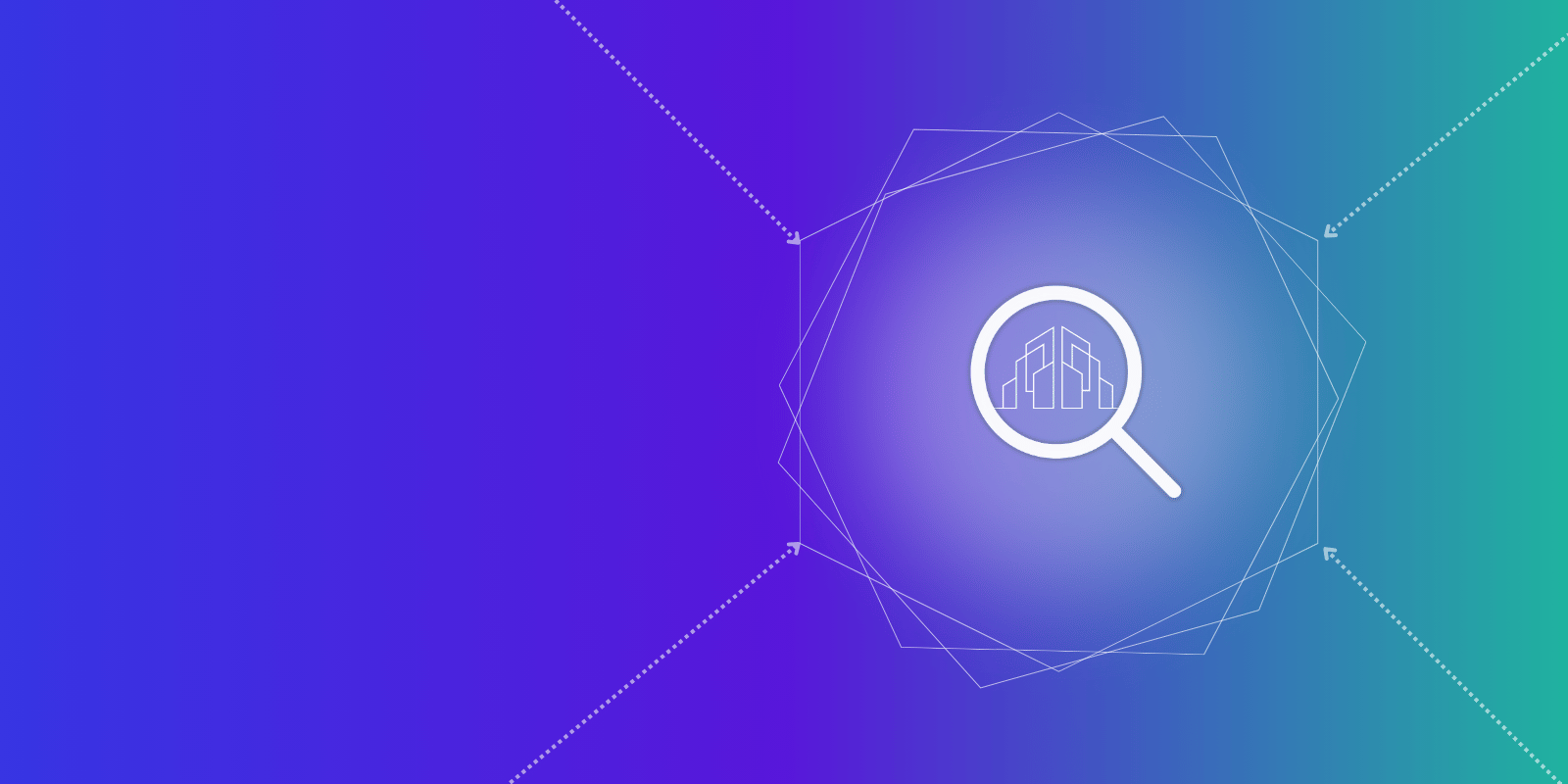Engineering teams are under constant pressure to deliver faster — without compromising reliability. Automation is at the heart of this transformation, fueling the DevOps market’s rapid growth toward $25.5 billion by 2028 at a 19.7% CAGR. The most successful teams are deploying up to 200x more frequently and resolving issues before users ever notice.
Yet most organizations are still on the journey. Only about 20% of teams have reached full DevOps maturity, leaving many still battling silos, manual workflows, and cultural hurdles.
In this guide, we’ll break down what DevOps automation is, why it matters, which tools can help, and how to overcome the challenges that stand in the way.
Automate workflows across SRE, DevOps, and Security
Edge Delta's AI Teammates is the only platform where telemetry data, observability, and AI form a self-improving iterative loop. It only takes a few minutes to get started.
Learn More| Key Takeaways • Automation is becoming the default method for enforcing consistency across environments through code-driven workflows. • DevOps automation is shifting from an optional improvement to a core requirement as the market heads toward $25.5B by 2028 with a 19.7% CAGR. • Only around 20% of teams have achieved DevOps maturity, showing a large execution gap across organizations. • High-performing teams using automation deploy up to 200 times more frequently, proving its direct impact on delivery speed. • Around 13% of organizations still juggle more than five CI/CD tools, creating complexity instead of efficiency. • AI-driven features like predictive rollback and automated scaling are pushing automation toward self-optimizing systems. • Teams that treat automation as an evolving product rather than a completed task sustain long-term performance advantages. |
What Is DevOps Automation?
DevOps automation replaces manual, error-prone tasks with repeatable, code-driven processes across the entire software lifecycle. It brings consistency to every stage of the pipeline, ensuring teams spend time improving software rather than managing processes.
The main goal is to deliver software faster — with fewer mistakes — and to have better control over the whole process. The following sections will show how automation supports DevOps culture, fits into every stage of the lifecycle, and works better than older delivery methods.
Definition and Core Concepts
DevOps automation uses tools and scripts to handle repetitive tasks involved in building, testing, deploying, and managing software. Instead of relying on manual effort, teams define these tasks as code so they can be executed consistently across environments.
This process supports the DevOps culture of collaboration and continuous improvement by removing friction and giving teams a shared, automated workflow.
Automation covers code integration, infrastructure provisioning, deployments, and system monitoring. The core principles are as follows:
- Continuous Integration (CI): Code changes automatically trigger builds and tests.
- Continuous Deployment (CD): Validated code moves to production or staging without manual steps.
- Infrastructure as Code (IaC): Environments are created and managed through code, not manual setup.
- Automated Testing: Tests run continuously at each stage to catch issues early.
- Continuous Monitoring: Systems are observed in real time for performance and reliability feedback.
The DevOps Automation Lifecycle
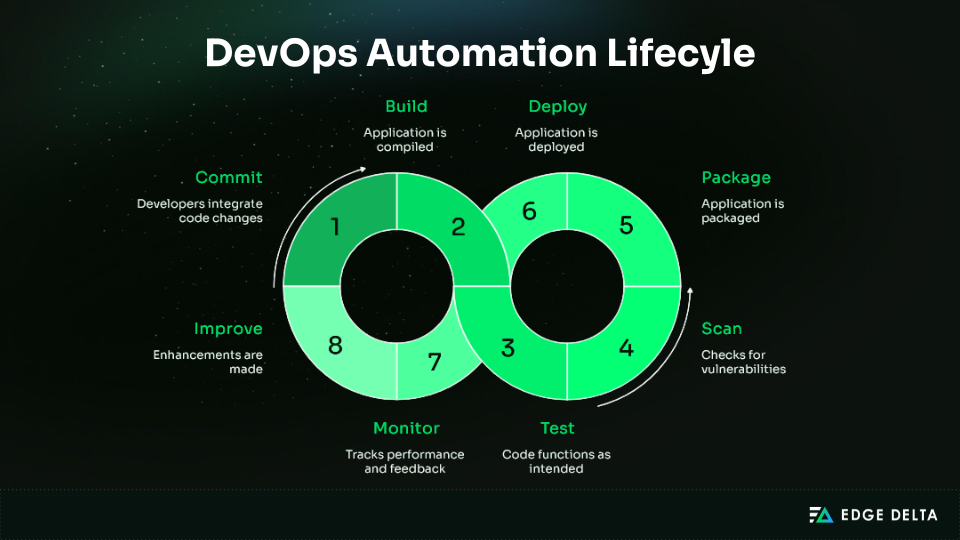
DevOps automation links planning, development, deployment, and operations into a single, ongoing process. At each step, automation helps teams work faster, avoid delays, and maintain high quality.
- Plan: Track and update work automatically.
- Code: Manage workflows with version control.
- Build: Compile and package code automatically.
- Test: Run functional and security tests.
- Release: Deliver updates with automation strategies.
- Deploy: Apply infrastructure and configs programmatically.
- Operate: Systems self-adjust and recover.
- Monitor: Use metrics and logs for alerts.
DevOps Automation vs. Traditional Approaches
Traditional deployment uses manual steps and handoffs, which slow down the process and increase the likelihood of failures. Results can vary because each deployment depends on people making decisions.
DevOps automation, on the other hand, uses code-based pipelines so tasks run the same way every time, no matter the environment.
Their differences stand out when you compare how each approach handles core delivery factors:
| Aspect | Traditional Manual | DevOps Automation |
| Deployment Speed | Slow and scheduled | Fast and triggered on demand |
| Error Rate | High due to manual effort | Low through standardization |
| Deployment Frequency | Monthly or quarterly | Continuous or daily |
| Recovery Time | Long and manual | Fast with automated rollback |
| Scalability | Headcount-dependent | Scales through tooling |
| Documentation | Static and quickly outdated | Embedded and updated in code |
| Collaboration | Siloed workflows | Unified and shared pipelines |
When teams switch from manual work to automation, they can focus on improving how they deliver software instead of just reacting to problems. This is what makes modern DevOps different from older approaches.
Why DevOps Automation Matters: Benefits and Business Impact
DevOps automation brings real results, not just technical improvements. It enables teams to deliver faster, enhances system reliability, reduces costs, and facilitates quick organizational adaptation.
Below is a breakdown of these advantages in a clear, actionable format.
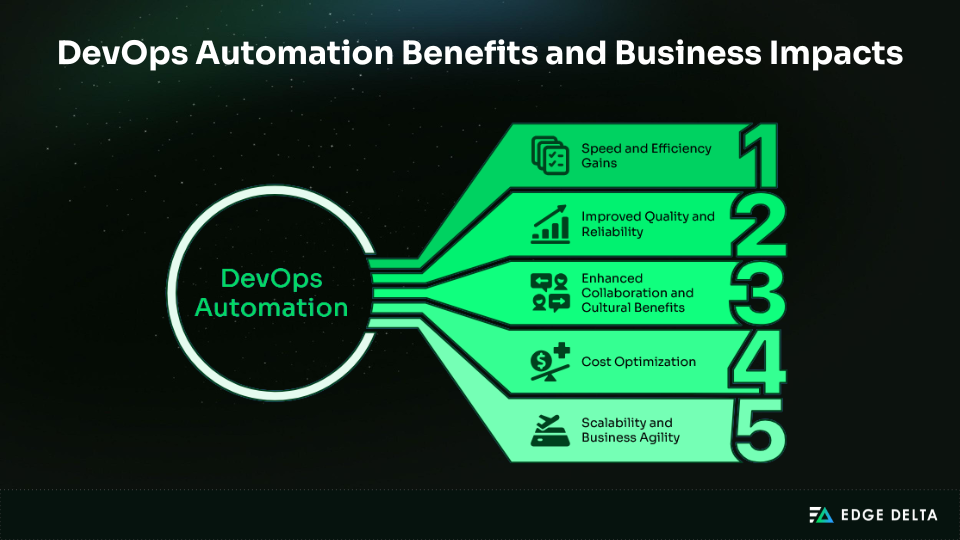
Speed and Efficiency Gains
Automation eliminates delays resulting from manual approvals, handoffs, and deployment steps. When code passes its checks, pipelines automatically move it forward, so teams don’t have to wait for someone to act.
This shift has a measurable impact on delivery speed:
- Up to 200x more frequent deployments, shifting from scheduled releases to continuous delivery.
- Reduced wait times, as work advances automatically without manual triggers
- Commit-to-production cut from weeks to hours, allowing rapid feedback and iteration.
Teams using this approach deliver updates regularly, instead of waiting for scheduled releases that depend on coordination.
For instance, Netflix deploys thousands of updates daily using automated CI/CD pipelines. Their Simian Army tools deliberately inject failures into systems to test resilience, ensuring services remain reliable under stress. Combined with other automation and monitoring systems, this approach enables Netflix to innovate rapidly while maintaining reliability for over 260 million subscribers worldwide.
Improved Quality and Reliability
Quality improves when processes focus on automation rather than individual execution. By shifting checks earlier in the workflow and enforcing repeatable actions, teams can prevent failures from escalating.
Key guardrails that keep delivery controlled and reliable include:
- Automated testing to detect bugs early
- Infrastructure as code for consistent environments
- Rollback automation to reduce failure impact
- Self-healing mechanisms for rapid recovery
With these measures, teams work under predictable conditions, ensuring reliability as a natural outcome of the delivery process.
Enhanced Collaboration and Cultural Benefits
Automation unites development and operations on a single pipeline, building trust through transparency and consistency. With real-time visibility into every step, confusion and blame give way to clarity and shared accountability.
The following practices strengthen team alignment through automation:
- Shared workflows that minimize back-and-forth coordination
- Real-time visibility that eliminates guesswork
- Unified repositories that centralize context and change history
- Traceable execution paths that accelerate incident resolution
When teams have clear information and a shared view, they can focus on improvements instead of confusion. Responsibility is shared by everyone, not just one group.
Cost Optimization
Teams save money by spending less time on repetitive tasks and avoiding expensive mistakes in production. Automation helps organizations grow by utilizing better tools, rather than simply hiring more people or adding manual steps.
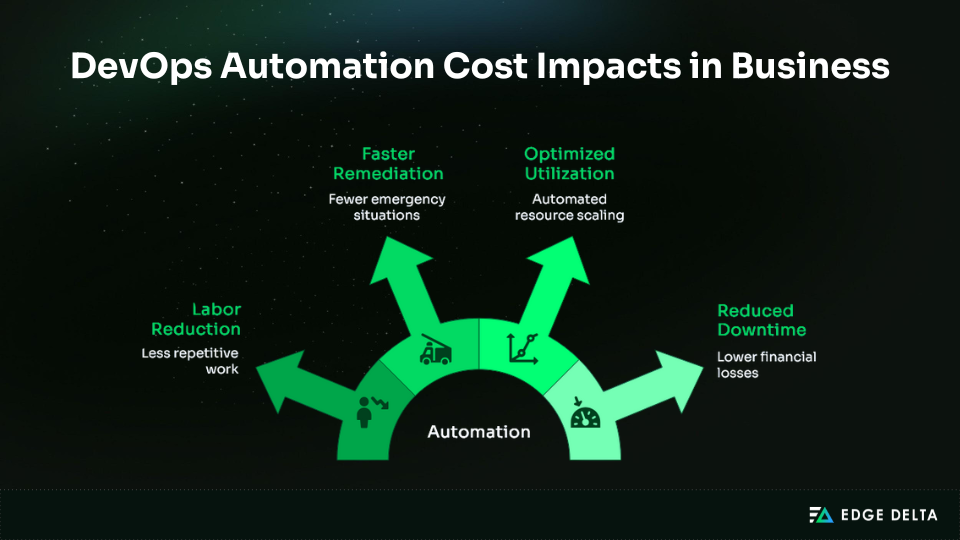
Key cost-saving outcomes driven by automation:
- Reduced manual workload, lowering operational overhead by 30%–50%
- Fewer production incidents, decreasing remediation and support expenses
- Auto-scaling infrastructure, aligning resource usage with actual demand
- Faster recovery times, limiting revenue loss during outages
Routine maintenance becomes easier, and teams spend less time fixing problems. This allows them to focus more on improvements and new ideas, rather than just keeping things running.
Scalability and Business Agility
As systems grow and releases happen more often, manual coordination slows things down. DevOps automation solves this problem by enabling teams to scale with code, rather than hiring more people.
This combination of scalability and agility ensures systems stay performant while the business stays responsive to change:
- Automated provisioning handles sudden demand spikes.
- Microservices with orchestration scale components independently.
- Container orchestration (e.g., Kubernetes) supports massive, reliable scaling.
- Auto-scaling policies adjust resources dynamically based on real-time metrics.
At the same time, automation improves business agility by reducing risk and speeding up iteration:
- Faster feature delivery meets evolving customer needs.
- A/B testing and canary releases enable safe experimentation at scale.
- Rapid rollback capabilities restore stability quickly.
- Shorter innovation cycles for competitive advantage.
Nearly all DevOps adopting teams, with 99% reporting positive impact, see better outcomes when scalability is designed from the start. High performers treat scale and agility as architectural requirements, not optional improvements to address later.
Essential DevOps Automation Tools (2025)
Picking the right tools is important for scaling automation in your workflow. In 2025, most teams will choose integrated, code-based platforms to work faster and reduce manual steps.
Rather than choosing tools at random, top teams pick ones that fit their workflow, can grow with them, and are easy to maintain. The following sections cover the main tool types, where they work best, and what to look for.
CI/CD Tools
CI/CD tools are the execution layer of DevOps automation. They use pipelines that trigger on each commit and automatically handle build, test, and deployment steps.
Modern platforms also enforce quality checks, run security scans, and manage deployments across environments. The best choice depends on how much control you need versus how much complexity you’re willing to maintain.
Top CI/CD Tools:
| Tool | Highlights | Pros | Cons | Best For |
| Jenkins | Mature open-source server with a huge plugin ecosystem | Highly customizable, massive ecosystem, free | High maintenance, complex setup, dated UI | Teams needing full control over self-hosted CI/CD |
| GitLab CI/CD | Built into GitLab with native pipelines & security | Unified platform, clean UI, strong Kubernetes support | Advanced features often require paid plans | Teams wanting source control + CI/CD + DevSecOps in one |
| GitHub Actions | CI/CD inside GitHub with large action marketplace | Seamless GitHub integration, fast onboarding, reusable actions | Costs rise quickly for private repos at scale | GitHub-centric teams & open-source projects |
| CircleCI | Cloud-native, optimized for speed & containers | Fast builds, developer-friendly, auto-scaling runners | Pricing grows with usage, limited free tier | Teams prioritizing speed & container workflows |
| Azure DevOps / AWS CodePipeline | Cloud-native CI/CD tied to Azure or AWS | Deep cloud integration, managed infra, enterprise alignment | Less flexible outside ecosystem, vendor lock-in | Teams fully committed to Azure or AWS |
Even with strong platforms available, 13% of organizations continue to use more than five CI/CD tools. This reflects a choice to combine solutions, balancing flexibility, governance, and autonomy rather than consolidating on one system.
Infrastructure as Code (IaC) Tools
Infrastructure as Code makes your environments predictable and easy to repeat. Instead of manually setting things up or making undocumented changes, you keep all your infrastructure decisions in version control. This lets you review, test, and undo changes with confidence.
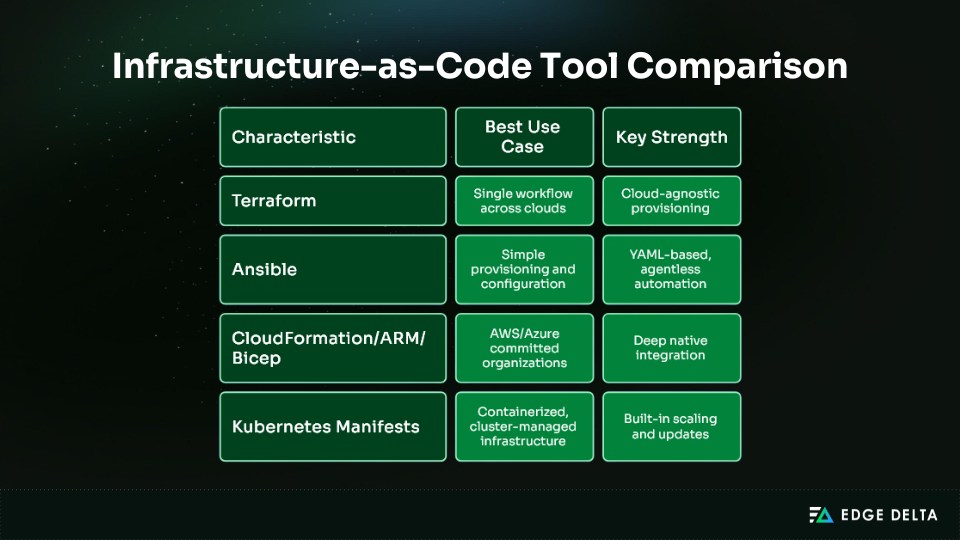
Below are the top IaC tools you can incorporate into your workflow:
- Terraform
Terraform is built for teams that want a consistent way to provision resources across multiple platforms. It brings value through:
- Clear, declarative resource definitions using HCL
- State tracking for precise updates
- Broad support across AWS, Azure, GCP, Kubernetes, and SaaS
- Ansible
Ansible fits teams that still operate mixed or legacy infrastructure and need flexible automation beyond just provisioning. Its practical advantages include:
- Readable YAML playbooks that are easy to version and review
- Agentless execution over SSH, reducing setup complexity
- Strong configuration management and continuous updates
- CloudFormation / ARM / Bicep
Cloud-native IaC tools make sense when you want tight alignment with AWS or Azure and prefer to use first-party resources and governance. They stand out by offering:
- Deep integration with IAM, policies, and drift detection
- Immediate access to new cloud features
- Structured, first-party alignment with AWS or Azure
- Kubernetes as IaC
For container-first environments, Kubernetes acts as an infrastructure control layer where the desired state is enforced continuously by the cluster. This model delivers:
- Declarative manifests for workloads, networking, and platform components
- Native scaling, rolling updates, and self-healing
- Widely adopted, with 66% of organizations already running Kubernetes in production
Configuration Management Tools
Once your infrastructure is set up, the next step is to keep everything consistent. Configuration management tools help by automatically applying updates and fixing differences across your environments.
The following are some of the most widely used options:
- Ansible – Lightweight and agentless, using simple YAML syntax, making it ideal for teams that want fast adoption without installing agents.
- Chef – Uses a Ruby-based DSL and is better suited for complex environments that require strict logic and compliance workflows.
- Puppet – Takes a declarative approach and scales well across large enterprises that need predictable, centralized configuration enforcement.
- SaltStack – Focuses on speed and event-driven execution, making it effective in environments that require rapid configuration changes or reactive automation.
Container and Orchestration Tools
Containers make it simple to package and deliver applications the same way every time. Orchestration platforms help run these containers at scale. Together, they let teams move from manual deployments to automated, repeatable workflows that match modern DevOps practices.
- Docker – Simplifies packaging by bundling code and dependencies into portable images that run consistently across environments.
- Kubernetes – Orchestrates containerized workloads with automated scheduling, scaling, rolling updates, and self-healing.
- Helm – Provides reusable charts that reduce YAML overhead and standardize application releases across environments.
Monitoring and Observability Tools
As systems become more complex, teams need more than basic dashboards for monitoring. They depend on constant visibility to spot problems early, see how they affect users, and fix issues before they get worse.
- Application Performance Monitoring (APM): Tracks application health, latency, and throughput. Distributed tracing, error tracking, and diagnostics reveal how services interact and where bottlenecks occur.
- Infrastructure Monitoring: Focuses on servers, networks, and cloud resources. It supports capacity planning, utilization tracking, and early detection of failures before they affect users.
- Log Management and Analysis: Centralizes log aggregation for real-time analysis, security event monitoring, and troubleshooting. Correlating logs with metrics and traces gives a complete picture of system behavior.
- Modern Observability Requirements: Effective platforms unify metrics, logs, and traces into correlated insights. They provide alerting, anomaly detection, and visibility, with some platforms like Edge Delta analyzing data at source to cut costs.
In short, modern observability helps teams stay ahead of problems, recover faster, keep systems stable, and give users a better experience.
Implementing DevOps Automation: Step-by-Step Guide
Automation should be introduced deliberately, not all at once. The most effective approach is incremental: start small, validate impact, then scale based on proven results rather than assumptions.
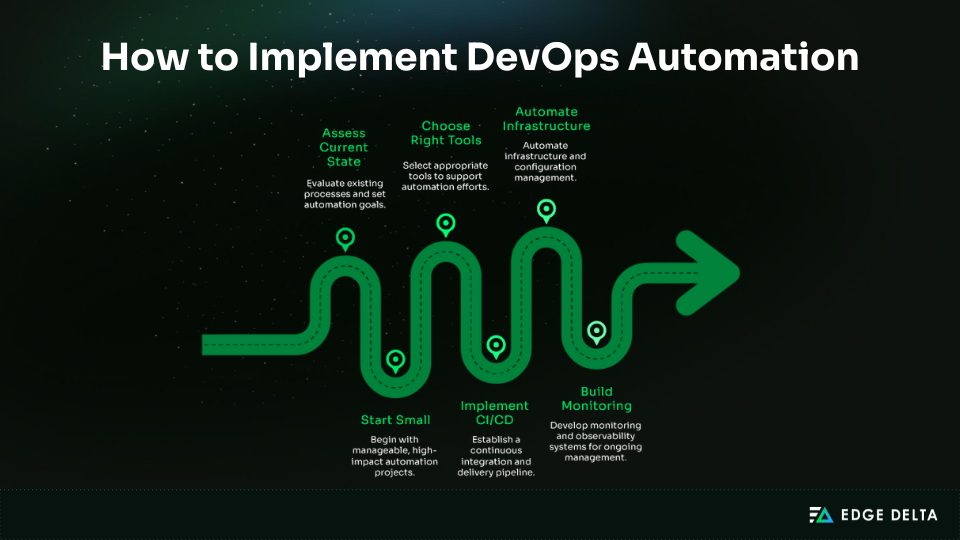
Step 1: Assess the Current State and Set Clear Goals
Begin by mapping how work currently moves from commit to production. Identify every manual handoff, repeatable task, or approval gate that slows delivery. These friction points reveal early automation opportunities.
You can create a performance baseline using:
- Deployment frequency
- Lead time to production
- Failure rate and rollback occurrences
- Recovery time after incidents
Combine your metrics with feedback from developers and operations to find issues that numbers might miss. Use this insight to set clear goals, like lowering failure rates or speeding up deployments. Start with achievable targets to build trust before growing your efforts.
Step 2: Start Small with High-Impact Wins
Automate where value is immediate and visible. Early wins help teams trust automation and reduce resistance to change. Good starting points for automation include:
- Automatic formatting and linting
- Basic CI pipeline running unit tests
- Auto-deployment to staging environments
- Simple uptime alerting and log visibility
- Scheduled backups
These changes reduce repetitive tasks without altering your main systems. As your team becomes more comfortable, consider moving on to bigger areas, such as setting up infrastructure or automating releases. Save less important cases for later to keep things simple.
Step 3: Select Tools with Intent, Not Trend
Tool choice should be led by workflow fit, integration capability, and maintainability. Adding tools without a clear purpose leads to sprawl and fragmented teams.
Evaluate tools based on whether they:
- Integrate well with your version control and pipeline setup
- Are maintainable by the current team capacity
- Scale with expected workload
- Have strong documentation and support communities
Pick platforms that cover several needs to avoid using too many tools. Keep a record of why you choose each tool to avoid confusion later. A simple set of tools makes automation easier, not harder.
Step 4: Build a Foundational CI/CD Pipeline
Start with a minimal pipeline that runs on every commit. Treat the pipeline as production code with review, versioning, and ownership. A basic flow should include:
- Source trigger on commit
- Build a step to generate consistent artifacts
- Automated testing for validation
- Deployment to a staging or test environment
- Acceptance check for basic functionality
- Optional approval gate for production
- Monitoring for feedback
Add security checks, performance tests, or advanced steps only after your main pipeline is stable. Make sure each stage gives clear feedback so you can spot and fix problems easily.
Step 5: Automate Infrastructure and Configuration
Once delivery pipelines are stable, ensure environments are consistent. Start with Infrastructure as Code (IaC) to provision environments consistently every time. Define one environment in code first before scaling to others.
Apply standard engineering practices:
- Version IaC alongside application code
- Test changes in isolated environments before rollout
- Document structure so others can extend it
Use automation to keep your settings consistent and prevent drift. Manage secrets safely and avoid manual fixes in production. When your infrastructure stays predictable, it’s easier to recover from problems.
Step 6: Establish Monitoring and Observability Early
Automation without visibility leads to fast but blind deployments. Teams need real signals, not just generic health checks, to detect issues early and trace them quickly.
Focus on the following:
- Defining metrics that reflect real user impact
- Using structured logs that are easy to correlate
- Adding tracing for distributed services
- Creating dashboards that highlight deployment impact, not just raw system data
- Configuring alerts tied to actionable thresholds, backed by runbooks
Keep alerts helpful by updating your rules regularly. As you automate more, make sure your monitoring keeps up, so teams can deploy confidently and handle problems as they come up.
Common DevOps Automation Challenges and Solutions
DevOps automation helps teams move faster and stay consistent, but progress can slow down due to resistance, the proliferation of tools, or scaling problems.
These issues are usually about people and structure, not technology. Teams that tackle these challenges early build momentum and keep automation going strong.
Challenge 1: Cultural Resistance and Organizational Silos
Automation often creates quiet hesitation rather than open resistance. Developers want speed, while operations focus on stability. Without shared goals, automation can feel like a compromise instead of a collective advantage.
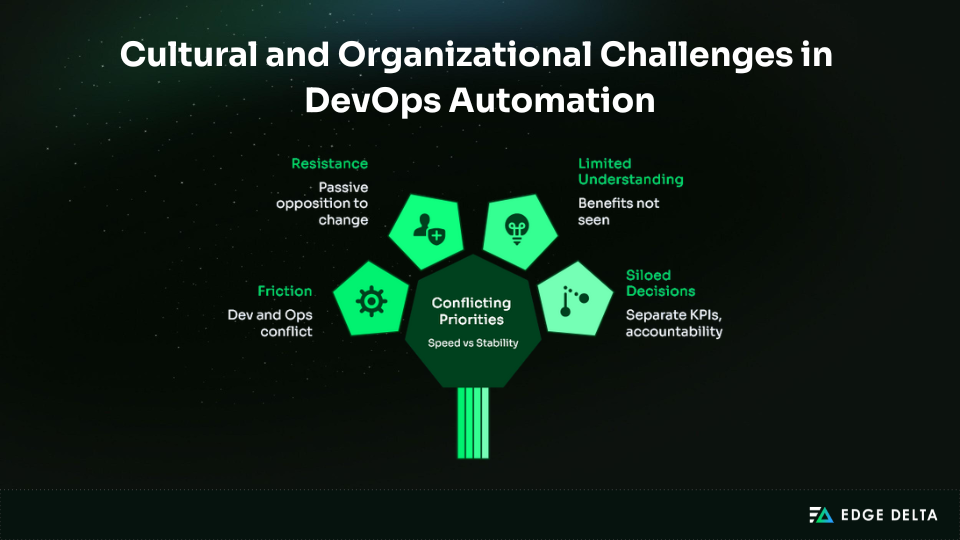
The key is to identify real blockers and reframe automation as a means of collaboration and efficiency. Here’s how to build alignment:
- Gain leadership support with clear objectives.
- Show how automation reduces repetitive work.
- Form cross‑functional groups with shared metrics.
- Start small, prove value, and expand.
Challenge 2: Tool Sprawl and Integration Overhead
In the rush for efficiency, many teams adopt tools quickly but end up with fragmented workflows and rising maintenance costs. Over two-thirds of organizations are prioritizing platform consolidation, and more than 80% are focusing on unification to reduce complexity.
Strategies to simplify the toolchain:
- Audit tools regularly and remove overlaps.
- Favor integrated ecosystems like GitLab or GitHub.
- Treat integration logic as production‑grade code under version control.
- Mature into platform engineering with self‑service paths.
Challenge 3: Security Integration (DevSecOps)
Automation speeds delivery, but without built‑in checks, vulnerabilities slip into production, and compliance becomes a scramble. With DevSecOps projected to hit $20.2B by 2030, teams see that automation without security only accelerates risk.
Security must be embedded in the flow, not tacked on at the end. It should build confidence in automation, acting as a continuous control layer rather than a final gate.
To embed security:
- Shift checks to early pipeline stages
- Define policies and compliance as code
- Automate scans for code, dependencies, infra, and containers
- Use tools purposefully: SonarQube (code), Snyk (dependencies), Aqua (containers), OPA (policies)
Challenge 4: Skills Gap and Knowledge Fragmentation
DevOps automation combines coding, infrastructure, and big-picture thinking. Most teams don’t have all these skills initially, so they often rely on a few people, which can slow things down.
Practical capability-building strategies:
- Host internal pipeline reviews and share lessons in short knowledge sessions.
- Hire for adaptability and problem-solving, not just specific tool experience.
- Reduce complexity using managed services or internal platforms that abstract raw tooling.
- Document patterns to prevent each team from solving the same problem in isolation.
Platform engineering can hide low-level complexity and give developers guided paths instead of expecting them to master every infrastructure tool.
Challenge 5: Measuring Success and ROI
Reporting metrics like “number of pipelines created” does not prove value. Leadership seeks delivery acceleration, risk reduction, and measurable cost impact.
Metrics that actually matter:
- Deployment frequency and lead time to production.
- Change failure rate and recovery speed.
- Reduction in downtime costs and manual engineering hours.
- Business impact, such as faster feature rollout and fewer incidents.
Dashboards should clearly correlate automation milestones with outcome improvements. This builds executive confidence and secures continued investment.
Challenge 6: Scaling Automation Across Teams
Automation that works for one team often fails when applied to multiple services or environments. Pipelines slow down, drift increases, and ownership becomes unclear without structure.
| Area | Works in Small Teams | Breaks at Scale |
| Pipeline Execution | Single runner | Requires distributed runners and parallel processing |
| Architecture | Single pipeline for one app | Independent pipelines per service |
| Configuration | Manual adjustments accepted | Drift multiplies and causes failures |
| Monitoring | Central logging works | Edge processing required to handle data volume |
| Ownership | One team manages everything | Shared platform ownership needed |
To grow automation across teams, pipelines need to be flexible and easy to expand. Use templates and set patterns so teams don’t have to start from scratch each time. Add performance checks early to prevent slowdowns as more teams join in.
DevOps Automation Best Practices
DevOps automation works best when it’s planned, built step by step, and supported by team culture. Tools help speed things up, but long-term success comes from good habits that make automation easy to manage and expand.
The following principles reflect what high-performing teams consistently apply.
Start with Culture, Not Tools
Automation fails quickly in teams that operate in silos or treat DevOps as a tooling project. Alignment must come first. When development, operations, and security share responsibility for outcomes rather than isolated tasks, automation becomes a natural extension of collaboration.
Cultural foundations that enable automation include:
- Shared ownership over delivery and reliability
- Blameless post-incident reviews focused on learning
- Fast feedback loops to improve iteration
- Encouragement of experimentation without fear of failure
- Regular visibility into pipeline and deployment outcomes
These practices are not abstract ideals. Each one directly strengthens automation by reducing friction, building trust, and making teams more resilient. The table below shows how cultural values translate into tangible impact on automation.
| Cultural Practice | Impact on Automation |
| Shared responsibility | Prevents blame-shifting when automation fails |
| Blameless reviews | Encourages teams to improve scripts and flows |
| Fast feedback | Makes automation feel rewarding instead of risky |
| Experimentation mindset | Enables gradual improvements without fear |
| Transparent delivery metrics | Builds trust in automated systems |
Automate Everything as Code
Code can be tracked, reviewed, versioned, and rolled back. Applying these same ideas to infrastructure, pipelines, and settings keeps automation organized and prevents things from getting out of sync.
Key areas and their benefits:
| Express as Code | What It Delivers |
| Pipelines (Pipeline as Code) | Repeatable deployments across environments |
| Infrastructure (IaC) | Faster recovery and consistent environments |
| System configurations | Built‑in documentation and reduced drift |
| Security rules and policies | Clear audit trail and compliance visibility |
| Dashboards and alert rules | Shared understanding and proactive monitoring |
Implement Progressive Automation
The fastest way to stall progress is to try to automate everything immediately. Mature teams build automation in layers, proving value early before expanding into more advanced capabilities.
Suggested maturity path:
- Basic CI build and test
- Automatic deployments to staging
- Full test coverage across environments
- Production deployments with approval gates
- Continuous deployment with rollback safety
- Auto-scaling and self-healing operations
Each step should deliver a clear improvement so teams stay motivated and stakeholders see progress.
Make Security Part of Automation
Security should be built into automation from the start, not added at the end. Addressing it early avoids costly fixes, strengthens compliance, and builds trust in the delivery pipeline.
Key practices for integrated security:
- Add automated checks to pipeline stages
- Store rules, policies, and exceptions as code
- Educate teams on secure coding and review practices
- Provide continuous vulnerability feedback as part of the development loop
When you automate security from the start, it fits naturally into your workflow instead of slowing things down.
Build Comprehensive Monitoring
If you automate without good monitoring, mistakes can happen faster. Always include monitoring, so you get quick feedback and can fix issues right away.
Monitoring best practices:
- Collect and correlate metrics, logs, and traces
- Tie alerting to service-level objectives (SLOs), not basic thresholds
- Reduce noise through alert grouping and context-rich notifications
- Attach runbooks directly to alerts for faster action
- Review monitoring rules regularly to ensure accuracy
When teams can see the impact of each deployment, they trust the process more. This helps them move faster and treat each release as a chance to learn.
For real-time pipeline and release visibility, consider platforms like Edge Delta that analyze data at the source to cut cost and latency.
Foster Continuous Learning
Automation is constantly evolving, and teams must adapt to keep pace. The best organizations view improvement as an ongoing process, not a one-time event.
Ways to support skills and knowledge growth:
- Hold lightweight retrospectives focused on pipeline performance
- Share updates and techniques through internal learning sessions
- Encourage small, low‑risk experiments instead of large rewrites
- Dedicate time to platform learning and tooling updates
When teams keep learning, automation stays flexible and keeps getting better. Every update helps teams move forward and stay ready for new challenges.
Document Everything
In teams that rely on automation, good documentation replaces word-of-mouth knowledge and lowers risk. It makes automation easier to repeat, more reliable, and helps everyone improve together.
Key areas to capture:
- Pipeline logic and dependencies
- IaC structure and environment topology
- Common incident response actions
- Tool integration patterns and conventions
- Rationale behind architecture and workflow decisions
Clear documentation turns automation into a shared organizational asset rather than scripts understood by only a few.
The Future of DevOps Automation
DevOps automation is shifting from scripted processes to intelligent, self-managed systems. The goal is moving beyond execution to platforms that predict, optimize, and recover without constant human input.
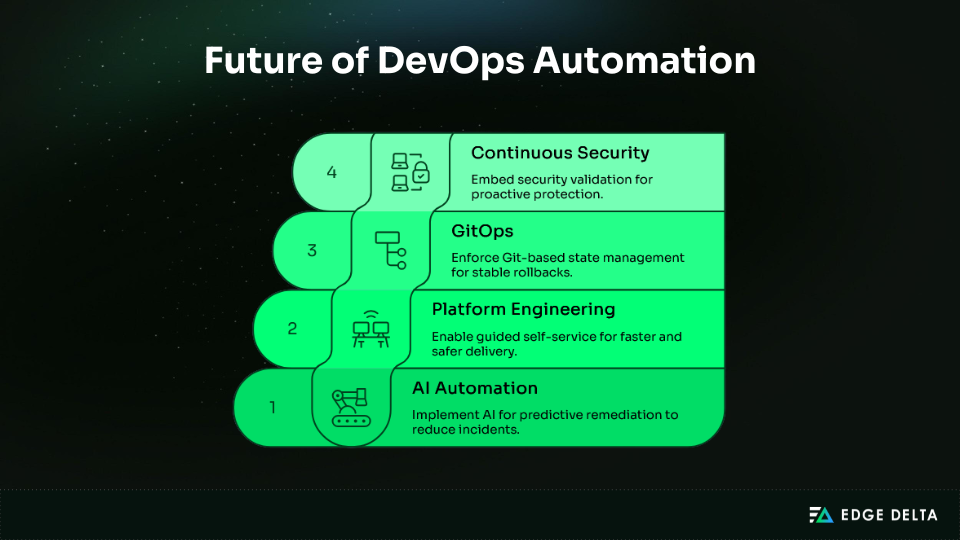
AI and Machine Learning Integration
AI-driven automation is enabling proactive operations rather than reactive fixes. Instead of waiting for incidents, intelligent systems analyze telemetry and trigger actions automatically.
Emerging capabilities include:
- AI-generated test cases from code changes
- Predictive scaling based on historical demand
- Automated resource optimization to reduce waste
- AI-assisted code reviews to flag risky patterns
- Rollback triggers based on anomaly detection
Pipelines will move from fixed rules to adaptive systems that learn and respond in real time. Automation will help teams achieve safer and smarter results.
NoOps and Platform Engineering
While NoOps remains aspirational, platform engineering makes it achievable through guided automation.
Core shifts in this area:
- Self-service infrastructure with built-in guardrails
- Golden paths that enforce proven workflow patterns
- Reduced tool complexity through abstraction
- Developer experience treated as a platform product
This approach reduces manual effort while preserving governance, giving developers a smoother experience and more time to focus on value.
GitOps Maturity
GitOps gives teams predictable, version-controlled environments with clear changes. Teams work faster and with more confidence, knowing that drift is fixed automatically.
Key adoption drivers:
- Git as the single source of truth
- Automated reconciliation to correct drift
- Rollbacks managed through commits, not manual fixes
Edge Computing and Distributed Processing
As telemetry volumes grow, teams are moving analytics closer to where data originates. Edge computing reduces latency, lowers egress costs, and improves real-time visibility for distributed systems.
Modern observability tools like Edge Delta now process logs and metrics at the source, detecting anomalies before data even reaches a central platform. Some also use a distributed approach to make pipelines more cost-efficient in large, complex environments.
Enhanced Security Automation
Security becomes a built-in safety net instead of a last-minute barrier. Ongoing checks reduce risk while keeping delivery fast and reliable.
Evolving security practices include:
- Automated dependency and supply chain scanning
- Policy enforcement defined as code
- AI-enhanced threat detection in pipelines
- Continuous compliance verification instead of scheduled audits
Frequently Asked Questions
What is the difference between DevOps and DevOps automation?
DevOps is a cultural approach that brings development and operations together to improve collaboration and speed up software delivery. Meanwhile, DevOps automation puts that culture into action by using tools to handle repetitive tasks like building, testing, and deploying code. DevOps defines how teams work, and automation helps them do it efficiently and consistently.
Which DevOps automation tools should I start with?
Start with version control using GitHub, GitLab, or Bitbucket as the base for all automation. Then build a CI/CD pipeline with tools like GitHub Actions, GitLab CI, or Jenkins. Once that’s solid, add Infrastructure as Code tools such as Terraform or CloudFormation to manage environments. Expanding gradually helps ensure each tool delivers real value.
How do you measure ROI on DevOps automation?
Begin by tracking baseline metrics like deployment frequency, lead time, recovery time, and change failure rate. After automation is in place, measure improvements such as fewer outages, less manual work, and time savings. Linking these results to faster releases and lower costs makes the ROI clear.
What are the biggest mistakes teams make with DevOps automation?
Teams often automate broken processes, which only speeds up bad outcomes. Some overuse tools, overlook security, or skip training, creating fragile systems and knowledge gaps. Taking a phased, transparent approach tied to real delivery goals helps avoid these mistakes and maintain long-term value.
How does DevOps automation work in regulated industries?
In regulated industries like finance or healthcare, automation enforces compliance through built-in controls, audit logs, and Infrastructure as Code. Digital approvals and policy checks maintain oversight while reducing errors and speeding up compliance.
Conclusion: From Automation Effort to Automation Advantage
DevOps automation has moved beyond “nice to have.” Teams that still rely on manual steps will continue to slow down, while those with automated pipelines, environments, and security processes gain a sustained competitive edge. The difference is rarely tools; it is the way automation is approached.
Successful teams follow a clear pattern:
- Align culture before introducing platforms.
- Start small and automate high-impact workflows first.
- Build pipelines, then create infrastructure as code, and finally expand coverage.
- Integrate security and monitoring early, rather than waiting for issues to arise.
- Measure progress using delivery and business metrics, not activity counts.
Automation works best when you treat it as a product that keeps improving, not a project that ends. Each update should make things smoother, speed up feedback, or boost reliability. When people see these benefits, adoption happens naturally.
The teams shipping faster with fewer failures are not moving by luck. They are executing automation with intent, clarity, and continuous refinement. The opportunity now is to join them, deliberately and at your own pace, with a system that improves every time it runs.
Source List: