Cloud orchestration and automation are both critical methods for managing cloud operations. They work together to guarantee that cloud-based tools, applications, and services are deployed and maintained properly, ensuring the cloud environments they are a part of remain functional and cohesive. Additionally, they help organizations achieve increased efficiency, reduced human error, and high levels of scalability.
This article will explore cloud automation and orchestration, including its key components, implementation strategies, and common challenges.
Want Faster, Safer, More Actionable Root Cause Analysis?
With Edge Delta’s out-of-the-box AI agent for SRE, teams get clearer context on the alerts that matter and more confidence in the overall health and performance of their apps.
Learn MoreKey Takeaways
- Cloud automation refers to the process of creating scripts to perform repetitive tasks in cloud environments. Meanwhile, cloud orchestration is the process of automating entire workflows.
- Cloud orchestration, on the other hand, is the process of managing the entire cloud environment, part of which involves leveraging cloud automation.
- With these two processes, teams can deploy and deliver tools, apps, and services in a cloud environment. The two ensure that all cloud processes and workflow happen with less manual or human intervention.
- Cloud automation offers cost reduction, flexibility, scalability, and increased efficiency and productivity.
- Various industries implement both cloud automation and orchestration. Some of the most common industries include healthcare, manufacturing, and eCommerce.
- Some key technologies that facilitate cloud automation and orchestration include infrastructure-as-code and continuous development/continuous integration.
- Cloud orchestration offers several orchestration tools prominent among organizations, including Terraform, IBM, Morpheus, Ansible, and more.
What is Cloud Automation and Orchestration?
Cloud orchestration and automation are two essential and valuable technologies and processes involved in cloud computing. When paired together, they offer strategies for improving business metrics. Although the two terms are often associated, IT teams should clearly understand each and their relationship.
At a high level, cloud orchestration is the process of managing an entire cloud environment, by creating and synchronizing a number of different automated tasks. On the other hand, cloud automation is the process of automatically performing a given task, based on user instruction. In can include things like initiating a web server or spinning up a new virtual machine, which need to be done (ideally with minimal manual intervention required) when certain conditions are met.
Automation is a subset of orchestration — when both are working well, organizations are able to manage their cloud environments with minimal issue.
Did You Know
Over 90% of companies worldwide already leverage cloud computing services, which streamline their operations.
Put another way:
Cloud automation utilizes technologies and software tools to automate the implementations and management of cloud resources and workloads. This process involves using scripts and other automation tools to perform repetitive tasks.
This approach reduces manual intervention and dramatically enhances operational efficiency.
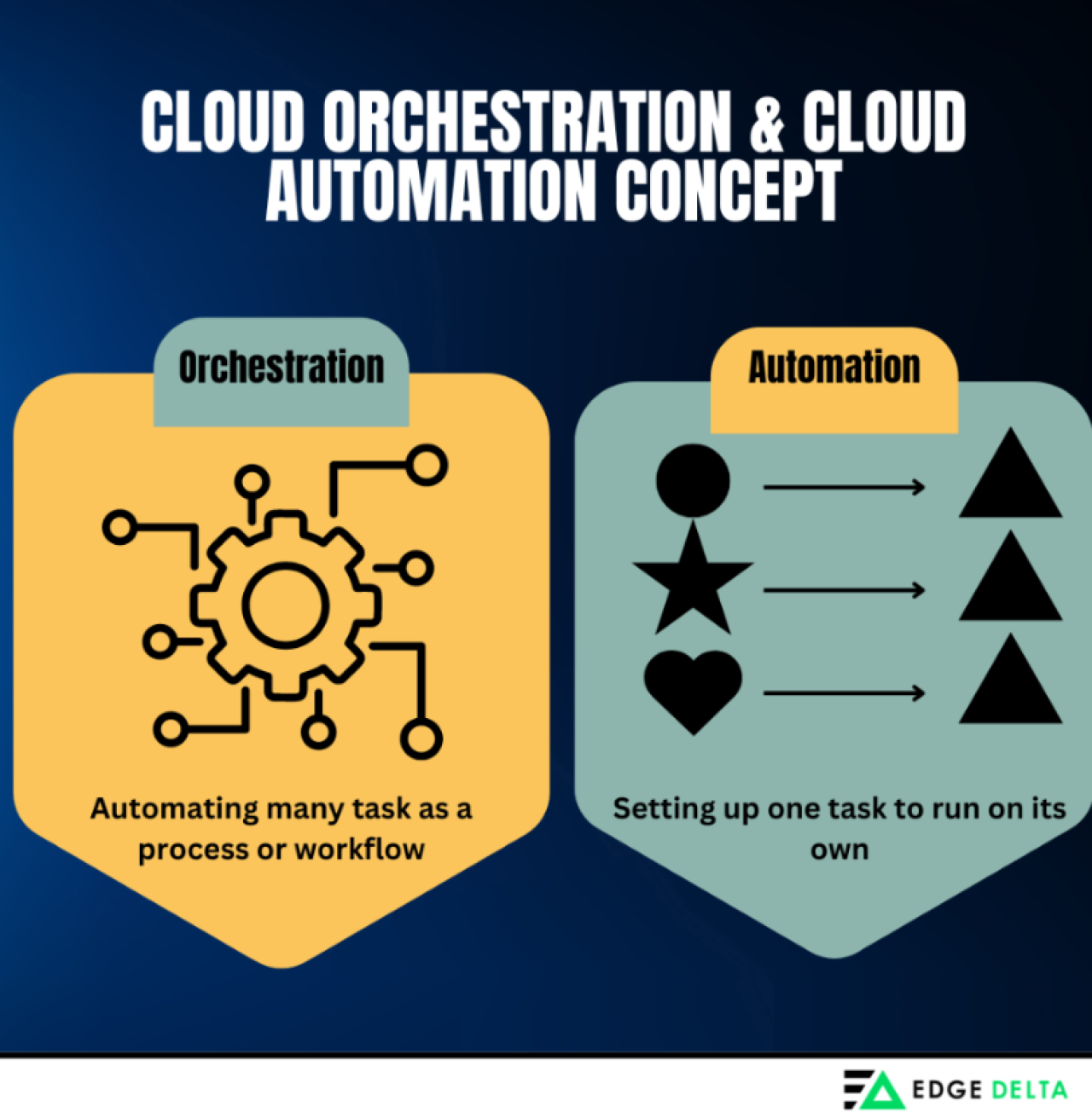
Cloud automation utilizes software tools and technologies to automate governance. The following components are involved in the process of cloud automation:
- Provisioning
- Monitoring and management
- Integration capabilities
- Policy-driven Automation
- Automation of security
- Compliance
Cloud Orchestration automates tasks needed to manage connections and operations across private and public clouds. This approach integrates technologies for automated tasks and processes into workflows that perform their specific functions. Cloud orchestration works with the three primary delivery models for cloud services:
- Software as as service (SaaS)
- Platform as a service (PaaS)
- Infrastructure as a service (IaaS)
The table below summarizes the difference between Cloud automation and orchestration:
| Facet | Cloud Automation | Cloud Orchestration |
|---|---|---|
| Definition | Automates individual tasks to match workload demand | Coordinates multiple automated tasks |
| Focus | Task automation | Workflow management |
| Complexity | Moderate | High |
| Outcome | Efficiency in completing specific tasks | End-to-end process optimization |
Discover exactly why organizations need cloud automation and orchestration in their cloud environment in the next section.
Why Do You Need Cloud Automation and Orchestration?
Optimizing operations and improving efficiency are crucial for any competitive company. They are primary reasons behind the massive drive for automation, AI, ML and automated orchestration, to stay ahead of the competition.
Here’s a clearer breakdown of the benefits associated with cloud automation and orchestration:
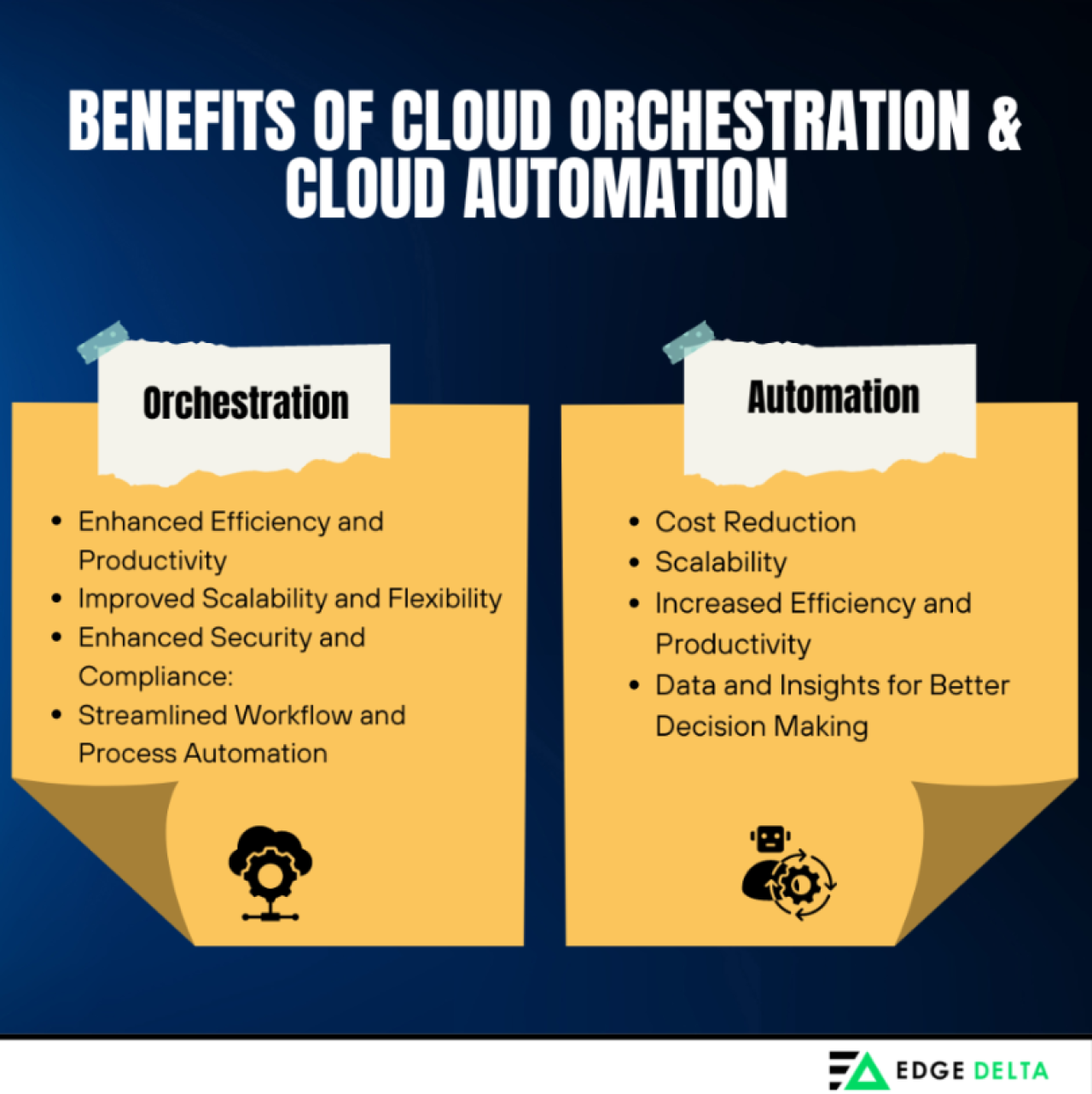
Benefits of Cloud Automation
- Cost Reduction: Organizations can save a lot of money through optimizing resource utilization.
- Scalability: Enables businesses to seamlessly scale, provision, and adapt to changing market dynamics with unparalleled ease.
- Increased efficiency and productivity: Organizations can enhance operational efficiency and minimize human errors.
- Data and Insights for Better Decision Making: Enables businesses to better understand their cloud infrastructure, including its usage and performance, leading to more informed decisions about IT infrastructure and strategy.
Benefits of Cloud Orchestration
Cloud orchestration simplifies automation across cloud environments while ensuring that policies and security protocols are maintained in today’s dynamic, modern IT environments.
- Enhanced Efficiency and Productivity: Helps organizations reduce the effort and time required to manage cloud resources, leading to a more productive framework.
- Cost Optimization: Offers cost-management features that provide visibility into spending and help identify opportunities for savings.
- Improved Scalability and Flexibility: The flexibility offered by cloud orchestration allows businesses to quickly adapt to changing market conditions and needs.
- Enhanced Security and Compliance: Consistently enforce security policies across the cloud environment and automate compliance processes, reducing the risk of human error.
- Streamlined Workflow and Process Automation: Allows automation of complex workflows that span multiple cloud services and platforms.
Pro Tip
With 45% of all data breaches occurring in cloud environments, implementing cloud security policies is crucial. It’s easier with cloud orchestration as it offers consistent security enforcement in cloud environments.
Key Components of Cloud Automation and Orchestration
Cloud automation and orchestration are essential for managing complex, dynamic cloud environments. These key components help streamline operations, improve efficiency, and ensure consistency across deployments:
- Infrastructure as Code (IaC): This approach operates and delivers computing infrastructure by utilizing machine-readable configuration files instead of physical hardware. This process involves using tools like Terraform and Ansible.
- Configuration Management: Configuration management tools automate the deployment and maintenance of software configurations across servers and environments. Popular configuration management tools include Chef, Puppet, and SaltStack.
- Continuous Deployment/Continuous Integration (CI/CD): Cloud orchestration and automation practices integrate code changes from multiple contributors into a shared repository (CI) and automate application deployment to production environments (CD). Popular tools for this practice are Jenkins, GitLab CI, CircleCI, and Travis CI.
- Monitoring and Observability: Monitoring and observability tools track the performance, health, and usage of cloud resources and applications by providing insights into system behavior and streamlining troubleshooting. Popular monitoring and observability tools include EdgeDelta, Datadog, and New Relic.
Popular Tools Used for Cloud Automation and Orchestration.
Orchestration platforms generally offer Infrastructure-as-Code (IaC) services, and organizations can pick an open-source solutions or a choose a managed orchestration service. Here are some popular orchestration tools:
| Tool/Platform | Key Features | Benefits |
|---|---|---|
| IBM Cloud Orchestrator | OpenStack Management | Effective governance and management |
| Morpheus | Analytic Module, Strong tracking mechanism | Multi-cloud environment unification and self-service infrastructure improvement |
| Terraform | IaC, multi-cloud support | Scalable, consistent deployments |
| Puppet | Configuration management, automation | Model-driven, enterprise-ready |
| Kubernetes | Container orchestration | High scalability, automated management |
| AWS CloudFormation | Infrastructure modeling | Accessible deployment and automation in cloud infrastructure |
| Ansible | Configuration management, automation | Agent-less flexibility |
IBM Cloud Orchestrator: Best For Governance and Data Management
IBM Cloud Orchestrator is an extensive cloud orchestration tool, primarily focused on providing governance capabilities and streamlining data management for IT services. Additionally, open-source technologies can establish enterprise-class cloud services deployed across hybrid cloud environments.
Key Features:
- OpenStack Heat Management
- Customized self-service catalog
- Supports public, private, and hybrid cloud environments
- Stores consistent data
Morpheus: Best For Building Self-Service Infrastructure
Morpheus is an automated and unifying multi-cloud orchestration tool that aims to help developers build their self-service infrastructure. One of its main features is analytic module, which estimates cloud spending and resource utilization. This tool allows users to compare the costs of resources and cloud infrastructure.
Key Features:
- Creates policies for workflows and builds catalogs
- Governs and controls access to cloud resources using multi-tenant policies
- Connects service catalogs to ServiceNow
- Establishes complex multi-cloud structures
- Keeps track of configuration management activities
Terraform: Best For Infrastructure Provisioning
Terraform is an open-source platform that allows users to define and provision infrastructure using a high-level configuration language known as HashiCorp Configuration Language (HCL) or JSON. This tool also helps configure, provision, and manage cloud infrastructure as code.
Key Features:
- Collaboration and access control
- Enables version control integration
- Supports many service providers
- Manages cloud and on-premises resources
Puppet Bolt: Best For Multi-Cloud Configuration
Puppet Bolt is one of the most sought-after automation configuration tools. It helps DevOp teams easily configure multiple cloud resources. Additionally, it maintains partnerships and can integrate with Microsoft, Google, and more. It is great at managing all aspects of cloud-based infrastructure, from computing and storage to networking resources.
Key Features:
- Can run tasks on demand
- Offers flexible task execution
- Provides powerful task management
- Offers Secure and Compliant Operations
Kubernetes: Best For Container Orchestration
Kubernetes, commonly called K8s, is the de facto standard for container orchestration, offering extensive community support and integrations. K8s scales and automates application container deployment and operations across diverse clusters and cloud hosts. Additionally, it provides an efficient framework for running distributed systems for scalability and failover across applications.
Key Features:
- Automates various manual processes
- Interacts with several groups of containers
- Provides additional services
- Provides self-monitoring, horizontal scaling, and storage orchestration functionality
AWS Cloud Formation: Best For Cross Account & Region Management
AWS Cloud Formation allows organizations to model resources in YAML and JSON. This service can be deployed and automated in cloud infrastructure, providing users with accessible, efficient provisioning and repetitive and orderly management of multiple related AWS and third-party resources.
Key Features:
- Simplify infrastructure management
- Quickly replicate your infrastructure
- Easily control and track changes in an organization’s infrastructure
- Provides Cross account & cross-region management
Red Hat Ansible: Best For Application Deployment
Now part of Red Hat, Ansible is an open-source automation tool for software provisioning, configuration management, and application deployment. It uses YAML syntax to define automation jobs in “playbooks.” Unlike other tools, Ansible is agent-less and relies heavily on SSH and PowerShell to communicate with servers. It’s known for its simplicity and ease of use.
Key Features:
- Use AI to generate code recommendations for automation tasks
- Reduce manual tasks with event-driven automation
- Define, operate, and delegate automation
- Scale automation across environments
- Accelerate automation with prepackaged content
Continue reading to learn how to implement cloud automation and orchestration solutions into your cloud environments.
Implementing Cloud Automation and Orchestration
When considering implementing cloud orchestration and automation solutions, several factors must be taken into consideration, including the ones listed below:
- Will this ensure the proper level of security?
- Will the solution(s) I choose be compatible with my current infrastructure?
- Will I face any compliance issues?
Once confirmed, it’s time to implement the solution. Read on to see a step-by-step guide on how to implement cloud orchestration and orchestration solution.
Implementing Cloud Automation
Cloud automation makes IT operations more reliable, scalable, and efficient. Here’s a step-by-step guide to assist you in implementing cloud automation for your organization:
1. Conduct Assessment and Planning
The initial step is to conduct a comprehensive assessment of existing workflows. This step will help you identify the most suitable task for automation. Prioritizing processes based on impact and efficiency is essential to addressing the overall business objective.
Engage key stakeholders in the planning phase to ensure that automation efforts align with organizational goals and would significantly impact business operations.
2. Tool Selection
Select cloud automation tools that align with the organization’s needs and are compatible with cloud providers. Factors that should be considered when choosing the right tool include
- Ease of integration
- Scalability
- Community support
The most suitable tool will be essential in ensuring the success of the automation process. Additionally, it is vital to consider third-party automation tools like Terraform, Ansible, or Chef as potential solutions.
3. Scripting and Orchestration
Develop scripts or workflows to automate individual tasks and processes. Orchestrate these scripts to create end-to-end automation workflows that cover the entire IT landscape. The goal is to create a cohesive and streamlined automation process that aligns with the organization’s overall strategy.
4. Testing and Validation
Conduct an in-depth testing of automation workflows in a controlled system or environment before deploying them in a production setting. Additionally, validate the accuracy and reliability of automation processes through rigorous testing scenarios.
This step is critical to identifying and addressing potential issues before they impact operational processes.
5. Monitoring and Optimization
When the automation process is deployed, monitoring these tools and tracking their performance is the last and most crucial stage. Organizations should continuously optimize automation workflows based on real-world usage and changing business requirements.
Regular monitoring and optimization ensure that automation delivers maximum benefits over time and aligns with evolving organizational needs.
Steps in Implementing Cloud Orchestration
Here are steps to implement cloud orchestration in your organization system:
1. Define Your Organization’s Objectives
Clearly defining your organization’s objective is one of the main steps before beginning the implementation phase. This objective should explain how the company can do the following:
- Improve operational efficiency
- Reduce manual intervention
- Enhance scalability
- Ensure seamless integration of cloud services
2. Assess Your Current Environment
Evaluate the existing IT infrastructure within the organization’s current cloud environment. Assess the services and applications being used, and identify how they can be integrated and managed through orchestration. This approach is essential for determining the necessary integration and changes to improve efficiency.
3. Choose the Right Orchestration Tools
Select the appropriate cloud orchestration tools based on your specific needs and objectives. These needs include which tools are ideal for container orchestration, integrated with IaC, and more. Evaluate these tools’ features, compatibility, and scalability to make an informed decision.
4. Design Your Orchestration Workflow
A well-defined workflow ensures smooth execution and minimizes errors. Create a detailed design of your orchestration workflow. Outline the processes, tasks, and sequences that need to be automated, including the following:
- Specifying dependencies
- Triggers
- Conditions for each task
5. Implement Security Measures
Security is essential in cloud orchestration. Implement robust security measures to ensure data and processes are protected. These practices include the following security features:
- Access Controls: Define who has access to various resources and services.
- Encryption: Guarantee that data is encrypted both in transit and at rest.
- Compliance: Adhere to relevant regulatory and compliance standards.
6. Automate and Integrate Services
DevOps can now configure cloud services according to its desired workflow using the selected orchestration tool. This tool can define and deploy automation, which includes the following processes:
- Writing scripts
- Setting up configurations
- Establishing connections between services
7. Test and Validate
Thoroughly test the orchestration setup to ensure it works as expected. Validate that all automated processes run smoothly and that services are correctly integrated. Conduct end-to-end and unit tests to identify and resolve any issues.
8. Monitor and Optimize
After deployment, continuously monitor the performance of your cloud orchestration. Use monitoring tools to track metrics, detect anomalies, and gather insights. With frequent orchestration process optimization, you can enjoy the following benefits:
- Improve efficiency
- Address bottlenecks
- Incorporate feedback
9. Document and Train Employees
The last step is to document the entire orchestration process, including workflows, configurations, and best practices. Additionally, offer comprehensive training and seminars to your team to ensure they better understand how to manage and maintain the orchestration setup.
With this step, you can retain consistency and address any future issues effectively. Finally, regularly review and update your orchestration processes to keep pace with evolving cloud technologies and business needs.
Cloud Automation and Orchestration Challenges and Best Practices
Unfortunately, implementing cloud automation and orchestration solutions isn’t as easy as one may hope. These two approaches come with a fair set of configuration and maintenance challenges, including but not limited to:
- Lack of proper training and expertise
- Security and Compliance
- Inability to properly handle the complexity of cloud environments

Learn all these challenges in detail and the best practices that organizations can use in the following section.
Lack of Proper Training and Expertise
The tools used for cloud automation and orchestration evolve rapidly, making it challenging for team members to stay up to date with current solutions. This results in skill gaps amongst IT staff and other members who must become more familiar with the updates before properly leveraging these tools. Bridging these gaps demands substantial investment in training and education, which can be a challenge for many organizations.
Best Practices:
- Invest in Upskilling and Continuous Education: Provide ongoing training to keep teams updated on the latest updates on cloud technologies and practices.
- Provide Mentorship and Workshops: Encourage teams to attend workshops to earn relevant certificates and establish mentorship so your organization can facilitate learning.
- Offer Hands-on Training: Give teams access to sandbox environments for practical hands-on experiences in managing cloud infrastructure.
Security and Compliance
Sensitive data and processes must be handled properly when managing cloud automation and orchestrations. They require top-notch security measures and must adhere to industry standards and regulations. Evaluating security risks and implementing robust security protocols are crucial to safeguarding the cloud environment.
Best Practices:
- Implement Strong Access Controls: Organizations can use Role-Based Access Control (RBAC) principles to restrict and control access to sensitive data and prevent data breaches.
- Regular Security Audits and Assessments: Regular audits are necessary to ensure continuous security improvement and compliance.
- Encryption Practices: Data encryption is crucial to protect and enhance data security.
Complexity of Cloud Environments
Managing a complex cloud environment and automated processes with sensitive data is crucial as it involves handling multiple cloud providers and different tools. This evolving technology makes navigating and automating cloud environments very challenging for organizations.
Best Practices:
- Simplify Architectures: Develop a simple cloud infrastructure using modular and standardized components to make systems more manageable and accessible.
- Automate Repetitive Tasks: Organizations can use automation to handle repetitive data and routine tasks to reduce manual interventions and minimize errors.
- Use Comprehensive Monitoring Tools: Implement monitoring tools to gain comprehensive visibility of the cloud environment performance.
Wrap Up
Cloud orchestration and automation are crucial practices for streamlining and optimizing IT infrastructures. DevOps and IT teams can automate processes and improve workflow with proper implementation. It’s also crucial to leverage tools and follow the best practices.
The future of cloud automation is a promising one. It offers many possibilities for businesses as they venture into the digital landscape. With cloud automation and orchestration, businesses can focus more on essential tasks and less on managing their cloud environments. It filters out risks associated with human error, and overall ensures better operational performance.
Cloud Automation and Cloud Orchestration FAQs
What is cloud automation and orchestration?
Cloud automation is the process of automatically mapping and matching workloads to resources. Meanwhile, cloud orchestration automates the connection management and workload operations in cloud environments. Cloud automation lets teams automate manual approaches and processes in cloud environments, and cloud orchestration ensures this process runs smoothly. This way, they can speed up the infrastructure resource delivery based on demand.
What is the difference between automation and orchestration?
Automation aims at streamlining individual tasks. Meanwhile, orchestration aims to transform processes end-to-end. Automation involves executing repetitive tasks to reduce operational costs and improve efficiency. Meanwhile, orchestration involves managing a multitude of automated tasks, especially in complex IT environments.








