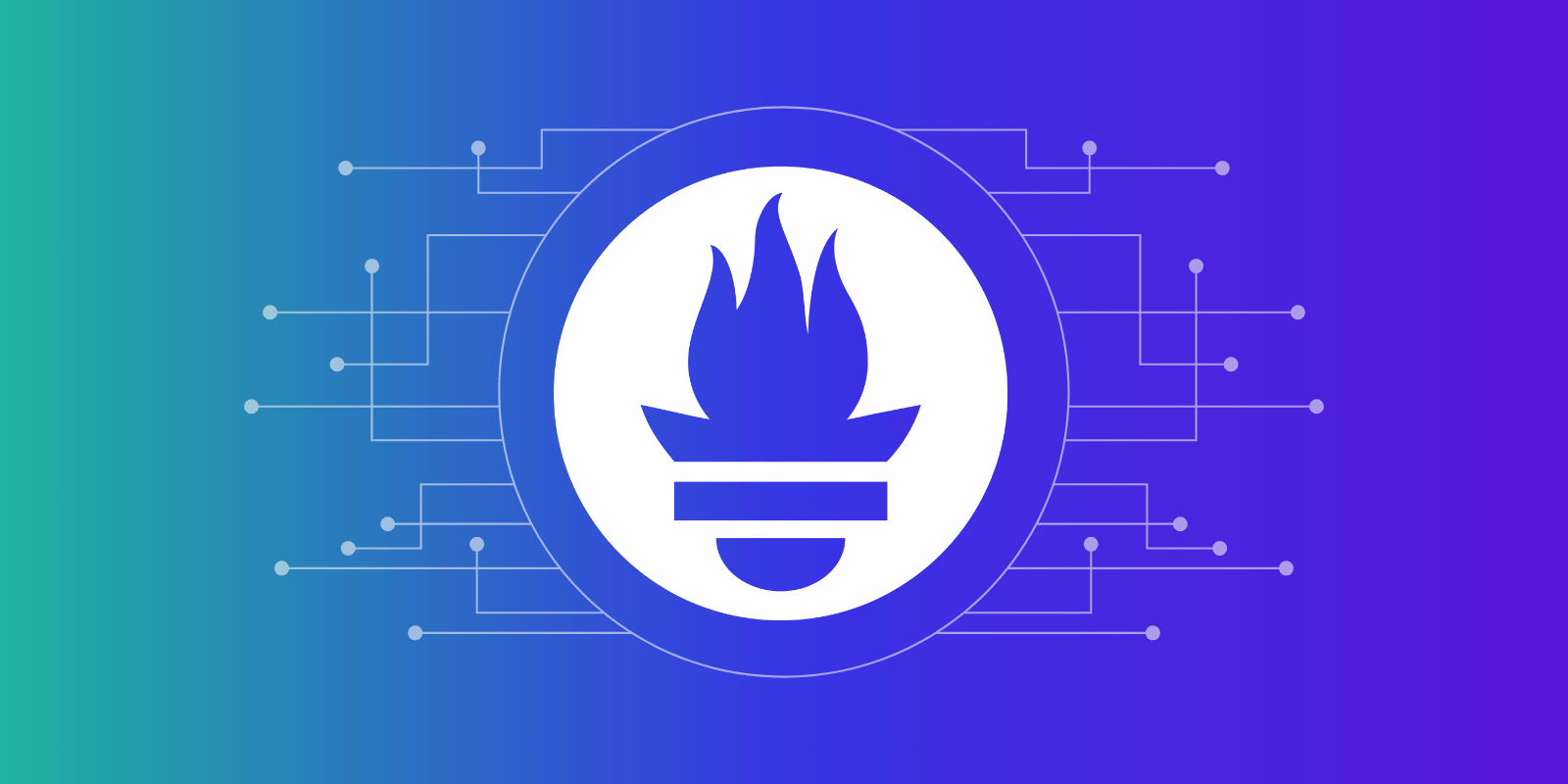In the evolving technology landscape, businesses are embracing cloud services. A Palo Alto Networks survey revealed that 53% of organizations moved their workloads to the cloud in 2023, and this trend is expected to rise to 64% over the next two years.
Cloud-native monitoring plays a pivotal role amidst the digital transition. It is the systematic collection and analysis of metrics, logs, and more to gain visibility into modern applications. This is applicable to applications and infrastructure that leverage modern cloud computing and software development technologies, including containers, microservices, serverless, and more.
Automate workflows across SRE, DevOps, and Security
Edge Delta's AI Teammates is the only platform where telemetry data, observability, and AI form a self-improving iterative loop. It only takes a few minutes to get started.
Learn MoreAs enterprises across various industries increasingly rely on the cloud, understanding the concept of cloud-native monitoring becomes crucial. Learn more about what cloud-native monitoring is in this article.
Key Takeaways
- Cloud-native monitoring is vital for organizations embracing cloud services, providing real-time insights into application performance, infrastructure health, and user experience.
- Microservices, containers, DevOps, and continuous delivery are core principles guiding cloud-native development.
- Cloud-native monitoring ensures peak performance, resource efficiency, enhanced security, and a better user experience.
- Future trends involve AI/ML for intelligent monitoring and increased use of container-specific solutions like Kubernetes, with the market set to grow significantly.
A Deep Dive into Cloud Native Monitoring
The Cloud Native Computing Foundation (CNCF) said:
“Cloud-native technologies empower organizations to build and run scalable applications in modern, dynamic environments such as public, private, and hybrid clouds.”
Cloud-native technologies aim to provide a framework that lets companies deliver scalable and agile applications. You can ensure the health, performance, and availability of these applications through cloud-native monitoring. Implementing cloud-native monitoring involves using specialized tools to analyze and manage telemetry data from applications deployed in dynamic cloud environments.
Cloud-native development follows four fundamental principles that redefine software development. These principles are:
Microservices
Microservices is a modern architectural approach to developing applications. In this model, applications are composed of multiple, small, independent services – built, deployed, and scaled individually. Each service is focused on a specific business capability.
Breaking down applications into small services allows teams to ship faster. It also minimizes risk in production – if one service experiences an issue, it doesn’t necessarily affect the entire application.
Containers
Containerization refers to encapsulating applications into lightweight components called “containers.” These containers bundle an application’s code, dependencies, and runtime environment into self-contained, portable units.
DevOps
DevOps refers to practices, principles, and a culture that emphasizes the connection between development and operations teams. By promoting shared responsibility and automation, DevOps accelerates development, which leads to faster and more reliable software delivery.
Continuous Delivery
Continuous delivery refers to regularly delivering updates and improvements. Through automated testing and integration, this approach minimizes risks and allows for swift adaptation to changing requirements – with minimal manual intervention.
These four principles form the foundation of cloud-native development, allowing organizations to build scalable, resilient, and agile applications. Once the applications are built, cloud-native monitoring tracks the health and performance of the system to ensure everything keeps running smoothly.
4 Key Components of Cloud Native Monitoring
Cloud-native monitoring uses four key components, providing complete visibility of your modern application and its infrastructure. Each element contributes to creating insights that enhance the health and performance of your app.
These components are:
Metrics: Metrics are quantitative, time series data points representing the system’s performance, like CPU usage, memory utilization, and response times. Tracking metrics is most helpful for real-time monitoring. It is crucial in detecting anomalies, optimizing resource usage, and addressing potential risks.
Logs: Logs are records of every event and activity within a system. These records offer detailed information about what happened at a specific time. Analyzing logs helps you understand application behavior, identify errors, and resolve issues.
Tracing: Tracing pertains to monitoring the flow of requests and transactions as they move through the components of a distributed system. Understanding the path of requests helps spot performance issues and improve overall system efficiency.
Alerts: Alerts are notifications that appear when specific conditions are met, indicating a potential issue. Users set them up to fire when telemetry deviates from the expected behavior. These notifications enable faster responses to any issues affecting users or operations.
✅ Pro Tip
Nearly 50% of your log data might be low-value. If you want to improve efficiency and reduce observability costs, removing data with little to no quantifiable value is a must.
Check out the article below to know how you can decrease costs by over 30%:
What are Cloud Native Applications?
Cloud-native applications refer to software designed and built to prioritize scalability, resilience, and flexibility in the cloud environment. They typically make use of a microservices architecture, allowing easy updates and maintenance.
Popular examples of cloud-native applications are Netflix, Airbnb, and Spotify. These applications harness the capabilities of the cloud efficiently.
Compared to the traditional monolithic applications that are challenging to update, cloud-native apps are scalable, flexible, and resilient. Check out the table below to learn more about the differences between the two:
| Characteristic | Monolithic Applications | Cloud Native Applications |
|---|---|---|
| Architecture | Single, tightly coupled structure | Multiple, small, independent services (Microservices) |
| Deployment | Deployed as a single unit | Independent deployment of individual microservices |
| Scalability | Scale the entire application vertically | Scale individual services horizontally |
| Technology Dependence | Less flexible in adapting to new technologies | Designed to utilize cloud-native technologies |
| Infrastructure | Can run on-premises or in the cloud | Designed for cloud native |
| Cost | Lower initial development and infrastructure cost | Potential higher costs from complexity and operations |
Monolithic applications are suitable for static and simple applications. Meanwhile, cloud-native applications are better suited for complex, dynamic applications that need scalability and flexibility.
Why is Cloud Native Monitoring Important?
Cloud-native monitoring is paramount for organizations. It guarantees the optimal performance, reliability, and security of applications and services in cloud environments.
Implementing effective cloud-native monitoring brings numerous benefits, such as:
Optimized Performance
Cloud-native monitoring allows better application performance by allowing you to identify issues and optimize resource utilization (more information on that below). As a result, you can mitigate downtime, avoid service interruptions, and properly scale resources.
Efficient Resource Utilization
Cloud-native monitoring helps teams understand how their resources are being utilized, using data points such as CPU, memory, storage, and network bandwidth. By analyzing resource consumption patterns, you can optimize resource allocation, scale resources up or down as needed, and ensure efficient use of infrastructure.
Enhanced Security
Businesses can detect and respond to security threats faster using the data that cloud-native monitoring collects and analyzes. Alerts are sent out automatically, so any irregularity is dealt with immediately.
Better User Experience
By ensuring optimal system performance and reliability, real-time monitoring and observability help teams deliver a seamless and responsive user experience. This translates to higher customer satisfaction, increased user retention, and improved business outcomes.
Best Practices for Effective Cloud Native Monitoring
Monitoring continues beyond getting a specialized tool. Software companies have to ensure they can proactively address issues and deliver better user experience in their cloud-native applications using the insights that they get.
Below are some of the best practices that you can do to achieve effective cloud-native monitoring:
1. Identify your KPIs and SLOs.
Select what key performance indicators (KPIs) are relevant to your application. Should you monitor the uptime, incident response time, cloud usage, or error rate? From there, you can set Service Level Objectives (SLOs) that indicate whether your application is behaving as you expect.
Cloud-native applications create massive amounts of telemetry. It’s important to identify what’s important because monitoring everything will create noise.
2. Aggregate telemetry.
Aggregate logs, metrics, and, if applicable, traces in a single system to monitor the behavior of your microservices in cloud-native architectures. This data can help you monitor resources in real-time, configure alerts, determine the root cause of issues, and more.
3. Configure your alert system.
Setting up alerts based on essential metrics and SLOs is crucial. Where possible, use AI/ML to automate alerting, and reduce alert fatigue and false negatives. Automating alerts ensures prompt notification to the team whenever specific thresholds are breached.
4. Set up custom and/or pre-built dashboards.
Leverage dashboards that present key metrics in an easily digestible format. Visualizations let your team identify trends, anomalies, and potential problems quickly.
5. Review and adapt.
Monitoring is a never-ending journey. Always review your strategies, tools, and configurations. The demands of an application, change constantly, especially cloud-native apps. Adapt to those changes and leverage new technologies.
Leveraging Cloud Native Architectures: 3 Practical Use Cases
More and more companies are shifting from traditional monolithic applications to modern ones. Cloud-native technologies are crucial in maintaining the latter’s agility, scalability, and efficiency.
The practical use cases of cloud-native architectures span a wide range of scenarios, including:
1. Scalability
Fluctuating workloads are typical for cloud-native applications. With cloud monitoring tools, you can proactively anticipate scaling needs based on real-time performance data.
Netflix is a known pioneer of cloud-native architecture. In 2008, the company struggled to keep up with the hardware demand of its customer base. Upon realizing their dilemma, they migrated to microservices in the following year.
The cloud migration allowed Netflix to scale its resources quickly. They could add petabytes of storage to accommodate the demands and usage of their customers.
“We chose the cloud-native approach, rebuilding virtually all of our technology and fundamentally changing the way we operate the company. Architecturally, we migrated from a monolithic app to hundreds of micro-services and denormalized and our data model, using NoSQL databases.
[…] Many new systems had to be built, and new skills learned. It took time and effort to transform Netflix into a cloud-native company, but it put us in a much better position to continue to grow and become a global TV network.”
Vice President, Cloud and Platform Engineering at Netflix
2. Cost and Resource Optimization
Cloud-native monitoring helps optimize costs by tracking resource usage, identifying inefficiencies, and making insights about resource allocation. Monitoring lets organizations understand resource consumption across their applications.
The Italian healthcare company “Zambon” found it challenging to be consistent with its brand identity across 24 websites. This was due to the different national domains and design approaches.
Zambon partnered with a cloud-native monitoring tool to develop a common editorial platform for 16 websites. The company also shifted to a multi-cloud architecture for scalability and global reach.
The transition reduced setup costs for new websites by 55%. Also, over 70% of the company’s ecosystem was moved to the new infrastructure. These changes allowed Zambon’s internal teams to manage and update content efficiently.
3. Security
Unlike on-prem infrastructure, the cloud has a distributed nature. The latter is spread across multiple geographically scattered servers for higher availability. However, this also means multiple entryways for cyber attackers.
With tools specialized for cloud-native security, you can easily detect issues, unauthorized access attempts, and other risks. This use case is especially relevant for industries with strict regulatory requirements.
ilionx, a famous IT consultancy firm, tried to set up its Kubernetes platform. However, it lacked security policies that made multi-tenant deployments risky. Its manual firewall configuration also slowed down processes.
To face such challenges, ilionx implemented a cloud-native tool. It successfully automated the network traffic management of ilionx’s Kubernetes platform. It also enforced more robust security policies.
ilionx’s enforcement of cloud-native monitoring tools improved network security and traffic insights. 500,000 data points were also secured daily. The tool also helped the company provide a more self-service platform for developers through easier automation.
Future Trends in Cloud Native Monitoring
The future of cloud-native monitoring is expected to witness significant advancements. One key trend is the shift to intelligent monitoring by integrating AI and machine learning (ML) into the monitoring tools.
AI and ML can help companies anticipate issues, automate remediation, and optimize the performance of cloud-native apps based on historical data patterns. Incorporating both technologies will result in reduced downtime and better overall system reliability.
Additionally, cloud-native monitoring is likely to witness a rise in the usage of container solutions. More organizations will seek tools designed for dynamic containerized environments like Kubernetes. The projected increased demand for containerized applications will bring more solutions that ensure organizations can monitor, scale, and optimize their cloud-native applications effectively.
Overall, the cloud-native monitoring industry gears towards nothing but growth. In 2022, the global market share for cloud-native technologies was valued at $6.5 billion. It is predicted to reach $53.6 billion after ten years, expanding at a CAGR of 23.8%.
Cloud Native Solutions with Edge Delta
Edge Delta offers cloud-native monitoring solutions and other features that help provide organizations with deeper insights into their applications, infrastructure, and user experiences. Some of these solutions are:
- Kubernetes Monitoring: Edge Delta offers monitoring for Kubernetes environments. With it’s Kubernetes Overview and Workloads features, you can gauge the health of the components at a glance, map your resources, and troubleshoot issues in minutes.
- Real-Time Monitoring: With how dynamic cloud-native applications are, it is essential to have a monitoring system that presents the current state of every app component instantly. Edge Delta provides immediate insights through real-time monitoring. Respond to alerts right away and detect trends as they appear.
- AI Anomaly Detection: Edge Delta uses AI to automate anomaly detection for logs and metrics. This saves you from the manual effort of setting up alerts and analyzing patterns to resolve system issues.
As businesses continue to embrace cloud-native architecture, Edge Delta guarantees the performance and reliability of their applications.
Conclusion
As organizations shift from traditional monolithic applications to cloud-native environments, cloud-native monitoring becomes paramount. It is an essential tool for businesses navigating the cloud environments.
Cloud-native monitoring ensures the seamless operation of applications and infrastructure. With it, you can guarantee efficient resource utilization, enhanced security, and an improved user experience.
Cloud Native Monitoring FAQs
What is the difference between cloud-native and cloud-based?
Cloud-native involves designing applications specifically for the cloud. It is an approach built with cloud functionalities in mind. It produces more flexible and scalable apps due to their microservices architecture. Meanwhile, cloud-based refers to hosting services on the cloud, regardless of their design origin.
Does cloud-native mean SaaS?
No. Cloud-native does not mean Software as a Service (SaaS). Cloud-native refers to an approach to designing applications for the cloud, while SaaS is a specific cloud service delivery model.
Which AWS native tool is used for monitoring?
Amazon CloudWatch is the AWS native tool used for monitoring. It allows organizations to track metrics, monitor logs, configure alerts, and react to changes in AWS resources. Other native services like AWS X-Ray or Amazon DevOps Guru offer specialized monitoring capabilities for specific use cases.
Sources