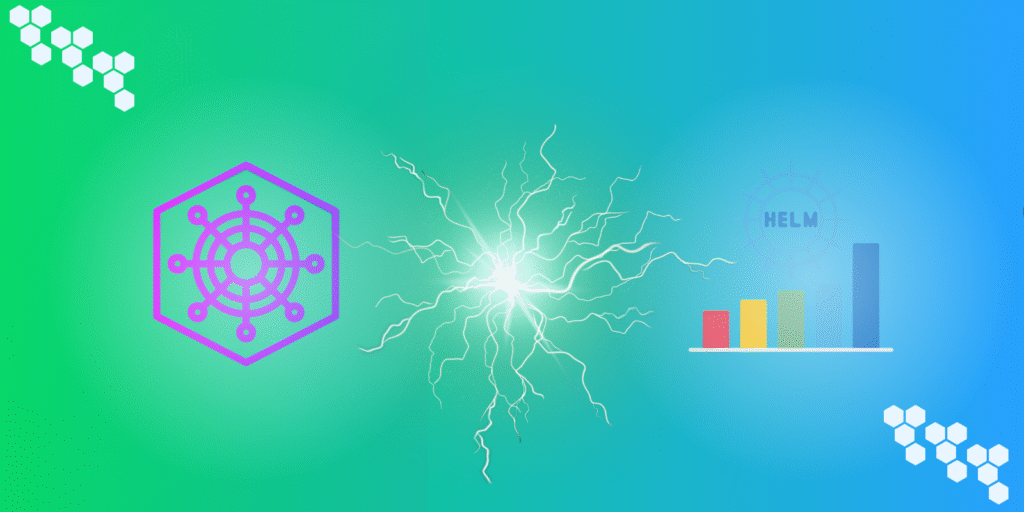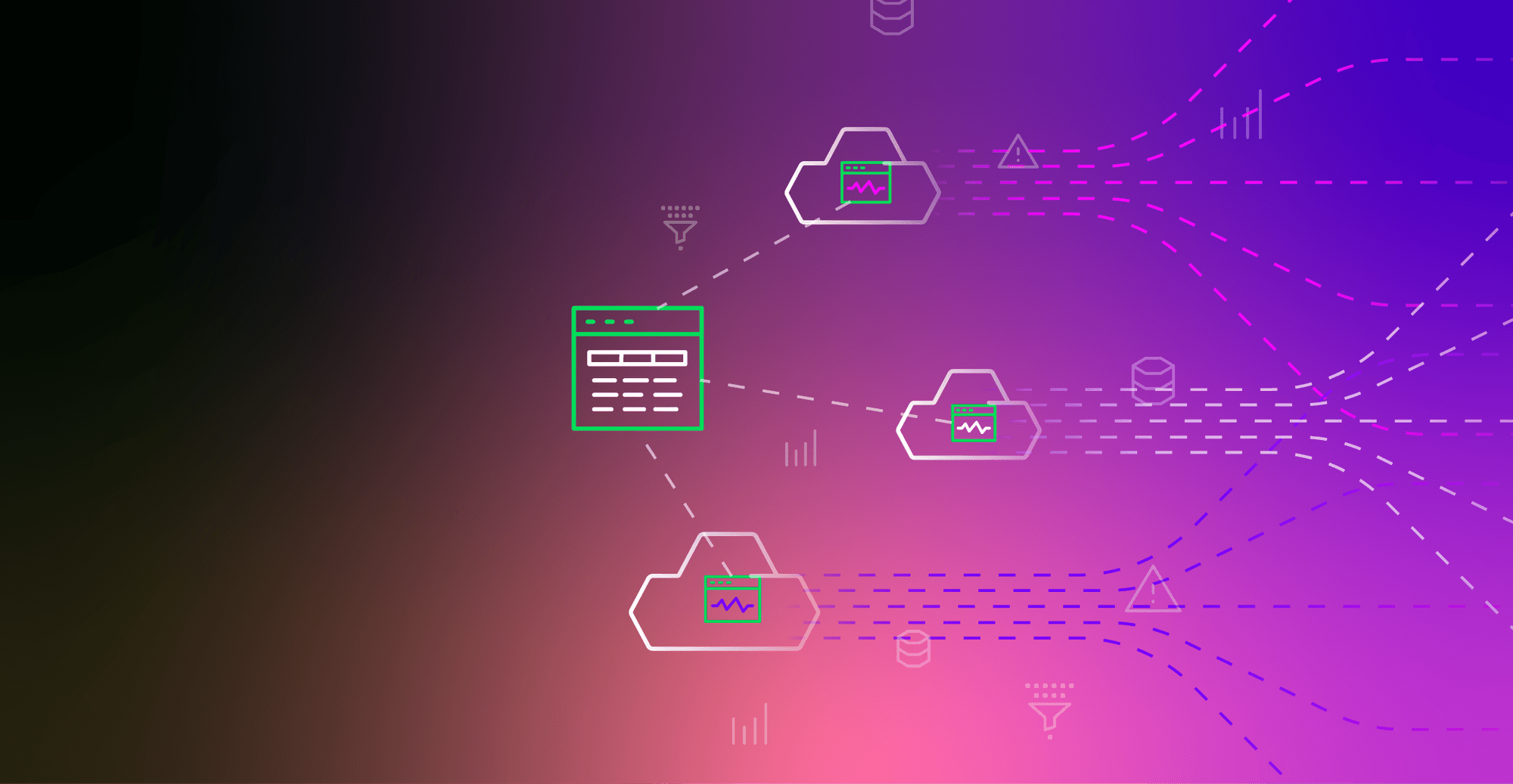As Kubernetes adoption accelerates, automation becomes a top priority. However, tool selection isn’t always clear-cut. According to recent surveys, 48% of Kubernetes users struggle to choose the right automation or infrastructure solutions.
One of the most important comparisons in this space is Kubernetes Operator vs. Helm. They both manage application deployments and lifecycles, but they serve fundamentally different roles.
Automate workflows across SRE, DevOps, and Security
Edge Delta's AI Teammates is the only platform where telemetry data, observability, and AI form a self-improving iterative loop. It only takes a few minutes to get started.
Learn MoreHelm is the most popular Kubernetes package manager, used by 75% of organizations in 2024. It simplifies deployment through reusable templates called charts and is ideal for stateless workloads, CI/CD pipelines, and multi-environment setups.
Operators, by contrast, offer deeper automation for complex, stateful systems. They encode domain-specific logic using Kubernetes-native APIs, enabling tasks like automated failover, backups, and scaling.
This guide compares Helm and Operators as leading Kubernetes automation tools. Explore how they differ, where each shines, and how many teams use both in hybrid strategies. Rather than choosing a winner, the goal is to help you choose the right tool for your workloads and team.
| Key Takeaways • Use Helm for simple, stateless applications. It’s easy to learn, ideal for templated deployments, and works well with CI/CD and multi-environment setups. • Use Operators for complex, stateful workloads. They manage things like backups, scaling, and failover by running inside the cluster with built-in lifecycle automation. • Helm handles installation and upgrades, while Operators monitor and adjust workloads continuously. • Pick the tool based on your team’s experience and workload needs. • Many teams use both tools together. Helm manages stateless apps, while Operators take care of infrastructure and services that need runtime automation. |
Understanding Kubernetes Operators
Kubernetes Operators are automation tools that add domain-specific intelligence to managing complex and stateful workloads. Kubernetes handles stateless applications well, but many production services, like databases, message queues, and distributed systems, need more than just deployment.
Operators solve this issue by embedding expert knowledge into software that manages application state. They automate tasks such as backups, failovers, scaling, and upgrades.
An Operator acts like a site reliability engineer in code. It monitors the application’s current state and aligns it with the desired state defined by the user. This enables the management of complex applications through standard Kubernetes tools and APIs.
The Operator Pattern and Architecture
The Operator pattern, introduced by CoreOS, relies on two key Kubernetes concepts:
- Custom Resource Definitions (CRDs) – These define new types of Kubernetes resources (e.g.,
PostgresClusterorKafkaTopic). - Controllers – These watch for changes to those custom resources and take action to reconcile the state.
A typical Operator includes:
- A CRD that defines the application’s configuration
- A controller (usually written in Go) that contains the automation logic
- A Deployment that runs the controller in the cluster
- RBAC roles to authorize the controller’s actions
This architecture enables operators to continuously manage application state, utilizing a control loop to detect changes and apply necessary actions.
Custom Controllers and CRDs
With CRDs, teams can define new Kubernetes objects that represent the desired state of their applications. For example, instead of managing a database with raw manifests, you might create a PostgresCluster resource and let the Operator handle provisioning, scaling, and recovery.
The custom controller is the brain behind the Operator. It watches the cluster for changes to the CRD, checks the actual state of the system, and takes action to bring it in line with the desired configuration.
This separation between what you declare and how it’s managed makes Operators powerful and reusable across environments.
Reconciliation Loops and State Management
Operators don’t just respond to one-time events — they run a continuous reconciliation loop. Even if events are missed, the controller rechecks the state periodically and corrects any drift. This enables:
- Self-healing (e.g., restarting failed pods)
- Declarative upgrades
- Dynamic scaling
- Automated failover and backup orchestration
This always-on feedback loop is what makes Operators suitable for stateful, business-critical workloads where manual intervention isn’t scalable.
Operator Ecosystem and Examples
The Kubernetes ecosystem includes many widely adopted Operators, developed using frameworks like the Operator SDK, Kubebuilder, and Metacontroller. Some notable examples include:
- Prometheus Operator: Manages Prometheus, Alertmanager, and related components.
- MongoDB Community Operator: Automates MongoDB deployments with replica sets, sharding, and backup integration.
- Elastic Cloud on Kubernetes: Provides lifecycle automation for Elasticsearch, Kibana, and Beats.
- Istio Operator: Simplifies Istio installation and configuration using custom resources.
- Strimzi Kafka Operator: Manages Apache Kafka clusters on Kubernetes.
Operators vary in complexity. Some perform basic installations, while others orchestrate multi-step workflows across multiple resource types. Their adoption is growing in domains like data infrastructure, observability, and service meshes, where declarative automation reduces operational burden.
Understanding Helm
Helm is the most widely used package manager for Kubernetes and a key tool for Kubernetes deployment automation. As of 2024, 75% of organizations use Helm to package applications, up from 56% in 2023.
It simplifies deployment by using charts, which bundle Kubernetes manifests into reusable, configurable templates. Instead of writing manifests manually, teams can install and manage applications with a single command.
Often called the “apt” or “yum” of Kubernetes, Helm supports versioning, release tracking, and lifecycle management, enabling consistent, declarative deployments across environments.
Package Management and Chart System
A Helm chart is a versioned package of Kubernetes resources. It typically includes:
Chart.yaml– Metadata about the chartvalues.yaml– Default config valuestemplates/– YAML template directory for Kubernetes resources like Deployments and Services
Charts are installed using simple commands like helm install or helm upgrade, which render templates into manifests and send them to the Kubernetes API.
Helm charts can be stored in public or private repositories, allowing teams to reuse prebuilt configurations for common apps like Redis, Prometheus, and NGINX.
Template Engine and Configuration
Helm uses a powerful templating engine based on Go templates. This enables:
- Variables from
values.yamlor CLI overrides - Conditional logic and loops
- Reusable snippets via
_helpers.tpl
This setup lets you create a single chart for all environments, just plug in different values. For example, you might deploy one replica of Redis in dev and five in prod, with the same chart. This flexibility helps reduce duplication and config drift.
Helm also integrates cleanly with GitOps and CI/CD pipelines, making it ideal for declarative infrastructure and automated delivery.
Release Management and Lifecycle
Each time you install a chart, Helm creates a release, which tracks the chart version, the values used, and the revision history.
This release model enables features like:
- Rollbacks: Use
helm rollbackto revert to a previous revision - Upgrades: Seamlessly apply updates to applications without recreating resources
- Deletion: Cleanly remove all associated resources when uninstalling
These capabilities enable Helm to manage the full application lifecycle with version control and auditability, reducing deployment risk and simplifying operations.
Ecosystem and Integration Patterns
The Helm ecosystem is large and mature. Key features include:
- Thousands of charts in public repositories
- Plugins for diffing, secrets, testing, and more
- Native integration with GitHub Actions, Argo CD, Flux, and other CI/CD tools
Helm is often the foundation of GitOps pipelines and developer-facing platforms. It enables teams to deploy apps quickly, with clear version control and configuration consistency.
Key Differences and Comparison
Helm and Kubernetes Operators are both widely used for automating application deployment and management, but they differ significantly in architecture, operational intelligence, and complexity. With 44% of organizations running either Helm charts or Operators in production, understanding these distinctions is key to choosing the right tool for your environment.
This section provides a detailed Helm vs. Operator comparison, highlighting differences in architecture, operational intelligence, and complexity.
Architecture and Design Philosophy
Helm is a Kubernetes native package manager. It simplifies deployment by bundling manifests into a reusable chart. Charts are processed client-side by the Helm CLI, rendered into raw YAML, and sent to the Kubernetes API server. Helm is stateless. It does not manage applications after deployment unless manually upgraded or rolled back.
Operators are custom controllers that run inside the cluster. They extend Kubernetes by using CRDs to define custom resources and control loops to manage them. Operators interact continuously with the control plane to maintain application state.
Helm is ideal for templating and packaging. Operators are better for long-running lifecycle automation.
Automation Scope and Intelligence
Helm handles Day-1 operations: install, upgrade, and rollback. It doesn’t monitor the running system or react to failures.
Operators support both Day-1 and Day-2 operations: automated failover, scaling, backups, version checks, and more. They run control loops that detect drift and take action, enabling self-healing and proactive management.
Operators are especially valuable for complex or stateful applications that require more than configuration templating.
Complexity and Development Effort
Helm is simple to learn and use. Creating a chart requires basic YAML templating. Most users can get started quickly by downloading community charts or creating their own with helm create.
Operators are more complex. Building one typically requires:
- Proficiency in Go
- Knowledge of Kubernetes internals (CRDs, events, reconciliation patterns)
- Use of frameworks like Operator SDK or Kubebuilder
That complexity comes with power but also a higher barrier to entry and more maintenance overhead.
Maintenance and Operational Requirements
Helm is mostly hands-off after deployment. Since it runs on the client side, it doesn’t consume cluster resources. Maintenance typically involves updating chart versions, validating values files, and occasionally troubleshooting rendering issues or dependency conflicts. It’s lightweight and low-overhead.
Operators, by contrast, are active components inside the cluster. They require ongoing maintenance and observability. Teams must monitor the Operator’s health, manage upgrades to both the controller and its CRDs, and ensure proper RBAC and resource usage.
Here’s how they compare:
| Dimension | Kubernetes Operators | Helm Charts |
| Architecture | In cluster controllers using CRDs and reconciliation loops | CLI package manager with YAML templating |
| Automation Scope | Full lifecycle (install, upgrade, backup, recovery, scale) | Day 1 only (install, upgrade, rollback) |
| Intelligence Level | Embedded domain-specific logic and proactive automation | Declarative templates only |
| Development Effort | High: Go, SDKs, CRDs, controller logic | Low: YAML templates and values files |
| Maintenance | Active runtime, needs monitoring and updates | Passive after deployment, low overhead |
| Learning Curve | Steep: Kubernetes internals and controller development | Shallow: developer-friendly |
| Best For | Stateful apps, databases, and complex business logic | Stateless apps, simple deployments |
If your team has limited resources or isn’t ready to manage in-cluster automation components, Helm is a safer starting point. Operators offer more power but require a larger operational investment.
When to Use Kubernetes Operators
Both Helm and Operators streamline Kubernetes application management, but there are scenarios where Operators provide superior automation and intelligence.
These “Operator-first” use cases highlight key Kubernetes Operator benefits such as handling complex, stateful workloads, enforcing compliance, and automating business-critical operations with domain-specific logic.
Understanding when to use Operators is key to designing a scalable and resilient automation strategy.
Complex Stateful Applications
Kubernetes is built for stateless apps, but stateful workloads need more operational control. These applications require coordinated actions: scaling with storage, backup management, failover handling, and ordered deployments.
In 2024, 74% of organizations reported running stateful workloads in containers, up from 63% in 2023. Helm alone can’t handle their runtime demands, but Operators can.
Examples:
- The PostgreSQL Operator manages backups, replica promotion, and recovery.
- The Strimzi Kafka Operator handles broker coordination, rolling updates, and metrics-based scaling.
- The MongoDB Community Operator automates replica sets and sharding.
Operators shine in these scenarios because they maintain runtime state and enforce ordering, constraints, and health checks, making them ideal for managing scalable database monitoring workflows that go beyond Day-1 deployment.
Day-2 Operations and Lifecycle Management
Helm is great for initial deployment (Day-1), but it stops there. Operators cover Day-2: the ongoing tasks that keep your app running reliably over time.
Common Day-2 capabilities include:
- Rolling upgrades with safety checks
- Scheduled backups and restores
- Auto-scaling based on usage or metrics
- Self-healing when pods fail or resources drift
- Config updates without service disruption
Example: The Prometheus Operator not only installs Prometheus but also dynamically manages scrape configs and watches for changes to custom resources like ServiceMonitors.
This always-on control is critical for high-SLA systems and production databases, where real-time monitoring practices help ensure uptime and early detection of failure states.
Domain-Specific Automation Requirements
Some workloads need specialized operational logic. Think of environments like finance, healthcare, or enterprise SaaS, where uptime, data safety, and compliance are non-negotiable.
Examples of domain logic that Operators can handle:
- Delayed init after storage provision
- Ordered pod startup and teardown
- Policy enforcement on CR inputs
- Region-aware scheduling or failover logic
Example: The Zalando Postgres Operator supports cloud-native PostgreSQL with built-in TLS, IAM, and tenant scaling logic. These features are tough to template but easy to encode in a controller.
With an Operator, you can encode business logic directly into the platform, reducing reliance on custom scripts or manual ops.
Compliance and Governance Automation
Regulated industries often require auditable, automated enforcement of operational controls. Operators can enforce these policies natively by reacting to CR changes, rejecting invalid configurations, or automatically applying required security settings.
Examples of compliance-related automation with Operators include:
- Ensuring encryption-at-rest is always enabled for database volumes
- Automatically labeling or annotating workloads with compliance metadata
- Managing certificate rotation via integration with tools like cert-manager
- Blocking unsafe schema migrations through custom webhooks and validation logic
In this context, Operators help bridge the gap between platform teams and governance stakeholders by ensuring continuous compliance without introducing manual checks into CI/CD workflows.
When to Use Helm
Helm is built for speed and simplicity. While it doesn’t offer the deep automation of Operators, it excels at deploying stateless apps, managing configuration across environments, and integrating into CI/CD workflows. This makes it a good fit for teams that prioritize fast delivery and minimal overhead.
Stateless Applications and Microservices
Helm is a strong fit for stateless workloads like frontend services, APIs, cron jobs, and microservices that don’t rely on persistent storage or complex runtime coordination.
These applications are often small, repeatable, and horizontally scalable, which is perfect for Helm’s templating model. Common Helm-friendly use cases include:
- Deploying NGINX or Redis for caching
- Launching frontend apps with Ingress and environment variables
- Managing microservice deployments with shared chart templates
For these services, Helm provides fast, repeatable deployments without needing custom controllers.
Multi-Environment Configuration Management
Managing deployments across development, staging, and production environments can introduce configuration drift. Helm’s templating engine and values files (values.yaml) provide a structured way to manage multi-environment deployments by separating configuration from application logic.
You can define a single chart and provide different values for environment-specific settings, such as:
- Image tags
- Resource limits
- Environment variables
- Secrets and ConfigMaps
- Ingress paths and domains
By using profiles or directory-based overrides, teams can maintain one chart and safely deploy it across environments without duplicating manifests. Tools like Helmfile or Kustomize plugins further extend Helm’s capabilities in managing environment-specific deployments at scale.
CI/CD Integration and Deployment Automation
Helm integrates easily with most CI/CD tools, making it ideal for automated deployment pipelines. Benefits include:
- Versioned releases with rollback support
- Parameterized deployments (e.g., using Git commit hashes as image tags)
- Promotion between dev/stage/prod
- Secrets integration via Helm Secrets or external tools like Sealed Secrets
Tools like GitHub Actions, GitLab CI, Argo CD, and Flux all support Helm natively. You can plug Helm into any part of your pipeline to handle Kubernetes deployments cleanly and consistently.
Ecosystem Leverage and Package Distribution
One of Helm’s biggest advantages is its ecosystem. Thousands of charts exist for common workloads hosted on platforms like Artifact Hub and Bitnami. Using these charts, teams can:
- Deploy complex apps in minutes
- Fork and customize community-maintained templates
- Standardize deployments across projects
Example: If you need Grafana for monitoring, you can install a working setup in seconds with helm install grafana bitnami/grafana.
Helm also supports internal chart repositories and OCI registries, making it easy to create and distribute approved packages within your organization.
Hybrid Approaches and Integration
Combining Helm and Operators offers the best of both worlds. Helm’s speed and simplicity with Operators’ deep lifecycle automation. For many teams, a hybrid model is not just beneficial but necessary.
Yet 38% of teams report automation challenges when managing lifecycles with disparate tools, underscoring the need for clear integration strategies.
The examples below show how Helm and Operators can work together effectively in modern Kubernetes environments.
Complementary Usage Patterns
Helm and Operators aren’t mutually exclusive. In fact, many teams use both, each handling different layers of the stack. A common pattern looks like this:
- Helm deploys stateless apps (e.g., APIs, web frontends, jobs).
- Operators manage infrastructure and services with lifecycle needs (e.g., databases, service meshes, certificate managers).
This split keeps things clear: Helm handles the fast-moving app layer, while Operators manage the complex, stateful dependencies.
Operator-Managed Helm Releases
Some Operators use Helm under the hood. In these cases, the Operator handles automation and logic, while Helm handles templating and deployment.
Examples:
- The Prometheus Operator can use Helm to install components like Alertmanager.
- Flux supports HelmRelease CRs, allowing teams to manage Helm charts declaratively via GitOps.
This hybrid setup allows teams to use Helm where it makes sense, while still getting Operator-level automation and control.
Platform Engineering Strategies
Internal developer platforms (IDPs) often combine both tools to create scalable, self-service environments. The typical setup is:
- Platform teams use Operators to run shared infrastructure: databases, monitoring, ingress, and secrets.
- Developers use Helm charts to deploy apps using predefined templates and environment-specific configs.
This model balances control and flexibility. Operators enforce policies and resilience. Helm gives developers fast, repeatable delivery.
Integration Architecture Patterns
When combining Helm and Operators, clear integration boundaries are critical. Here are common hybrid architecture patterns:
| Pattern | Helm Use | Operator Use | Benefit |
| Layered Stack | Deploy apps | Manage stateful dependencies | Clear separation of roles |
| Operator-wrapped Helm | Embedded chart deployment | Lifecycle automation | Advanced automation |
| GitOps Hybrid | Declarative HelmReleases | GitOps Operator (e.g., Flux) | Full pipeline automation |
| Catalog-driven Platform | Application delivery | Platform control plane | Scalable IDP implementation |
By defining which tool owns what, teams can avoid tool conflict, improve automation visibility, and reduce maintenance overhead.
Decision Framework and Selection Criteria
Choosing between Helm and Kubernetes Operators is not a one-size-fits-all decision. The right tool depends on your application’s complexity, team capabilities, maintenance needs, and long-term automation goals.
The framework below helps teams make structured decisions based on real operational factors.
Application Requirements Assessment
Start by looking at what your application actually needs.
- Stateless applications: Use Helm. It handles templated deployment, version control, and environment configs without needing complex automation.
- Stateful or distributed systems: Use an Operator. These workloads need lifecycle control: backups, replica sync, safe scaling, and failover.
- Custom workflows or policies: Go with an Operator. It gives you a programmable interface to encode domain-specific behavior.
Quick Tip: Use Helm for speed and standardization. Use Operators when runtime conditions or state management are part of the job.
Organizational Maturity and Skills
Tool choice should match your team’s skills and bandwidth.
- If you’re new to Kubernetes, start with Helm. It’s YAML-based, easy to adopt, and supported by thousands of community charts.
- When you have an experienced DevOps or platform team, Operators are a better fit. You’ll need Kubernetes internals knowledge, Go development, and familiarity with controller logic.
- If you have a limited engineering time, Helm is quicker to implement and easier to maintain. Operators bring more power but require a long-term investment.
Cost-Benefit Analysis Framework
Evaluate the tradeoffs between development effort, maintenance, and automation depth, especially if you’re optimizing your telemetry pipeline architecture for performance and cost.
| Criteria | Helm | Operators |
| Initial Setup | Low (simple chart packaging) | High (requires SDKs, CRDs, controller logic) |
| Maintenance Overhead | Low for basic use cases | Moderate to high, depending on the scope |
| Automation Capabilities | Limited to templating | Full lifecycle control and reconciliation logic |
| Reusability | High via shared charts | Moderate; often domain-specific |
| Community Support | Large chart ecosystem | Growing support via Operator Framework |
Sample Scenarios: When deploying a replicated NGINX web server, Helm is efficient and has low overhead. However, if you are managing a PostgreSQL cluster with automated failover and backups, an Operator delivers far more value.
Long-term Strategy Considerations
Your tool choice should align with long-term goals around scaling, standardization, and platform evolution. Think about:
- Evolution Path: Most teams start with Helm. As automation needs grow, they introduce Operators for complex or persistent workloads, especially in internal developer platforms.
- Interoperability: The two tools can coexist. Helm works well for exposing developer-facing app templates. Operators help you manage shared infrastructure and enforce policies.
- Scalability of Automation: Operators scale better with increasing operational complexity. They support self-healing, runtime validation, and multi-step workflows.
Strategy Tip: Start with Helm to get moving. Introduce Operators as your workloads and team demand more robust automation.
Implementation Considerations
Effectively implementing Kubernetes Operators or Helm charts requires careful evaluation of your team’s capabilities, operational needs, and long-term automation strategy.
Each tool presents unique challenges and benefits during development, testing, deployment, and monitoring. The following guidance highlights real-world factors to consider before adopting either approach.
Development Effort and Timeline
Helm is quick to get started with. Creating a basic chart can take just hours, especially if you’re reusing existing ones from Artifact Hub or Bitnami. No coding is required beyond YAML templating.
Operators take more time depending on complexity. You’ll need to:
- Define CRDs
- Write a controller (typically in Go)
- Implement reconciliation logic
- Set up proper RBAC
This makes Operators more suitable for workloads that truly need lifecycle intelligence—not quick, repeatable deployments.
Team Skills and Training Requirements
To build and maintain Operators, your team should be comfortable with:
- Kubernetes internals (CRDs, events, controllers)
- Reconciliation patterns
- Go to another supported language
- Testing and debugging custom controllers
Helm, by contrast, requires:
- Familiarity with Kubernetes objects and YAML
- Basic templating and CLI usage
- Some scripting, depending on CI/CD integration
Teams without deep Kubernetes expertise will find Helm much easier to adopt and scale.
Testing and Validation Strategies
Helm testing is relatively simple:
helm lintfor syntaxhelm templatefor rendering validation- CI-based tests for different value files
You’re mainly testing the output YAML and the correctness of templated configurations. Meanwhile, Operators need more advanced testing:
- Unit tests for controller logic
- Integration tests that simulate state drift, pod failures, and CR changes
- End-to-end environments to validate full automation behavior
The Operator’s logic must hold up under edge cases and runtime change, not just installation.
Monitoring and Observability
Monitoring Helm-based deployments typically involves tracking the health of Kubernetes resources such as Pods, Services, and Deployments.
Integrations with Prometheus, Grafana, or tools like Edge Delta can provide visibility into application and infrastructure metrics. Observability at the chart level is limited unless integrated with other tools like Argo CD or Flux for lifecycle tracking.
Operators require more extensive observability. In addition to standard resource metrics, teams must monitor the operator’s logs, controller metrics (such as reconciliation duration and errors), and CRD status fields. This makes smart log pattern detection more important in proactive observability.
Prometheus can scrape custom metrics exposed by the operator. Edge Delta offers unified views of logs, metrics, and events for both the operator and the resources it manages.
Comprehensive observability is critical for debugging reconciliation issues and ensuring reliable automation, especially when building out advanced monitor workflows for in-cluster systems.
Implementation Roadmaps
A typical Helm implementation roadmap starts with chart selection or authoring, followed by templating, values customization, and environment-specific configuration. Next comes CI/CD integration, chart promotion across dev/staging/prod environments, and optional GitOps tooling. This roadmap supports rapid delivery for stateless services and microservices.
For Operators, the roadmap begins with defining the application’s operational requirements, designing the CRD schema, and implementing controller logic. Subsequent steps include testing, CI/CD integration for operator deployment, observability instrumentation, and release versioning.
Organizations often start with Helm and transition to Operators as complexity increases or lifecycle automation becomes critical.
Real-World Case Studies
Kubernetes automation in production is not a one-size-fits-all solution. The real-world implementations below show how teams strategically choose between Helm and Operators or use both to meet their operational needs.
Database Automation Case Study
Crunchy Postgres Operator is a leading example of operator-driven database automation. Managing PostgreSQL in Kubernetes using Helm templates alone often falls short when it comes to high availability, backup orchestration, and automated failover.
Crunchy Data built a Kubernetes Operator that:
- Manages PostgreSQL lifecycle (provisioning, scaling, and self-healing)
- Automates backups with pgBackRest
- Supports disaster recovery with replica promotion
- Enforces security and TLS policies
In contrast, Helm charts for PostgreSQL require significant manual templating and lack lifecycle logic. This makes Operators the preferred choice for managing stateful workloads that require domain-specific intelligence and operational guarantees.
Microservices Deployment Case Study
The CNCF Helm documentation highlights how Helm simplifies multi-service applications. In one example, a team packages a frontend and backend as separate Helm charts. Each chart handles its deployments, services, and configs, making it easy to version and manage independently.
Helm enables consistent, repeatable deployments across environments with minimal effort. Teams can override environment-specific settings (like image tags or resource limits) through values files or pipeline parameters.
This model is especially useful for microservices architectures, where templating and modularity are more important than deep runtime automation.
Complex Application Operator Implementation
Some workloads go far beyond templating. They require intelligent orchestration.
Red Hat built a Backstage Operator to manage enterprise deployments of Backstage, an open-source developer portal. Backstage’s extensibility and plugin architecture make it tricky to manage with Helm alone.
The Operator handles things like plugin lifecycle, PostgreSQL provisioning, TLS enforcement, and resource coordination. It allows platform teams to offer Backstage as a service, with less risk of config drift or broken upgrades.
This case shows that when apps need coordination across multiple components and high-level lifecycle awareness, Operators offer more robust automation than Helm.
Hybrid Platform Engineering Approach
Red Hat’s OpenShift platform encourages using Helm and Operators together.
- Developers use Helm to deploy stateless apps with reusable charts.
- Platform teams use Operators to manage shared services like Kafka, databases, and monitoring.
GitOps tools like Argo CD manage both seamlessly. This dual-tool strategy ensures developers get speed and flexibility, while the platform enforces consistency, reliability, and policy.
It’s a model many large teams follow: Helm for app delivery, Operators for infrastructure. Each tool is used where it makes the most sense.
Conclusion
Helm and Kubernetes Operators each solve different problems, and neither is a one-size-fits-all tool.
Helm is ideal for deploying stateless apps quickly and consistently, especially in CI/CD and multi-environment setups. Operators offer more control for stateful workloads, automating Day-2 tasks like backups, failover, and scaling.
In practice, many teams use both Helm for templated deployments and Operators for complex lifecycle management. Your choice should depend on the app’s requirements, your team’s expertise, and how much automation you need.
As Kubernetes automation continues to evolve, both tools are likely to remain central—often working together. Start with what solves today’s problems, and layer on deeper automation as your platform grows.
Kubernetes Operator vs HELM FAQs
Should I use an Operator or Helm for my application?
Use Helm if your application is relatively simple, stateless, or only needs basic install and upgrade functionality. Choose an Operator when your application is complex, stateful, or requires custom lifecycle automation such as backups, failover, or scaling.
What’s the main difference between Kubernetes Operators and Helm?
Helm packages Kubernetes manifests into reusable templates called charts. Operators, on the other hand, package automation logic into controllers that manage custom resources. Operators use CRDs to define application-specific behavior and continuously reconcile state in the cluster.
Can I use both Operators and Helm together?
Yes. Helm and Operators are not mutually exclusive. You can use Helm to install Operators or use both tools for different layers of the stack. Helm for deploying stateless apps and Operators for managing stateful services.
Which is easier to learn and implement: Operators or Helm?
Helm is easier to learn. It relies on YAML templates and can be installed and used with simple commands. Operators require deeper Kubernetes knowledge, CRD design, and often Go programming, making them more complex to build and maintain.
When should I choose an Operator over Helm?
Choose an Operator when your application requires automated Day-2 operations like backup, failover, scaling, or compliance enforcement. Use Helm when those lifecycle operations can be handled manually or are not needed.
References:
- The New Stack
- CNCF
- Kubernetes Operator
- Helm
- Red Hat
- Technology.org
- Cloud Native Now
- Datadog
- Kong
- Kubernetes Operator Pattern
- Groundcover
- Circleci
- Scaleway
- Medium
- Virtuozzo
- IBM
- Red Hat
- Velotio
- Kong
- Wallarm
- Hazelcast
- Datadog
- Groundcover
- Operator Hub
- Github
- CNCF
- Red Hat
- Firefly
- SDK
- Datadog
- Pascal Van Dam